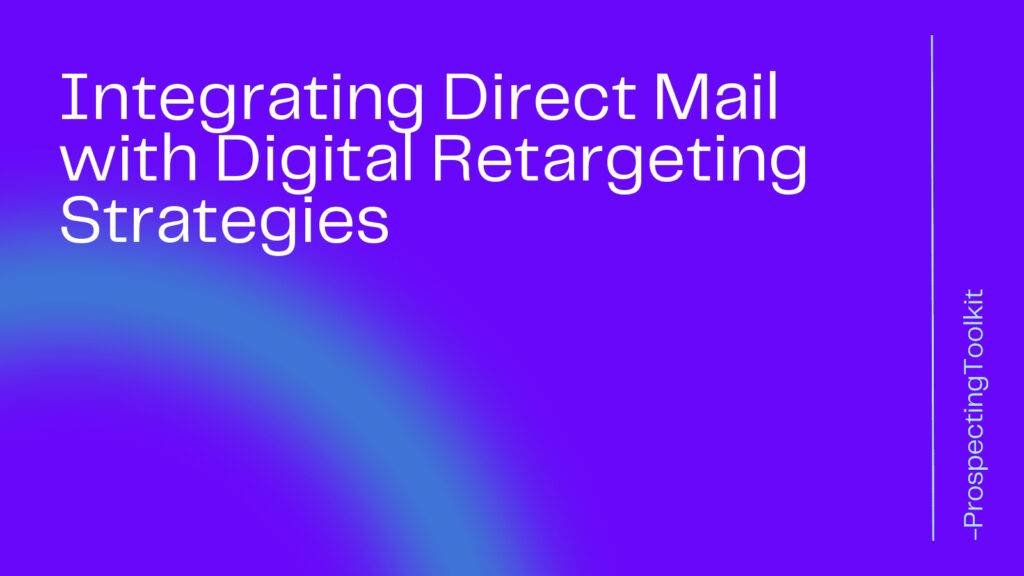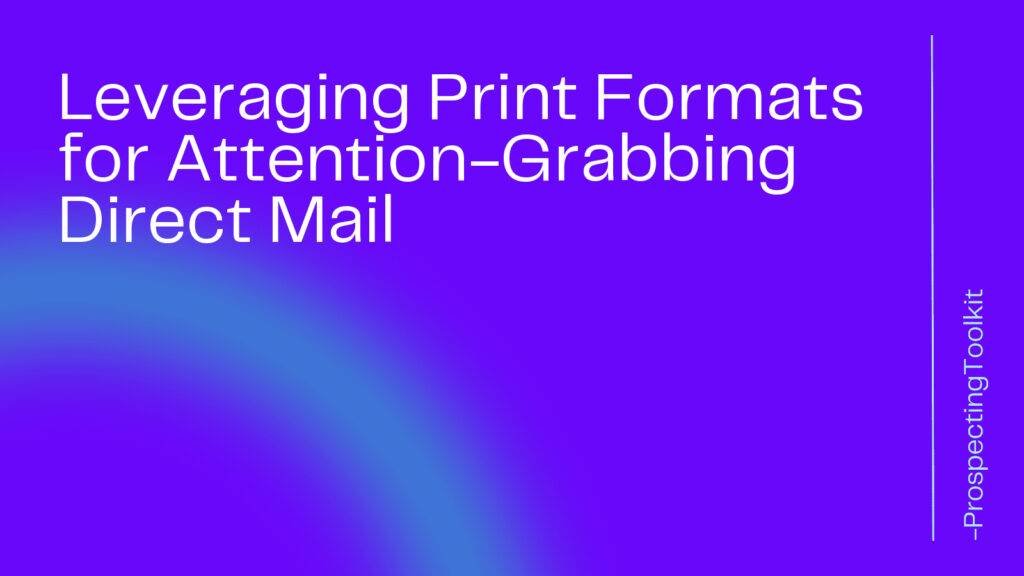If you’ve tried Cold Email as a marketing strategy before and failed, it was probably because your email looked like everyone else’s.
Table of Contents
ToggleGetting Lost in the Noise
As much as we all think our businesses and offers are unique, the fact is: people get TONS of cold emails every day.
Mostly bad ones, but still, it’s easy to get lost in the noise and get lumped into the SPAM pile.
In 2021 and beyond, Cold Emails need some personality that distinguishes you from the crowd.
I’m not saying to layer up on video emails and silly gifs like some do.
Works for some, not so well for others. And videos or images in your email will KILL your email deliverability.
So how do you break through the noise?
The Simple Hack to Get Replies
It truly is simple: customize the first line of your cold email.
Is it time intensive? Yes.
Is it laborious? Yes.
But that’s exactly why it works.
99% of sales and marketing pros DON’T do this, and so they get lost in the noise we talked about earlier.
Is it possible to get great leads and sales without this? Yes.
But if you do the 1-2 minutes of research and mention something relevant to your prospect in the first cold email you send – you’d be surprised at how many positive replies you’ll get.
And the greater the chances you’ll close a deal sooner rather than later.
So how do we do this in a time efficient way?
How to Personalize Your Cold Email
If you’re using ProspectingToolkit, or any other software really, it’s super easy.
1. Go to your prospect list spreadsheet.
2. Add a column called “first_line”
3. Quickly look up your prospect on LinkedIn or Google and try to find something relevant they’ve posted, or shared. If you can’t find anything, go to the company website and find a blog article, press release, or even just a unique feature or element on their website that stands out to you.
4. Write a quick line about what you find in your new spreadsheet column.
Example: “{{company_name}}’s article on the future of Industry 4.0 was really intriguing, seems like you guys really have your finger on the pulse of the industry”
5. In Prospecting Toolkit or your software of choice, insert the variable {{first_line}} after the “Hello {{first_name}}” – like this: Hello {{first_name}}, {{first_line}}. Now your email will dynamically show your personalized first line.
Simple as that.
Expect to have to send less email volume.
Expect to get more enthusiastic, truly interested replies.
You’re showing them you care, and believe me – they will appreciate it in the sea of long, annoying SPAM emails they get every. damn. day.
Don’t Have the Time?
No problem.
Our partner has incorporated the power of AI to write your personalized first lines for you.
Take a look and save a ton of time!
Pro Tip: Use the power of AI to write your personalized first lines for you! Click here.
What About Image Personalization?
et another way to stand out in the inbox: Image Personalization.
I don’t recommend trying this on the first email.
But if you’re hitting the inbox, it can be a powerful follow-up technique.
Basically, you’re customizing/personalizing an image embedded in your email with your prospect’s profile picture, a screenshot of their website, or their logo (get creative!) and making the email truly special.
As they say, “a picture is worth a thousand words”, and we definitely can’t fit a thousand words into a short, punchy cold email!
Bottom Line
Adapt to your prospects’ attention span!
Generally, when prospects read an email it’s mostly regarding the length of the email – whether or not they’ll even try to read it.
Keep it short, keep it snappy, and spill the beans! How can you help them? What proof do you have that your method works?
That’s what they want to know. Give it to them.
Pro Tip: Get instant access to the Lead Generation Masterclass and learn the secrets to filling your pipeline!