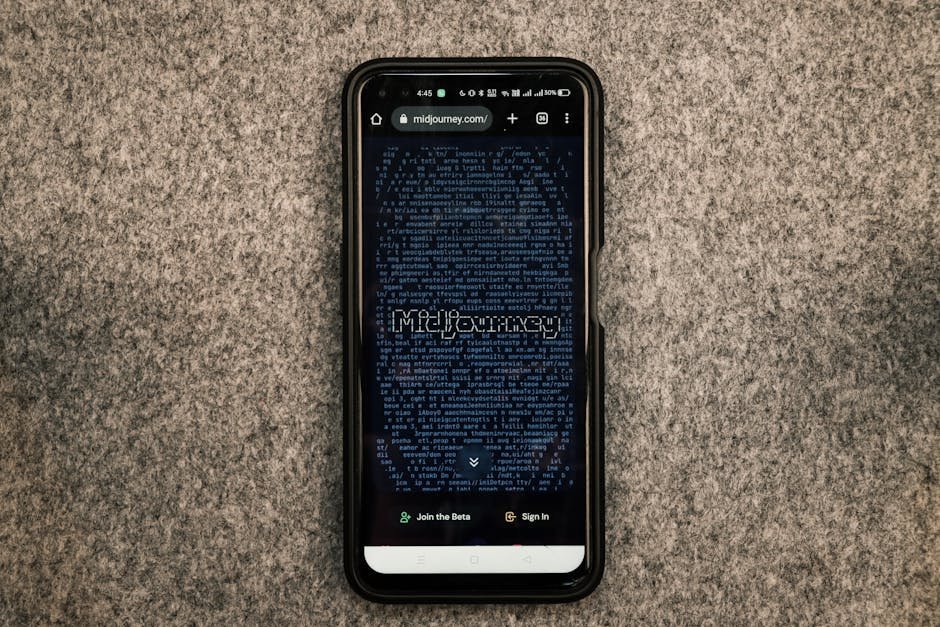Updated: October 2, 2024
Cold email works. But, like everything, it has to be done correctly.
Table of Contents
ToggleWhat is Cold Email?
Cold Email, simply put, is sending emails to people that haven’t communicated with you before.
It’s primarily used to generate B2B sales leads, as a marketing & sales technique.
What Tools Do I Need to Cold Email?
Set Up Your Cold Email Domain
First things first.
You always want to use a separate domain/email account to send your cold emails.
The reason is pretty straightforward: you don’t want to get your main .com domain blocked or relegated to the SPAM folder because of one bad cold email experience.
The best strategy is to use a very similar domain name. For example, if your main website is at “greatstuff.com”, you may want to buy “greatstuff.space” or “greatstuff.website” and do your cold email from there.
So, head to Namecheap and register your alternative domain name you’ll use just for cold outreach.
Next, head to Google Workspace and set up a new email account with your domain.
Once you have that all set up and verified (Google will walk you through the process), start warming up your email.
This is extremely important: you need to warm up your email address for 10 days at least before sending a cold email. Set 30 as the maximum warmup emails to send per day.
Once you’re warmed up, slowly ramp up your cold email sending to 50-100/day, if you need to scale more: repeat the process with more domains/emails or move up to Amazon SES – but (IMPORTANT) don’t scale until you have a 10% reply rate and have sent 2,000 emails at least.
Also sign up to as many newsletters as you can, I recommend Robinhood Snacks, Morning Brew, and anything else that sends daily.
You want to make the email account look as natural as possible so Google doesn’t flag you as a spammer (which is surprisingly easy for them to do these days…).
Now that the annoying technical stuff is out of the way, your email account is warming up, and you’re itching to close some deals, let’s jump into setting up your campaigns!
Pro Tip: Remember to redirect your cold email domain to your main website, so if your prospect manually types it in, they don’t get a blank page.
How to Build a Cold Email Prospect List
First, you want to make sure you have a LinkedIn Sales Navigator account (you can do it without, scroll down further for more info on that).
This will open up all of the pro prospecting features that LinkedIn has to offer.
Next, you’ll want to zero in on exactly your Ideal Customer Profile (ICP).
This is the companies that your product or service are a perfect fit for. You should understand their pain/problems and your product/service should help them solve that pain.
In addition to your ICP, you’ll need a USP (unique sales proposition).
Check our Master B2B Sales for in-depth step-by-step instructions on everything from choosing a niche, to generating leads with cold outreach, to closing sales consistently!
Building Your List with LinkedIn Sales Navigator
If you don’t have Sales Navigator quite yet, scroll down, we’ve got you covered. However, using LinkedIn Sales Navigator you’ll get much more accurate lists that fit your exact ICP. It’s well worth the money in my opinion.
At this point, you’ll want to fire up Wiza.
Make sure you have the Chrome Extension installed.
Once you have your list created and your Chrome Extension is showing up properly, head over to LinkedIn Sales Navigator.
Start adding your search filters to find your exact ICP.
Once you have your first list all ready to go, simply click the Emails Extractor button in the bottom left corner, and click “Extract Emails From This Search“.
It will go page by page finding every valid email possible for your prospect list.
Export the list as a CSV and you’ll see the list filled up with valid email addresses.
Simple as that!
Building Your List without Sales Navigator
If you don’t have access to LinkedIn Sales Navigator yet, you can easily use a ton of other sources to build your prospect lists.
We can get great data from LeadFuze and they have an unlimited leads plan.
You can also hire a service like ListKit to build personalized prospect lists for you.
How to Write Cold Emails That Work
There’s a few things you need to know upfront.
1. Do not sell in cold emails
2. Do not include links in Cold Emails
3. Do not include more than 3 paragraphs in a Cold Email
Cold Emails exist to create a connection, spark interest, and lead deeper into your sales funnel.
You never want to “pitch” in a cold email – you’ll end up in the SPAM folder.
Think of it as a 1-to-1, personal memo, introducing your company and how you can HELP your prospect.
I repeat: do not sell or talk about your product or service.
Writing a cold email is very simple, but that doesn’t mean “easy”.
It takes a lot of testing to get it right, and you’ll want to send small batches to make sure you are resonating with your audience.
On this note, it’s worth it to dive into how prospects read your cold email:
How Prospects Read Cold Emails
First, your prospect will scan to see how long the email is and if they are willing to read it.
This is so important because if your email is too long, they will not only NOT read it, they’ll mark it as SPAM and trash it.
However, if they feel the length is manageable and it’s focused enough, they will proceed to read the email.
Keep this in mind always. Your email should feel like a quick note to a friend, not a marketing message or advertisement.
The Anatomy of the Perfect Cold Email
Always personalize the First Name and always test different approaches.
This is a highly controversial topic, and many gurus will tell you different things than what I’m about to explain. Don’t get caught up in listening to others – test different things and survey results.
Short, snappy, quick emails have worked the best across the board in our hundreds of campaigns for ourselves and our clients.
Hi {{first_name}}, Q1 is almost here with so much growth happening – curious if you’re open to discuss bolstering your risk mitigation strategy re: new customers? {{competitor}} is happy!
{{signature}}
See how short that is? That shows you value your prospects’ time. Also notice that the call to action is a question in the email “curious if you’re open to discuss {{topic that matters to them}}?”. This is powerful stuff.
Here’s another example:
Hi {{first_name}},
I’m Adam from {{company}} and I help {{your_market}} acheive {{promised_result}}. We recently helped {{case_study}} achieve XX result and we can do the same for you.
Can I send you more information?
{{signature}}
A little longer, but it cuts through the noise of bullet points and long descriptions.
Prospects don’t need (or want) your life story or the history of your company. You need to, instead, adapt to their attention span.
When you send a 4 paragraph email, you’re simply asking for more than they can give. Also, notice the call to action, “Can I send more information?” – gives them a quick way to reply without feeling pressured into a big ask (like a meeting).
Want to boost reply rates by 40%+? Personalize each email for each prospect:
Hi {{first_name}}, {{first_line}}
I’m Adam from {{company}} and I help {{your_market}} acheive {{promised_result}}. We recently helped {{case_study}} achieve XX result and we can do the same for you.
Any interest?
{{signature}}
{{first_line}} is another column in your spreadsheet with a customized first line for each prospect. Basically, you’d go to each prospect’s LinkedIn and find something they or their company has posted and write a quick personalized compliment about that specific post/item.
This massively improves reply rates and makes campaigns more efficient (i.e. you only have to send 100 emails to get replies and close deals, rather than 1,000.
I highly recommend this more personalized approach in 2022 and beyond. You’ll stand out in the inbox and create a deeper relationship and trust factor from the first email.
Pro Tip: Use Warmer to have AI personalize each email for you!
Another great strategy is to lead in with a question.
Ask something relevant to the prospect so you can get a reply, then diagnose their problem or situation from there before pushing it to a call.
Hi {{first_name}}, {{first_line}},
Do you have capacity to take on more clients this month?
{{signature}}
As you can see, it’s short, to the point, leads in to your offer, and still grabs attention by having a personalized first line.
With cold outreach (and marketing or sales in general), it’s all about testing. Test, test, and test some more. Send 100-200 emails per test and measure the results.
How to Set Up Your Campaigns
You’ve got your lists and a quick, snappy email template to send out.
Next, we’ll jump in and actually set up your cold email campaigns.
We’ll be using SalesHandy to do this.
Step 1: Add Email Senders (SMTP)
- Log in to your Saleshandy account.
- Head to the ‘Settings‘ page and click on the ‘Email Accounts‘ tab.
- Click the ‘Add Email Account‘ button in the upper right corner of that page.
- After you click ‘Add Email Account,’ you will see the Gmail and Microsoft icons. Select one, then connect the email account you want to connect to Saleshandy.
Step 2: Create Your Cold Email Steps
Write your cold emails in the Steps tab.
You can choose A/B testing and a few other key features here.
Step 3: Add Your Prospect List to the Campaign
To add prospects to a sequence, navigate to the ‘ Prospects‘ tab, and choose the prospects which you want to add to a sequence.
After choosing the desired prospects, you can see an option to add to the sequence.
Click on “Add to sequence” and a pop-up will appear.
Choose the sequence name where the selected contacts should be and then choose the step they should be added to.
You can also add your prospect list in the flow of creating a new campaign in the 2nd tab.
Step 4: Configure Settings
- Choose the sending schedule
- Choose the email account that will be sending emails
- Configure whether or not a reply stops the sequence for a prospect
- Add an unsubscribe link to your emails
- Choose whether or not to track link clicks
Step 5: Activate the Sequence
Click the toggle button in the upper right of the screen and Activate the Sequence to start sending emails!
If everything goes as planned – you should start receiving replies (warm leads) that you can follow up with.
Jump on sales calls, listen to your prospects’ problems/pains and solve them!
Sales Tips & Tricks
The next step, obviously, is the sales call and sales playbook.
We give some tips for successful discovery calls, but I just wanted to wrap up with a few overall concepts that can help you close more deals.
1. Once you get a reply, if the lead has a direct phone number in their email signature – give them a call!
This works amazingly and can increase your conversion rate drastically. The call can be simple: “hey {{first_name}}, this is {{your_name}} from {{your_company}} – I just got your email, do you have 15 minutes to chat now, or should we schedule when you have a second?”.
You’d be surprised at how many folks will have a quick 15 minutes to go over it right then.
2. Add some LinkedIn touch points! Go ahead and send them a connection request with a friendly note saying you got their email and are excited to connect.
Why not like a few posts while you’re at it? This can make a nice impact on your brand awareness (especially if they don’t have a lot of engagement), and set the stage for the relationship.
3. If you’re emailing them back, do it quickly, preferably within 30 minutes maximum. The longer you wait to get back, the less they’ll remember the initial reaction. You end up screwing yourself out of the deal before it even begins.
Conclusion
Test, test, test.
That’s the motto, that’s the mantra.
Test in smaller batches until you see metrics and replies that prove that your offer is resonating with your target market.
Follow the process, watch the metrics, but always make conclusions based on results – you want sales & revenue at the end of the day.
I am confident you can get positive replies and warm leads within 5-7 days of launching your campaigns. It just comes down to how well you know your ICP’s problems/pains, and if your solution truly gets them the results they need.
Pro Tip: Learn everything you need to know in our Master B2B Sales Course.