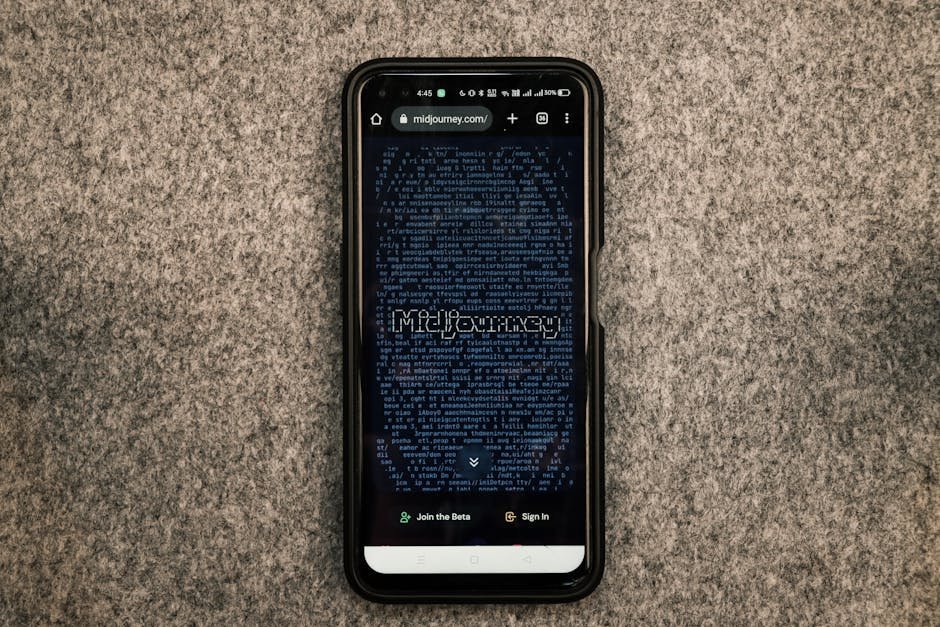In the world of sales prospecting, finding the email addresses of business owners is a crucial step towards reaching out and establishing valuable connections.
With the help of advanced tools and platforms like ProspectingToolkit, the process of finding business owners’ emails has become more efficient and effective than ever before.
In this guide, we will walk you through the steps of using ProspectingToolkit to find business owners’ emails and provide you with valuable tips and strategies to optimize your email prospecting efforts.
Table of Contents
Toggle1. Introduction to ProspectingToolkit
ProspectingToolkit is a powerful sales prospecting platform that offers a range of tools and features to help businesses generate leads, automate cold email campaigns, and enhance their sales prospecting efforts.
One of the key features of ProspectingToolkit is its LinkedIn Email Scraper tool, which allows users to extract email addresses from LinkedIn profiles, including those of business owners.
2. Step 1: Sign Up and Login
To access the features of ProspectingToolkit, you need to sign up for an account. Visit the ProspectingToolkit website at prospectingtoolkit.com and click on the “Login” button in the top right corner.
If you don’t have an account yet, click on the “Sign Up” button to create a new account. Follow the instructions to complete the registration process and login to your account.
3. Step 2: Access the Email Scraper Tool
Once you are logged in to your ProspectingToolkit account, navigate to the main dashboard.
Here, you will find a menu on the left side of the screen. Scroll down and click on the “LinkedIn Email Scraper” option.
This will take you to the email scraper tool, where you can start finding business owners’ emails.
4. Step 3: Define Your Target Audience
Before you start scraping for email addresses, it’s important to define your target audience.
Think about the specific industry, location, and other relevant criteria that match your ideal customer profile.
This will help you narrow down your search and find business owners who are most likely to be interested in your products or services.
5. Step 4: Use Advanced Filters
ProspectingToolkit offers advanced filters that allow you to refine your search and find business owners’ emails more accurately. You can filter by job title, industry, company size, location, and more.
Take advantage of these filters to ensure that you are targeting the right audience and maximizing your chances of success.
6. Step 5: Extract Business Owners’ Emails
Once you have defined your target audience and applied the necessary filters, it’s time to extract the email addresses of business owners.
Click on the “Start Extraction” button to initiate the scraping process.
ProspectingToolkit will automatically scan LinkedIn profiles based on your criteria and extract the email addresses associated with those profiles.
The extracted email addresses will be displayed on the screen, and you can choose to export them for further use.
Tips for Successful Cold Email Prospecting
- Personalize your emails: When reaching out to business owners, make sure to personalize your emails and tailor them to their specific needs and pain points. This will increase the chances of getting a response and building a meaningful connection.
- Craft compelling subject lines: The subject line of your email plays a crucial role in grabbing the attention of business owners. Use compelling and concise subject lines that pique their curiosity and entice them to open your email.
- Provide value: Business owners are busy individuals who receive numerous emails every day. To stand out from the crowd, offer something of value in your emails, such as industry insights, relevant resources, or exclusive offers. This will make them more likely to engage with your email and consider your proposition.
- Follow up strategically: Don’t be discouraged if you don’t receive a response to your initial email. Follow up strategically with gentle reminders and additional value-driven content. Persistence and consistency are key to successful email prospecting.
- Track and analyze your results: Use email tracking tools to monitor the performance of your email campaigns. Analyze open rates, click-through rates, and response rates to identify areas for improvement and optimize your future email prospecting efforts.
How to Find a Business Owner’s Email Address Without ProspectingToolkit
Finding a business owner’s email address manually can be a bit more challenging compared to using automated tools like ProspectingToolkit.
However, with the right strategies and resources, you can still uncover valuable contact information.
Introduction
Before diving into the step-by-step process, it’s important to note that manually finding a business owner’s email address requires thorough research and persistence.
While it may not always be possible to find the email address directly, the following steps will increase your chances of success.
Step 1: Research the Company
Start by conducting thorough research on the company and the business owner you are trying to reach. Look for any publicly available information, such as the owner’s name, position, and any previous mentions or interviews.
This will help you gather valuable insights and potentially uncover additional contact information.
Step 2: Check the Company Website
Visit the company’s official website and navigate to the “Contact” or “About Us” page. Look for any email addresses listed for general inquiries or specific departments.
While these may not be the direct email address of the business owner, they can provide clues or patterns for constructing the email address.
Step 3: Utilize LinkedIn
LinkedIn is a valuable platform for professional networking and can often provide valuable information about business owners. Search for the business owner’s profile on LinkedIn and check if they have listed their email address.
If not, try connecting with them and sending a personalized message requesting their email address.
Step 4: Search for Public Directories
There are various public directories and databases available that can help you find contact information for business owners. Some popular directories include Yellow Pages, White Pages, and local business directories.
Enter the name of the business owner or the company and browse through the results for any available email addresses.
Step 5: Verify the Email Address
Once you have found a potential email address, it’s important to verify its accuracy before reaching out. Use email verification tools like NeverBounce or ZeroBounce to check if the email address is valid and active.
This will help ensure that your emails reach the intended recipient and increase the chances of a response.
Frequently Asked Questions (FAQs)
Can I try ProspectingToolkit for free?
Yes, ProspectingToolkit offers a 7-day free trial where you can explore and utilize its features, including the LinkedIn Email Scraper tool, to find business owners’ emails. Simply sign up for an account on the ProspectingToolkit website and start your free trial.
Is it legal to scrape email addresses from LinkedIn profiles?
While LinkedIn’s terms of service prohibit scraping data from their platform, ProspectingToolkit ensures compliance with LinkedIn’s policies and guidelines. The email scraper tool uses advanced algorithms to extract publicly available email addresses from LinkedIn profiles, without violating any rules. However, it’s important to use the extracted email addresses responsibly and in accordance with applicable laws and regulations.
Can I export the extracted email addresses from ProspectingToolkit?
Yes, ProspectingToolkit allows you to export the extracted email addresses for further use. You can choose to export the email addresses in various formats, such as CSV or Excel, making it convenient to import them into your preferred email marketing or CRM software.
How accurate are the extracted email addresses from ProspectingToolkit?
ProspectingToolkit utilizes advanced algorithms and data verification techniques to ensure the accuracy of the extracted email addresses. However, it’s important to note that the accuracy may vary depending on the quality and completeness of the LinkedIn profiles. It’s always recommended to verify the email addresses before initiating any email outreach campaigns.
Can I use ProspectingToolkit for other sales prospecting activities?
Absolutely! ProspectingToolkit offers a range of features and resources beyond the email scraper tool. You can explore unlimited B2B data, access a cold email automation platform, and even enroll in the Master B2B Sales Course to enhance your sales prospecting skills. ProspectingToolkit is designed to support various aspects of sales prospecting, including account based marketing, to empower businesses to achieve their goals.
Conclusion
Finding business owners’ emails is a crucial step in sales prospecting, and ProspectingToolkit provides a powerful solution to streamline this process.
By utilizing the LinkedIn Email Scraper tool and following the steps outlined in this guide, you can efficiently extract email addresses of business owners and enhance your email prospecting efforts.