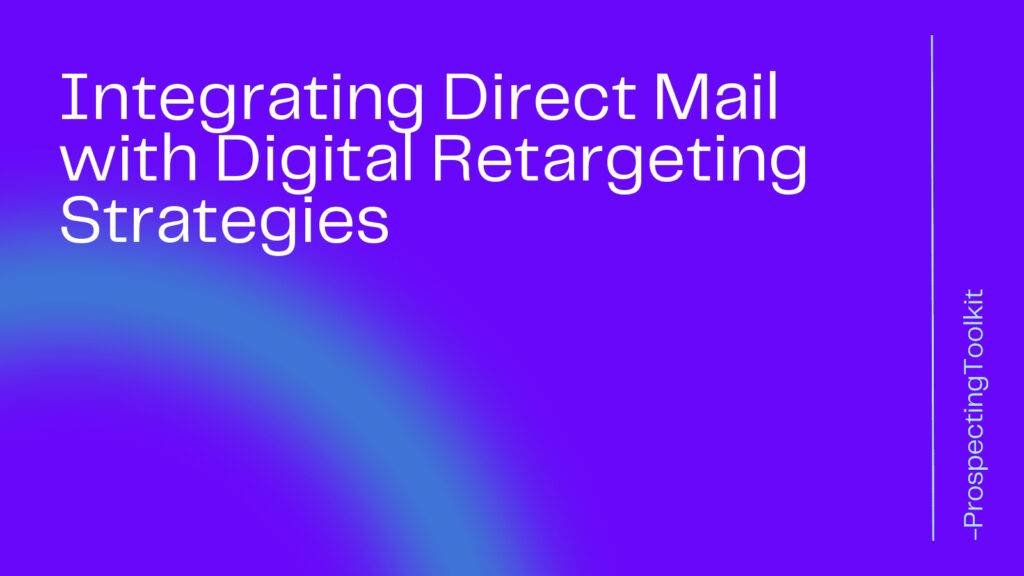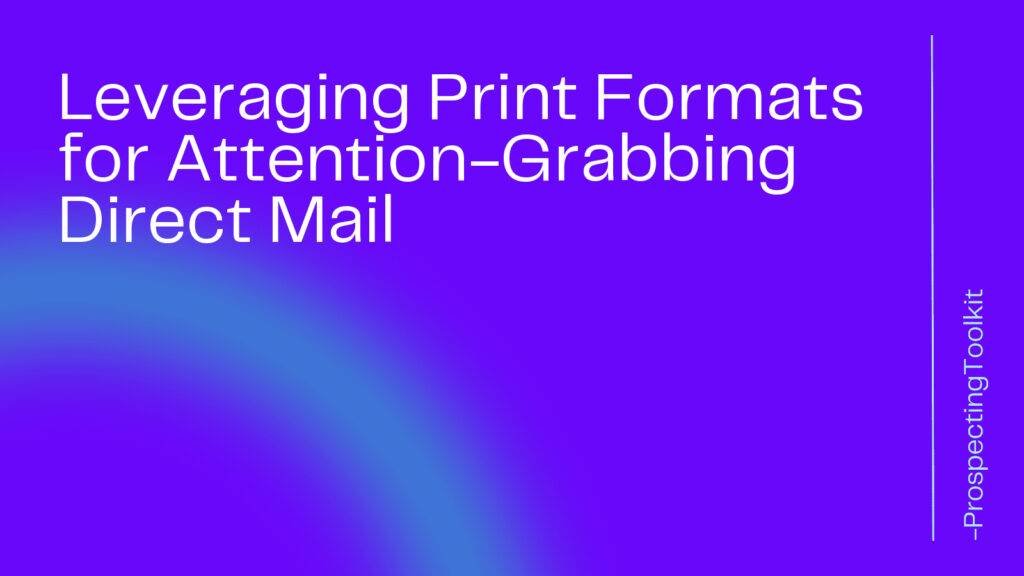Sales prospecting is a critical part of the sales process, but it can also be very time-consuming.
That’s where sales prospecting automation can help.
Sales prospecting automation can help you automate many of the tasks involved in prospecting, such as finding leads, sending outreach emails, and following up with prospects.
This can free up your sales team to focus on more important tasks, such as closing deals.
In this blog post, I’m going to show you how to automate sales prospecting with 2 simple tools.
Table of Contents
ToggleWhat is Sales Prospecting?
Sales prospecting is the process of identifying and connecting with potential customers. It is a critical part of the sales process, as it helps businesses generate new leads and opportunities.
B2B companies use sales prospecting to drive ROI in a number of ways.
- Prospecting helps businesses to identify and reach out to potential customers who are most likely to be interested in their products or services. This can be done through a variety of channels, such as LinkedIn, cold emailing, and cold calling.
- Prospecting helps businesses to build relationships with potential customers. This is important because businesses are more likely to close deals with customers who they have a good relationship with.
- Prospecting helps businesses to stay ahead of the competition. By constantly identifying and connecting with new potential customers, businesses can ensure that they have a pipeline of leads to work with.
Here are some specific examples of how B2B companies use sales prospecting to drive ROI:
- A software company uses sales prospecting to generate leads for its new product. The company targets businesses that are in a specific industry and that use similar software products.
- A marketing agency uses sales prospecting to find new clients. The agency targets businesses that are in a specific industry and that have a certain budget for marketing services.
- A consulting firm uses sales prospecting to find new clients. The firm targets businesses that are in a specific industry and that are facing a specific challenge.
In all of these examples, sales prospecting is used to identify and connect with potential customers who are most likely to be interested in the company’s products or services.
This can lead to increased sales and revenue, which ultimately drives ROI.
Here are some tips for effective sales prospecting:
- Identify your ideal customer profile (ICP). Who are your ideal customers? What industries are they in? What are their job titles? What are their needs and pain points? Once you know your ICP, you can start to target your prospecting efforts more effectively.
- Use a variety of prospecting channels. There are many different ways to reach out to potential customers. Don’t rely on just one channel. Use a variety of channels, such as LinkedIn, email marketing, and cold calling, to reach a wider audience.
- Personalize your outreach. People are more likely to respond to outreach that is personalized to them. Take the time to learn about your potential customers and their needs. Then, personalize your outreach messages accordingly.
- Follow up consistently. It often takes multiple touchpoints to convert a lead into a customer. Don’t give up after just one outreach attempt. Follow up consistently with your leads until you hear back from them.
How to Automate Sales Prospecting in 2024
Let’s look at an automation that gets about as close as you’ll come to sales prospecting on autopilot…
Method #1
Use ProspectingToolkit + Zapier.
In the fast-paced world of B2B sales, the ability to reach potential clients through various channels is crucial for success.
- Use ProspectingToolkit’s unlimited plan to scrape contacts from LinkedIn and extract email addresses from domain names.
- Use ProspectingToolkit’s API to send leads, as they’re found, to Zapier.
- Use Zapier to automate just about everything regarding generating emails with AI (via OpenAI API), and sending emails, LinkedIn messages, and SMS messages.
This method is very cost effective (especially since you get unlimited leads with ProspectingToolkit) and can be scaled infinitely with the customization and automation of Zapier.
The only downside is that it’s quite technical, so you may have to hire a Zapier expert to help you get up and running with the entire automation. But once it’s rolling, it’s a sales prospecting machine!
Method #2:
To automate sales prospecting by integrating LeadFuze with Reply.io, you can follow these steps:
- Connect your LeadFuze and Reply.io accounts. To do this, go to the Integrations page in your Reply.io account and click on the LeadFuze logo. Then, enter your LeadFuze API key and click Connect.
- Create a list of leads in LeadFuze. LeadFuze allows you to generate leads based on a variety of criteria, such as job title, company size, industry, and location. Once you have created a list of leads, you can export it to Reply.io.
- Use LeadFuze’s Fuzebot to automatically pull new leads consistently, based on your specific criteria. To use Fuzebot, simply create a new Fuzebot campaign and enter your desired criteria, such as job title, company size, industry, and location. Fuzebot will then start searching for leads that match your criteria and return a list of email addresses.
- Create a sequence in Reply.io. A sequence is a series of automated emails that will be sent to your leads over time. You can use Reply.io to create sequences for different types of leads, such as new leads, qualified leads, and unengaged leads.
- Configure Jason AI to book meetings. To do this, go to the Jason AI section of your Reply.io account and click on the Settings tab. Then, scroll down to the Meeting booking section and select the calendar that you want to use to book meetings.
- Add Jason AI to your sequence. Once you have configured Jason AI, you can add it to your sequence by clicking on the Add step button and selecting Jason AI from the list of options.
- Tell Jason AI what to do. When you add Jason AI to your sequence, you will need to tell it what to do. You can tell Jason AI to book a meeting, schedule a demo, or simply send a follow-up email.
- Start your sequence! Once you have added Jason AI to your sequence, you can start it by clicking on the Start button.
Reply.io’s Jason AI will then start sending your leads the emails in your sequence and will automatically book meetings with leads who are interested.
You can track the progress of your sequence and see how your leads are responding in the Reply.io dashboard.
So let’s get this straight…
LeadFuze is going to prospect for perfect leads automatically, pull them into Reply.io, then Reply.io is going to send multi-channel messages and follow up with leads and get them to book a call.
All you have to do is jump on calls and close the deals.
Amazing!
Additional Tips for Using Fuzebot to Prospect for Leads Automatically
Here are some tips for using Fuzebot effectively:
- Use specific criteria when creating your Fuzebot campaigns. The more specific your criteria, the more accurate your results will be.
- Use Fuzebot to find leads that are not listed on LinkedIn or other traditional prospecting tools. Fuzebot can identify leads from a variety of data sources, so you can be sure that you are reaching a wider audience.
- Use Fuzebot to verify email addresses before you send them emails. This will help ensure that your emails don’t bounce.
- Use Fuzebot to send personalized outreach emails to your leads. This will help you increase your open and response rates.
Here are some examples of how you can use Fuzebot to prospect for new customers:
- You are a software company that sells to small businesses. You can use Fuzebot to find email addresses for small businesses in a specific industry.
- You are a marketing agency that specializes in generating leads for B2B companies. You can use Fuzebot to find email addresses for decision-makers at B2B companies.
- You are a consulting firm that specializes in helping businesses grow their sales. You can use Fuzebot to find email addresses for sales managers at businesses in a specific industry.
Additional Tips for Using Reply.io Jason AI
Here are some additional tips for using Reply.io Jason AI to take leads to a booked meeting automatically:
- Use Jason AI to book meetings with leads who have expressed interest in your product or service. You can do this by adding Jason AI to your sequences for qualified leads.
- Use Jason AI to schedule demos for leads who are not sure if your product or service is right for them. This can help you to close more deals.
- Use Jason AI to send follow-up emails to leads who have not responded to your previous emails. This can help you to stay in touch with your leads and nurture them into customers.
Sales Prospecting FAQs
- What is sales prospecting?
Sales prospecting is the process of finding and qualifying potential customers. It is the first step in the sales process, and it is essential for generating new leads and closing deals.
- Why is sales prospecting important?
Sales prospecting is important because it helps businesses to find and connect with potential customers who are most likely to be interested in their products or services. By prospecting effectively, businesses can increase their lead generation and sales.
- What are some best practices for sales prospecting?
Here are some best practices for sales prospecting:
- Identify your ideal customer profile (ICP). Who are your ideal customers? What industries are they in? What are their job titles? What are their needs and pain points? Once you know your ICP, you can start to target your prospecting efforts more effectively.
- Use a variety of prospecting channels. There are many different ways to find potential customers. Don’t rely on just one channel. Use a variety of channels, such as LinkedIn, email marketing, and cold calling, to reach a wider audience.
- Personalize your outreach. People are more likely to respond to outreach that is personalized to them. Take the time to learn about your potential customers and their needs. Then, personalize your outreach messages accordingly.
- Follow up consistently. It often takes multiple touchpoints to convert a lead into a customer. Don’t give up after just one outreach attempt. Follow up consistently with your leads until you hear back from them.
LeadFuze FAQs
- What is LeadFuze?
LeadFuze is a sales prospecting tool that helps businesses to find and verify email addresses for potential customers. It uses a variety of data sources, including LinkedIn, company websites, and social media, to identify leads that match your criteria.
- How does LeadFuze work?
To use LeadFuze, simply create a new campaign and enter your desired criteria, such as job title, company size, industry, and location. LeadFuze will then start searching for leads that match your criteria and return a list of email addresses.
- What are the benefits of using LeadFuze?
Here are some of the benefits of using LeadFuze:
- Find more leads: LeadFuze can help you to find more leads by identifying leads from a variety of data sources.
- Verify email addresses: LeadFuze can help you to verify email addresses before you send them emails. This will help ensure that your emails don’t bounce.
- Save time: LeadFuze can help you to save time by automating the process of finding and verifying email addresses.
Reply.io FAQs
- What is Reply.io?
Reply.io is a sales engagement platform that helps businesses to automate their sales process. It offers a variety of features, such as email outreach, email sequencing, follow-up tracking, and CRM integration.
- How does Reply.io work?
To use Reply.io, simply create a new campaign and enter your desired criteria, such as your email list and your email sequence. Reply.io will then start sending your emails to your list according to your sequence.
- What are the benefits of using Reply.io?
Here are some of the benefits of using Reply.io:
- Automate your sales process: Reply.io can help you to automate your sales process by automating the tasks of email outreach, follow-up tracking, and CRM integration.
- Increase your response rates: Reply.io can help you to increase your response rates by sending personalized emails to your leads and by following up with them consistently.
- Close more deals: Reply.io can help you to close more deals by helping you to automate your sales process and by increasing your response rates.
How can I use LeadFuze and Reply.io together?
You can use LeadFuze and Reply.io together to automate your sales prospecting process. To do this, simply create a new LeadFuze campaign and export the list of leads to Reply.io. Then, create a new Reply.io campaign and add your leads to the campaign. Finally, create an email sequence in Reply.io and start sending emails to your leads.
By using LeadFuze and Reply.io together, you can automate the process of finding, verifying, and reaching out to potential customers. This can help you to save time and increase your lead generation and sales.
Conclusion
This is revolutionary stuff to automate B2B sales prospecting.
Put your sales prospecting on autopilot, so you can focus on closing new hot leads in the pipeline.