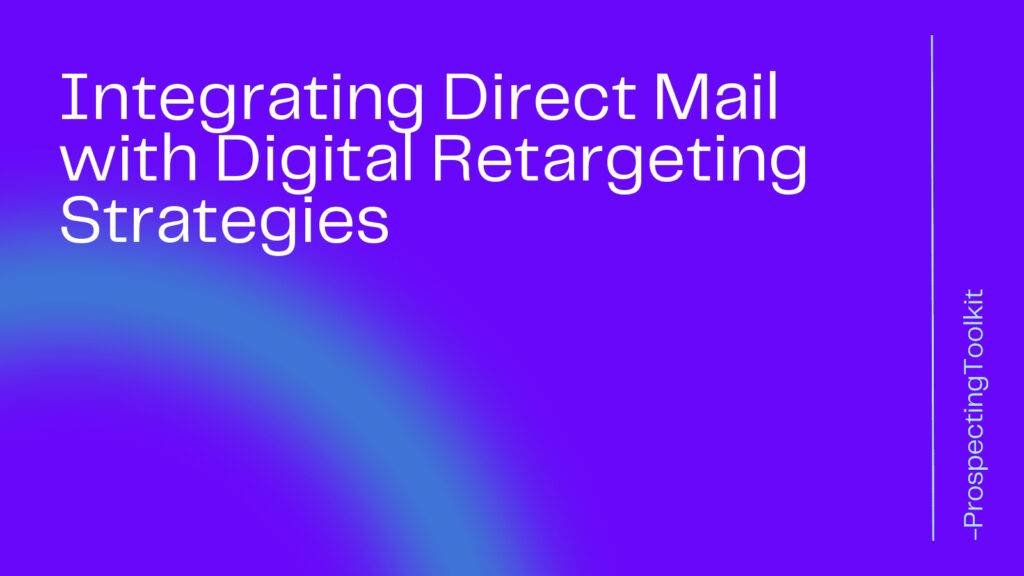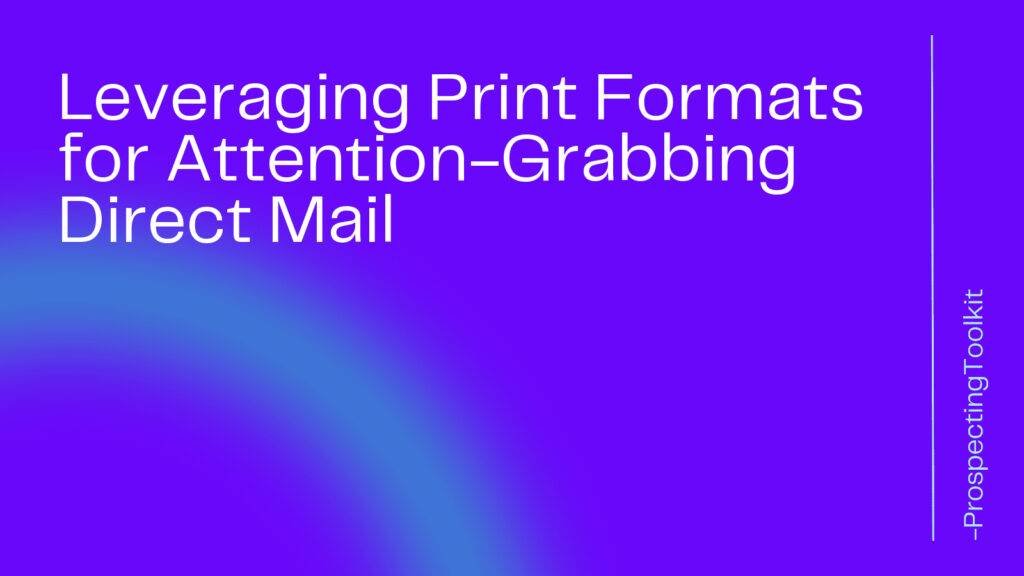LinkedIn InMail is a powerful tool for professionals looking to expand their network and build meaningful relationships on the LinkedIn platform.
It provides a direct and personalized way to reach out to potential clients, partners, or industry influencers.
In this article, we will explore what LinkedIn InMail is and why it is important, as well as the benefits of using it for networking, relationship-building, and lead generation purposes.
Table of Contents
ToggleKey Takeaways
| Key takeaways | Description |
|---|---|
| What is LinkedIn InMail and why is it important? | LinkedIn InMail is a messaging feature within LinkedIn that allows users to send direct, private messages to other LinkedIn members, even if they are not connected. It is important because it provides a direct and personalized way to connect with individuals who may be valuable connections for your professional growth. |
| Benefits of using LinkedIn InMail for networking and building relationships | LinkedIn InMail can be used to increase reach, personalize messages, build rapport, create opportunities for collaboration, and enhance professional branding. |
| How LinkedIn InMail works and who can use it | LinkedIn InMail is available to all LinkedIn members, including those with a free account. To use InMail, simply visit the profile of the person you want to contact and click on the “Message” button. |
| Features and limitations of LinkedIn InMail | LinkedIn InMail offers several features, including the ability to personalize messages, attach files or documents, and track the status of messages. However, there are limitations on the number of InMail messages you can send depending on your account type. |
| Writing effective InMail messages | To write effective InMail messages, it is important to research the recipient, personalize the message, keep it clear and concise, and have a clear call to action. |
| Tips for keeping your InMail messages concise and impactful | To keep your InMail messages concise and impactful, use a compelling subject line, bulleted points, examples, and proofread before sending. |
| Examples of successful InMail messages | Successful InMail messages are personalized, relevant, value-driven, polite, and have a clear call to action. |
| Analyzing the key elements that make these messages effective | Key elements that make InMail messages effective include personalization, relevant introduction, value proposition, polite tone, and clear call-to-action. |
| Optimizing your InMail strategy | To optimize your InMail strategy, it is important to target the right audience, personalize your messages, and track your results. |
What is LinkedIn InMail and why is it important?
LinkedIn InMail is a messaging feature within LinkedIn that allows users to send direct, private messages to other LinkedIn members, even if they are not connected.
Unlike regular messages, InMail messages are delivered directly to the recipient’s LinkedIn inbox, ensuring a higher chance of visibility and response.
The importance of LinkedIn InMail lies in its ability to break through the noise and connect with individuals who may be valuable connections for your professional growth.
It provides an opportunity to establish a personal touch and engage in one-on-one conversations, which can be crucial in building meaningful relationships.
Benefits of using LinkedIn InMail for networking and building relationships
- Increased Reach: With LinkedIn InMail, you can connect with professionals outside your immediate network, expanding your reach and accessing new opportunities.
- Personalization: InMail allows you to craft personalized messages tailored to the recipient’s background and interests, increasing the likelihood of engagement and response.
- Building Rapport: Through regular and consistent communication, LinkedIn InMail enables you to build rapport with potential clients, partners, or influencers, fostering trust and strengthening relationships.
- Opportunity for Collaboration: InMail provides a channel for initiating collaborative efforts, such as partnership proposals or guest posting requests, which can lead to mutually beneficial outcomes.
- Professional Branding: By using InMail thoughtfully and professionally, you can enhance your personal brand and reputation within your industry, positioning yourself as a knowledgeable and valuable resource.
In conclusion, LinkedIn InMail is a valuable tool for networking and relationship-building on the LinkedIn platform.
It offers a direct and personalized way to connect with professionals outside your immediate network and provides opportunities for collaboration and professional growth.
By leveraging the benefits of LinkedIn InMail, you can enhance your reach, build meaningful connections, and establish yourself as a trusted professional in your industry.
Understanding LinkedIn InMail
How LinkedIn InMail works and who can use it
LinkedIn InMail is a powerful messaging tool that allows users to send direct messages to other LinkedIn members who are not in their network. It provides a way to connect and communicate with professionals, potential clients, and industry experts.
This feature is available to all LinkedIn members, including those with a free account, but there are some limitations on how many InMail messages can be sent depending on your account type.
To use LinkedIn InMail, simply visit the profile of the person you want to contact and click on the “Message” button.
InMail messages are sent directly to the recipient’s LinkedIn inbox, and they can respond to your message even if they are not connected to you.
This makes it a great tool for reaching out to new connections and expanding your professional network.
Features and limitations of LinkedIn InMail
LinkedIn InMail offers several features that can enhance your messaging experience.
These include the ability to personalize your messages, attach files or documents, and track the status of your InMail messages.
Personalizing your message can help you stand out and increase the chances of getting a response, while file attachments can be used to share relevant documents or information.
However, it’s important to note that there are limitations to the use of LinkedIn InMail.
The number of InMail messages you can send depends on your account type, with premium account holders having a higher limit.
Additionally, there are guidelines and best practices to follow to ensure that your InMail messages are effective and well-received.
For example, avoid sending spammy or promotional messages and instead focus on building genuine connections and providing value to the recipient.
In conclusion, LinkedIn InMail is a valuable tool for networking and connecting with professionals on the platform.
By understanding how it works and leveraging its features, you can effectively reach out to new connections and make meaningful connections in your industry.
Just remember to follow the guidelines and best practices to maximize the impact of your InMail messages.
👋 Get 50% off your LinkedIn Sales Navigator account now
Writing Effective InMail Messages
Looking to make meaningful connections and expand your professional network on LinkedIn?
InMail is a powerful tool that allows you to directly message LinkedIn members who are not in your network.
But, how do you ensure your messages are effective and get a positive response?
Here are some best practices to help you craft compelling and personalized InMail messages.
Best practices for crafting compelling and personalized messages
- Research: Before reaching out, take the time to research the recipient’s background, interests, and professional achievements. This will help you tailor your message and demonstrate that you value their expertise.
- Personalization: Start your message by addressing the recipient by their name, and personalize it further by referencing a recent article they wrote or a project they were involved in. This personal touch shows that you took the time to research and are genuinely interested in connecting.
- Clear and concise: Keep your message clear and to the point. Avoid using jargon or complex language that may confuse the recipient. Be concise and focus on the value you can offer or the specific reason you want to connect.
- Call-to-action: End your message with a clear call-to-action. Whether it’s requesting a meeting, asking for advice, or simply expressing your interest in connecting further, make it easy for the recipient to respond.
Tips for keeping your InMail messages concise and impactful
- Subject line: Craft a compelling and concise subject line that grabs the recipient’s attention. It should clearly convey the purpose of your message and entice them to open and read it.
- Bulleted points: Use bullet points to highlight key information or benefits. This helps make your message more scannable and easier to digest.
- Use examples: Whenever possible, provide examples or concrete evidence to support your claims or value proposition. This adds credibility and demonstrates that you have done your homework.
- Proofread: Before hitting send, proofread your message for grammar and spelling errors. Typos can undermine your professionalism and weaken the impact of your message.
By following these best practices and tips, you can increase the chances of getting a positive response to your InMail messages and start building valuable connections on LinkedIn.
Happy networking!
Examples of Successful InMail Messages
Real-life examples of well-written InMail messages
LinkedIn’s InMail feature allows users to send direct messages to other LinkedIn members, even if they are not connected.
But what makes a successful InMail message?
Here are a few real-life examples of well-written InMail messages that you can learn from:
- Subject: “Interested in collaborating on a new project?”
Hi [Recipient’s Name],I came across your profile and was impressed by your expertise in [specific field]. I am currently working on a new project and would love to explore the possibility of collaborating with you. I believe our skills and experiences could complement each other. Would you be interested in discussing this further?Looking forward to hearing from you.Best regards,
[Your Name] - Subject: “Congrats on your recent achievements!”Hi [Recipient’s Name],I saw that you recently [achieved something noteworthy, such as winning an award or launching a successful campaign]. I wanted to reach out and congratulate you on your impressive accomplishment. I am also in the [related industry] and would love to connect and learn from someone as talented as you. Perhaps we can grab a coffee sometime and discuss our professional journeys?Wishing you continued success.
Best regards,[Your Name]
Analyzing the key elements that make these messages effective
Now let’s analyze the key elements that make these InMail messages effective:
- Personalization: Both messages start with addressing the recipient by their name to make it more personal and engaging.
- Relevant introduction: The sender highlights a specific attribute or achievement of the recipient to show that they have done their research and are genuinely interested in connecting.
- Value proposition: Each message clearly states the sender’s intention and how the recipient could benefit from the proposed collaboration or connection.
- Polite tone and clear call-to-action: Both messages conclude with polite regards, and the sender expresses their eagerness to hear back from the recipient.
By incorporating these elements into your InMail messages, you can increase the chances of getting a positive response and building meaningful connections on LinkedIn.
Remember, personalized, relevant, and value-driven messages are key to successful communication on this platform.
Optimizing Your InMail Strategy
LinkedIn InMail is a powerful tool that allows professionals to connect and communicate with others on the platform.
Whether you’re looking to generate leads, build relationships, or promote your brand, having an effective InMail strategy is crucial.
Here are some tips to help you optimize your InMail strategy on LinkedIn.
How to choose the right recipients for your InMail messages
When sending InMail messages, it’s important to target the right recipients to maximize your chances of success.
Here are a few tips to help you choose the right recipients:
- Define your target audience: Before sending any InMail, clearly identify your target audience. Consider factors such as industry, job title, location, and experience level to narrow down your list.
- Use LinkedIn’s search filters: LinkedIn provides various search filters that allow you to find individuals who fit your target audience criteria. Utilize these filters to identify the most relevant recipients for your InMail messages.
- Personalize your messages: When sending InMail, avoid generic messages and make an effort to personalize each one. Mention something you have in common or acknowledge their work to grab their attention and increase the chances of a response.
Tracking and measuring the success of your InMail campaigns
To ensure the success of your InMail campaigns, it’s essential to track and measure their performance.
Here are a few ways to do that:
- Monitor response rates: Keep track of the number of responses you receive from your InMail messages. This will give you an idea of how effective your messaging and targeting are.
- Track conversions: If your goal is to generate leads or drive specific actions, track the number of conversions you achieve from your InMail campaigns. This will help you assess the overall effectiveness of your strategy.
- Experiment and iterate: Don’t be afraid to try different approaches and test different variables in your InMail campaigns. Analyze the results and make adjustments based on what works best for your target audience.
By choosing the right recipients and tracking the success of your campaigns, you can optimize your InMail strategy on LinkedIn and achieve better results.
Keep experimenting, refining your messaging, and adjusting your targeting to maximize your chances of success.
👋 Get 50% off your LinkedIn Sales Navigator account now
Conclusion
In conclusion, LinkedIn InMail is a powerful tool that can greatly enhance your networking efforts on the platform.
By sending personalized messages directly to professionals you want to connect with, you can bypass the limitations of traditional communication methods and establish meaningful connections.
Recap of the importance and benefits of LinkedIn InMail
LinkedIn InMail offers several important benefits for professionals looking to network:
- Direct access to decision-makers: InMail allows you to reach out to key professionals directly, bypassing gatekeepers and increasing your chances of getting a response from decision-makers.
- Personalized and targeted communication: You can tailor your InMail messages to each recipient, showing that you have done your homework and are genuinely interested in connecting with them.
- Increased response rates: LinkedIn InMail has higher response rates compared to cold emails or connection requests. This can lead to more meaningful conversations and potential collaborations.
- Opportunity for career advancement: With InMail, you can reach out to influential individuals in your industry, opening doors for mentorship, job opportunities, and professional growth.
Final tips for writing great InMail messages to enhance your networking efforts
To make the most out of LinkedIn InMail, keep the following advice in mind:
- Personalize your message: Mention something specific that caught your attention about the recipient’s profile or background to demonstrate that you have taken the time to research them.
- Keep it concise and focused: Be clear about your intention for reaching out and avoid lengthy messages. Get straight to the point and make it easy for the recipient to understand your purpose.
- Be professional yet approachable: Maintain a friendly tone while remaining professional. Show your enthusiasm for connecting, but avoid sounding overly casual or overly formal.
- Follow up appropriately: If you receive a response to your InMail, be sure to respond promptly and courteously. Keeping the conversation going can lead to further opportunities down the line.
By following these tips and utilizing LinkedIn InMail effectively, you can maximize your networking efforts, build valuable connections, and open doors to new professional opportunities.