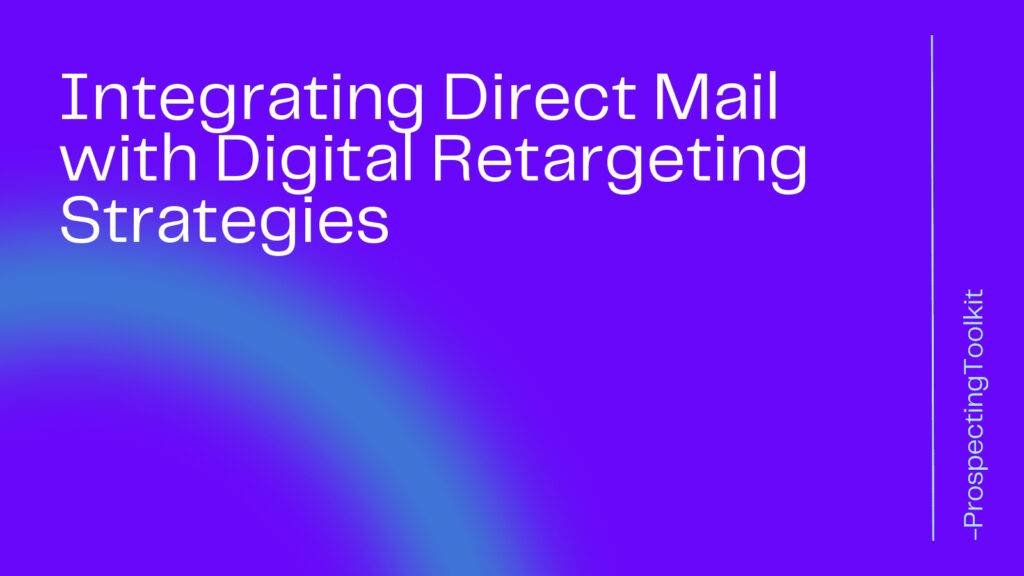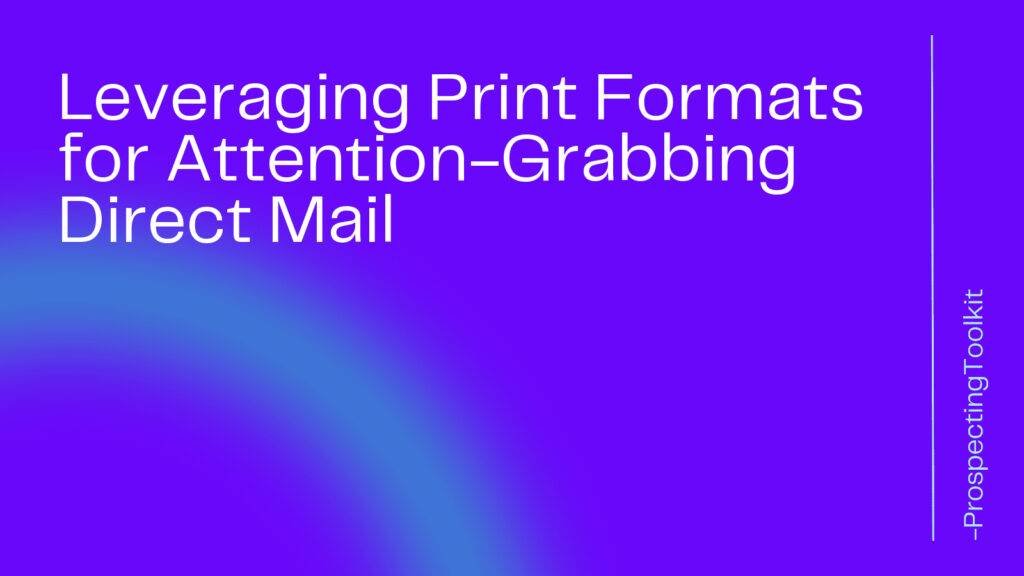LinkedIn Sales Navigator is a powerful tool for businesses and professionals to connect with potential clients and grow their network. However, one limitation that users often face is the profile view limit imposed by LinkedIn.
The platform restricts the number of profiles a user can view in a given month, which can hinder your ability to reach out to new prospects. But fear not, there are methods to bypass this limit!
Understanding the LinkedIn Sales Navigator profile view limit
LinkedIn Sales Navigator has a baseline profile view limit that varies depending on your subscription level.
For example, the Professional subscription offers 500 profile views per month, while the Team subscription offers 1500 profile views per month.
Once you reach this limit, you will be unable to view additional profiles until the start of the next month. This can be a major roadblock for businesses and professionals who heavily rely on LinkedIn for lead generation and networking.
Why bypassing the limit is important for business growth
Bypassing the LinkedIn Sales Navigator profile view limit is crucial for business growth for several reasons.
First and foremost, it allows you to expand your network and connect with potential clients beyond the imposed limit.
By being able to view more profiles, you increase your chances of finding qualified leads and building meaningful connections.
Additionally, bypassing the limit enables you to stay ahead of your competition. In a competitive market, every opportunity counts, and being able to reach more prospects gives you a strategic advantage.
It is important to note that while there are methods to bypass the profile view limit, it is essential to use them responsibly and ethically. LinkedIn’s terms of service should always be respected to maintain a positive and professional reputation on the platform.
**Note: This article does not endorse or encourage any illegal or unethical practices in bypassing the LinkedIn Sales Navigator profile view limit.
Table of Contents
ToggleTechniques to Increase Profile View Limit
1. Splitting Technique: Maximizing search results using the splitting method
If you want to bypass the LinkedIn Sales Navigator’s profile view limit, one effective technique is the splitting method. Here’s how you can utilize this technique:
- Divide your searches: Instead of conducting a single search with all your target criteria, try splitting the search into multiple smaller searches. For example, if you’re looking for potential clients in different industries, create separate searches for each industry.
- Utilize different filters: LinkedIn Sales Navigator provides a range of filters that you can use to refine your search results. Experiment with different combinations of filters to explore more profiles within the view limit.
- Vary your search parameters: Instead of searching for the same criteria repeatedly, try adjusting and varying the parameters of your search. This can help you discover new profiles and maximize your views.
2. Utilizing Sales Navigator: Benefits and features of using Sales Navigator to bypass limits
LinkedIn Sales Navigator offers several features that can help you bypass the profile view limit and enhance your prospecting efforts:
- InMail Credits: With a Sales Navigator subscription, you get a certain number of monthly InMail credits. These allow you to send personalized messages to potential leads even without profile views.
- Advanced Search Filters: Sales Navigator provides advanced search filters that can help you narrow down your target audience and find the most relevant profiles. Utilize these filters to increase the effectiveness of your searches.
- Saved Search Alerts: Sales Navigator lets you save your searches and receive email alerts when new profiles match your criteria. This allows you to stay updated on potential leads without worrying about the profile view limit.
- TeamLink Connections: The TeamLink feature of Sales Navigator allows you to leverage your team’s LinkedIn connections to unlock potential leads that may not be directly visible to you.
By leveraging these techniques and utilizing the features of LinkedIn Sales Navigator, you can increase your profile view limit and enhance your prospecting efforts on the platform.
✅ Get 50% off LinkedIn Sales Navigator Now
Understanding the LinkedIn Profile Search Limit
1. Free Account Limit: Explaining the search limit for free LinkedIn accounts
If you’re using LinkedIn with a free account, you may have noticed that there is a limit on the number of profiles you can view within a certain timeframe.
This is known as the profile view limit.
The purpose of this limit is to prevent misuse of the platform and to encourage users to upgrade to a premium account for more advanced features.
With a free account, you typically have a monthly search limit, which means you can only view a certain number of profiles per month.
Once you’ve reached this limit, you won’t be able to view any more profiles until the next month begins.
It’s important to keep this in mind when conducting searches on LinkedIn, especially if you rely heavily on the platform for lead generation or networking purposes.
2. Sales Navigator Limit: Overview of the search limit for Sales Navigator users
LinkedIn offers a premium subscription called Sales Navigator, which is specifically designed for sales professionals and marketers. With Sales Navigator, you have access to advanced search filters and features that can greatly enhance your prospecting efforts.
However, even with a Sales Navigator account, there is still a limit on the number of profiles you can view within a given time period. This limit is typically higher than the limit for free accounts, but it is still important to be aware of it.
To bypass the profile view limit on Sales Navigator, you can try the following strategies:
- Prioritize your searches: Focus on profiles that are most relevant to your business or industry to make the most of your limited views.
- Use Boolean search operators: Utilize advanced search techniques using Boolean search operators to refine your search and find the most targeted prospects.
- Connect with your target audience: Building connections with your target audience can increase your chances of being able to view their profiles even if you’ve reached the view limit.
By understanding the profile view limit on LinkedIn and utilizing these tips, you can optimize your prospecting efforts and make the most of your free or Sales Navigator account.
✅ Get 50% off LinkedIn Sales Navigator Now
Introduction
LinkedIn has become a powerful platform for professionals looking to expand their network, attract potential clients, and generate business leads. However, there are certain limitations on profile views that users encounter. Overcoming these limitations can significantly enhance a business’s reach on LinkedIn.
1. Sales Navigator Recruiter: Features and benefits of using Sales Navigator Recruiter
Sales Navigator Recruiter is a premium tool offered by LinkedIn that provides advanced search features, lead recommendations, and unlimited profile views. This allows businesses to target specific industries, job titles, and companies, making it easier to connect with relevant individuals.
Here are some features and benefits of using Sales Navigator Recruiter:
- Advanced Search Filters: Sales Navigator Recruiter allows users to narrow down their search with advanced filters such as location, industry, seniority level, and more. This helps businesses find highly targeted prospects and potential clients.
- Lead Recommendations: The tool provides suggestions for potential leads based on user preferences and previous interactions. This saves time and effort in searching for relevant connections.
- Seamless Integration with CRM: Sales Navigator Recruiter integrates with Customer Relationship Management (CRM) tools, allowing businesses to sync their LinkedIn connections with their CRM database. This streamlines lead generation and helps in effective follow-up.
2. Other Automation Tools: Additional tools to enhance business reach on LinkedIn
There are several other automation tools available that can help businesses bypass the LinkedIn profile view limit and enhance their business reach.
These tools automate tasks such as sending connection requests, personalized messages, and follow-ups. Some popular automation tools include:
- Reply.io: Reply.io automates connection requests, endorsements, and messages based on user-defined criteria.
- Dux-Soup: Dux-Soup is a LinkedIn automation tool that automates visits to LinkedIn profiles and sends personalized messages to potential leads.
Using these automation tools, businesses can maximize their visibility on LinkedIn, connect with potential clients, and ultimately generate more leads for their business.
Remember to always follow LinkedIn’s terms of service and best practices when using automation tools to avoid any misuse or violation of LinkedIn’s policies.
Comparing the Benefits and Alternatives
LinkedIn Sales Navigator is a powerful tool for sales professionals, allowing them to find and connect with potential leads.
However, one limitation they may face is the profile view limit imposed by LinkedIn.
This limit restricts the number of profiles you can view in a given month, which can hinder your lead generation efforts.
Thankfully, there are alternative methods to bypass this limit and maximize your sales potential.
An analysis of the benefits of bypassing the LinkedIn profile view limit
- Increased reach: Bypassing the profile view limit enables you to view more profiles, increasing your reach and the number of potential leads you can connect with. This means you can access a wider pool of contacts and improve your chances of finding valuable prospects.
- Enhanced prospecting: By bypassing the limit, you can conduct more in-depth research on potential leads. This allows you to gather valuable information about their professional background, interests, and connections, which can inform your outreach strategies and increase your chances of success.
- Improved relationship building: Taking the time to view and engage with potential leads’ profiles demonstrates your interest in their work and can help you build genuine connections. By bypassing the profile view limit, you can actively engage with more profiles, fostering relationships that may lead to future business opportunities.
- Competitive advantage: In a competitive sales environment, being able to view more profiles and gather more intelligence on potential leads can give you a crucial edge. Bypassing the profile view limit allows you to stay ahead of your competitors and increase your chances of closing deals.
While bypassing the LinkedIn profile view limit can provide numerous benefits, it’s important to note that there are legal and ethical considerations. It’s essential to use these methods responsibly, ensuring that you respect users’ privacy and adhere to LinkedIn’s terms of service
✅ Get 50% off LinkedIn Sales Navigator Now
Conclusion
LinkedIn is a powerful tool for sales professionals, and leveraging the platform’s features can greatly enhance your prospecting efforts. However, the profile view limit can be a barrier to reaching your full potential.
By following the methods mentioned above, you can bypass this limit and gain access to more profiles, increasing your chances of connecting with potential clients and generating leads.
Summarizing the importance of bypassing the LinkedIn profile view limit
Bypassing the profile view limit is crucial for sales professionals on LinkedIn. It allows you to conduct comprehensive research on potential prospects, identify common connections, and tailor your outreach efforts effectively. By going beyond the limited number of profile views, you can gather more insights, build stronger relationships, and ultimately improve your sales performance.
Final thoughts and recommendations
- Use automation tools with caution: While automation tools can help you bypass the profile view limit, it’s important to use them responsibly. Make sure to comply with LinkedIn’s terms of service and avoid aggressive or spammy tactics that could result in account suspension.
- Invest in a LinkedIn Premium subscription: Upgrading to a LinkedIn Premium account provides additional benefits, including increased profile views and access to advanced search filters. Consider investing in a Premium subscription if you want to bypass the profile view limit and unlock more features.
- Focus on quality over quantity: Rather than simply increasing your profile views, prioritize engaging with the right prospects. Tailor your messages, offer personalized solutions, and focus on building meaningful relationships that lead to long-term business opportunities.
By employing these strategies and being mindful of LinkedIn’s guidelines, you can effectively bypass the profile view limit and maximize your sales prospects on the platform.
Remember to always approach LinkedIn outreach with professionalism and authentic intent to achieve positive results.