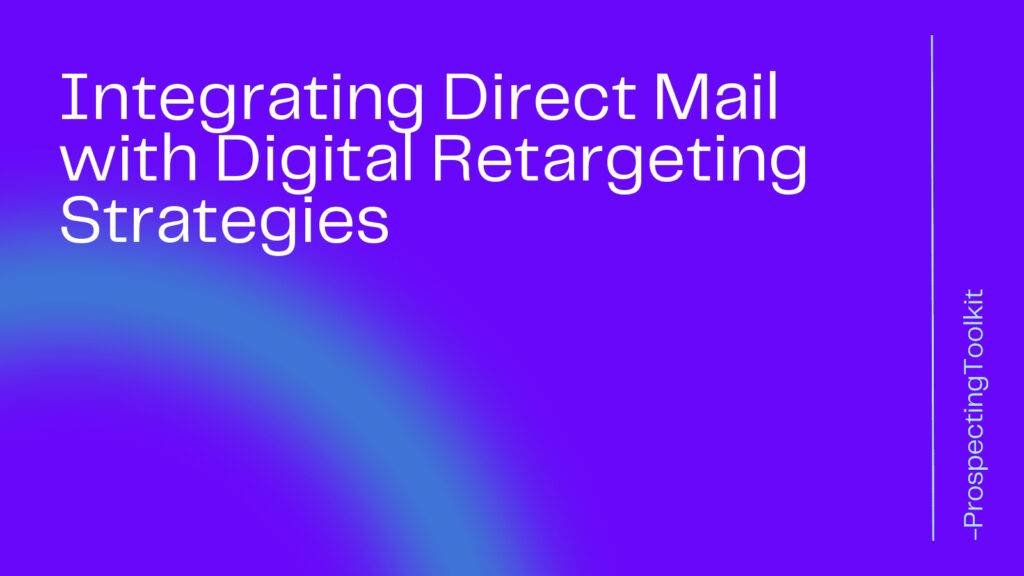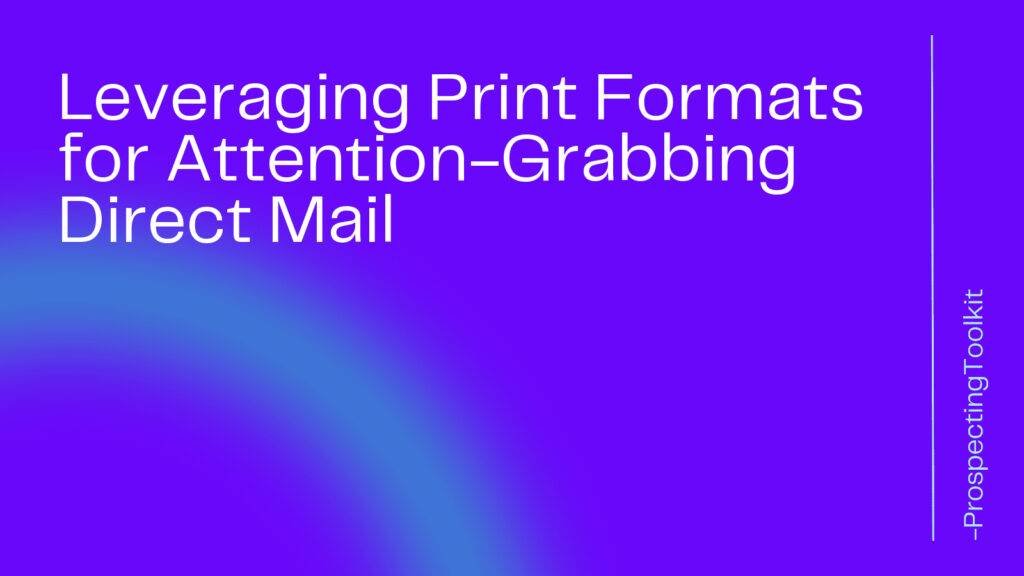The market is always changing, but the fundamentals don’t.
Let’s break down what makes a great connection request in LinkedIn.
Table of Contents
ToggleTable of contents
Sending Connection Requests on LinkedIn
During COVID-19, LinkedIn cemented it’s position as THE B2B social network.
That means B2B professionals flocked to the platform in huge numbers, and as a result, engagement rates soared.
While cold email still works fantastic for B2B businesses, LinkedIn is quickly moving to the top spot among seasoned B2B sales pros and marketers.
There are several strategies you can use to generate leads on LinkedIn. We’re going to focus on the: Build Prospect List > Send Connection Requests > Send Follow Up Messages.
You can be a little more “salesy” in your follow up messages and include things like videos and links (a big “no-no” in Cold Email), so it opens up a lot of creative ways to use your sales funnel to qualify and convert prospects.
Pro tip: LinkedIn has limited connection requests, but there are several ways to get around it
The Best LinkedIn Connection Request Script
The most important part of a LinkedIn connection request is to come off as a valuable connection – not to appear salesy.
If you try selling in this message, you won’t have a great success rate.
Think of this like the first impression, the first introduction to a new business contact (which it is!).
Would you walk up and immediately start pitching your product/service?
I don’t think so.
Let’s see some Connection Request templates that have worked well for us and our clients:
Hi {{first_name}}, would be great to connect.
Hi {{first_name}}, saw you are in the {{industry}} industry – would love to connect.
Hi {{first_name}}, {{customized_first_line}}. I made this quick video showing how you can {{result}} in {{timeframe}}.
With the new restrictions on LinkedIn connection requests down to 100 per week, using video sales letters and lead magnets in the connection request is a great way to add value, pre-qualify, and only add quality connections.
LinkedIn as a Supplement to Cold Email
The fact of the matter is, LinkedIn is a platform owned by Microsoft that is going to change and restrict more over time. Cold email, on the other hand, will never truly die as long as there’s B2B offers to sell.
Starting your outreach with cold email is our method of choice, especially with the increase of LinkedIn limits.
The first way to do it is the most manual way: send cold emails, when you get a reply immediately add the prospect on LinkedIn and like their posts, etc. before following up.
The second way is more automated and can be done with tools like Skylead: when a prospect opens your email (meaning they received it and probably read it), automatically send your LinkedIn connection request and engage with their profile.
Either way, remember that LinkedIn can be an awesome supplement to cold email.
Bottom Line
Keep it friendly, short, and intriguing.
Your prospect will most likely vet your profile and see what you do, so there’s no need to tell your life story in the connection request message.
As always: test, test, test and find what works for your unique case.
Pro Tip: Start your 7-day free trial of ProspectingToolkit and close more deals!