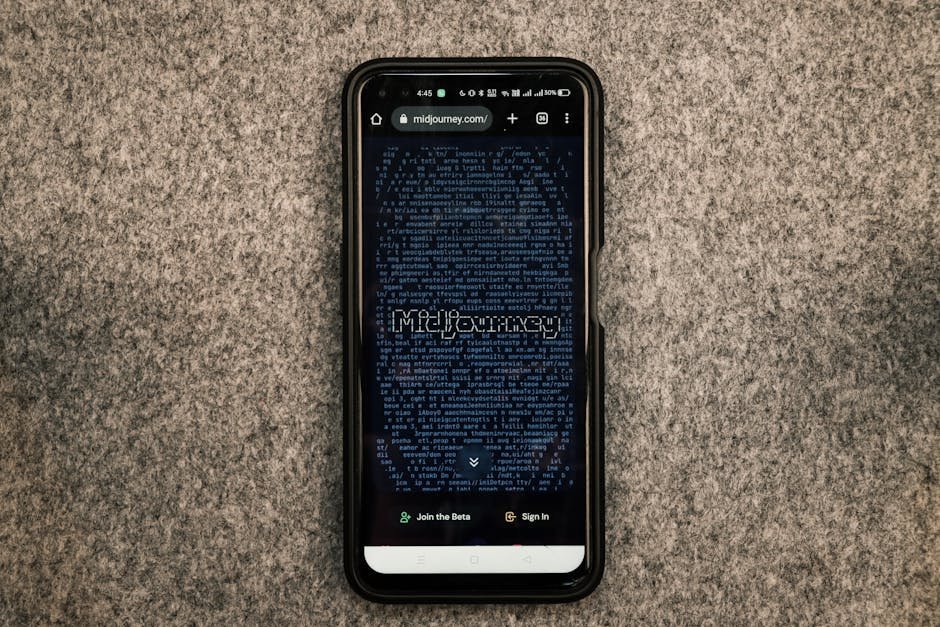Updated August 1st, 2024 after a lot of testing
Everyone wants to get more leads and more sales. Increasing volume will scale your approach. But is it truly a numbers game? What’s the cost?
Table of Contents
ToggleWhat are SMTP Providers like SendGrid or Mailgun?
SMTP stands for Simple Mail Transfer Protocol.
“SMTP is a communication protocol for mail servers to transmit email over the Internet.
Pretty simple.
So what is SendGrid, MailGun, and other SMTP Providers?
From SendGrid:
“SendGrid is a cloud-based SMTP provider that allows you to send email without having to maintain email servers.”
SendGrid, MailGun, etc. are all cloud-based SMTP providers that use SMTP relay technology to be able to send millions of emails per day.
They maintain the IP addresses, and servers, so you just plug in and start sending.
But… This is 100% assuming your list has opted-in (aka given express permission) for you to email them.
Cold Email is against their terms & conditions and can get your account banned very quickly.
Also, there are several downsides to using an SMTP provider like SendGrid to send cold emails for you:
The Downsides of Using SMTP Providers Like SendGrid or Mailgun for Cold Email
- Cold Email Deliverability
The entire point of cold email is to appear to be sending a 1-to-1 personal email to your prospect. SMTP providers are notorious for ending up in the Promotions or SPAM folder in prospects’ email accounts, because they’re meant to send bulk HTML-heavy emails to opted-in users. - Shared IPs
With GSuite, admittedly, you’re on a shared IP. However, with SMTP’s this shared IP can be substantially more used and damaged by the other users abusing the IP address. Since SMTP’s seem like a “shortcut” in the cold email world, you’ll most likely share your email IP with SPAMers and other malicious folks that you don’t want to be associated with. - “Sent From…”
When sending from GSuite or Outlook, your email truly appears to come from your email address, making it more personal. With SMTP’s, their servers are sending your emails on your behalf, resulting in a “Sent From:” that alludes to an automated email. Again, cold email automation’s purpose is to NOT look automated. - Open Rates
Along with basic deliverability suffering, your open rates will suffer horribly (usually getting worse the more you send). A warmed up GSuite account can achieve a 60-90% open rate, maximizing the value of your lists, whereas an SMTP send may result in 10% or less… Think about all that wasted data.
Pro Tip: If you truly need to increase sending volume, spread your sending over multiple GSuite accounts on different domains, or use Amazon SES.
The Exception to the Rule
After a ton of testing different ESP’s in order to get the best deliverability and results from cold email, we have found an exception.
Amazon SES is the exception.
I’m not directly recommending it (as it’s against the terms and conditions to use it for cold email), but I’ve been very surprised by the deliverability rates and affordability of this system.
You can have multiple domains & email addresses connected, so it’s easy to scale up campaigns for a team.
It’s very easy to set up:
- Make an Amazon Web Services account
- Request to get your SES account out of sandbox
- Get your SMTP credentials and connect them!
Once you do this you can send 10,000+ emails per month.
Amazing right?
Update: A New Player in the Game: Infraforge
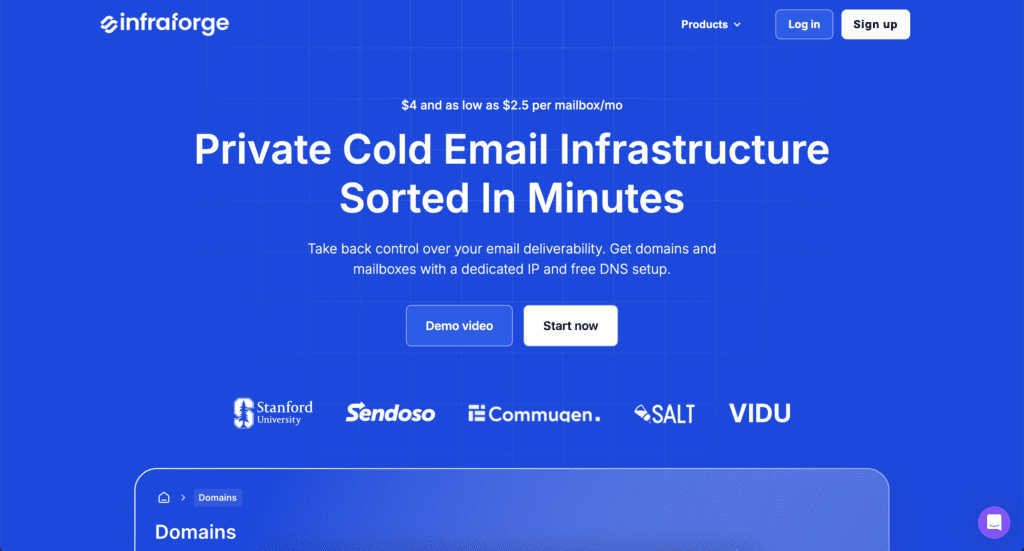
Infraforge is a cutting-edge cold email infrastructure service that simplifies the bulk email sending process.
It enables the creation of hundreds to thousands of domains and mailboxes in just minutes, utilizing a dedicated IP on a private server.
With its automated setup and affordable pricing starting at $4 per mailbox, Infraforge emerges as a game-changer for businesses aiming to scale their email marketing campaigns efficiently.
I highly recommend checking it out.
The Right Way to Send Cold Emails
So now that we know that SMTP providers like SendGrid, Mailgun, et al are horrible for sending Cold Emails…
What is the right way to get into your prospects’ inbox?
Use a paid GSuite (now Google Workspace) account.
Simple as that. The advantages are huge.
The main advantage is that your cold emails will feel like a personal, 1-to-1 email.
That means increased open rates, reply rates, and ultimately closed deals.
No one likes the feeling of getting an blatantly “automated” email, and NO ONE (that I know of at least) likes being SPAMed.
You avoid those yucky feelings when you use GSuite as your SMTP and just simply automate what would normally be a truly 1-to-1 email.
This is the right way to get set up:
- Sign up for a paid GSuite (now Google Workspace) account
- Sign up for Reply.io
Set up your Reply.io free trial, and connect your Gmail account(s) using the easy instructions. Reply will empower your campaigns with AI, which will personalize each email for each prospect. - Warm Up Your Email Account
Reply.io has built in warm up software to make sure your email deliverability profile is high. - Build your campaigns and start sending
Build your lists (extract from LinkedIn or other sources), intriguing copy, and use ProspectingToolkit’s built-in auto warmup feature, which sends 5 more emails each day until you reach your daily sending limit.
👉 Start sending 7-10 days after email warmup starts.
👉 Start with 10-15 emails a day and scale up with 5 more per day, until you reach 100 a day. Test deliverability/open rate.
Best SMTP for Cold Email
The best SMTP for cold email depends a lot on your use case.
Our favorites are:
- Google Workspace (dependable and great reputation)
- Microsoft Outlook (also highly dependable for low quantities)
- Amazon SES (dependable for high volume campaigns)
- Infraforge (automatic scaling and dedicated IPs)
Conclusion
It’s easy to want to skip steps when running cold email campaigns.
Everybody wants to, but it’s the ones who practice patience, diligence, and consistency that ultimately win the game.
You should be getting at least a 50% open rate and at least a 5% reply rate on your campaigns.
If your numbers are much lower than that, it’s time to start tweaking and testing until you get it there.
Test in batches of 100-200 prospects and personalize the first paragraph of the email for best results (boosts reply rates huge).
Don’t include links in the email, use it like a soft introduction showcasing the value you provide (how you help THEM). If they reply, they’ve opted in (you can send them emails, media, and anything else until they say “NO”).
If you follow these steps – you will book meetings, you will get prospects into your funnel, you will eventually makes sales.
Edit: There are situations where you want to send higher volume, more click-centered campaigns, and that’s fine, but don’t expect a 70% open rate, and expect needing to send HIGH volumes. Yet another approach that rivals online advertising in it’s effectiveness.