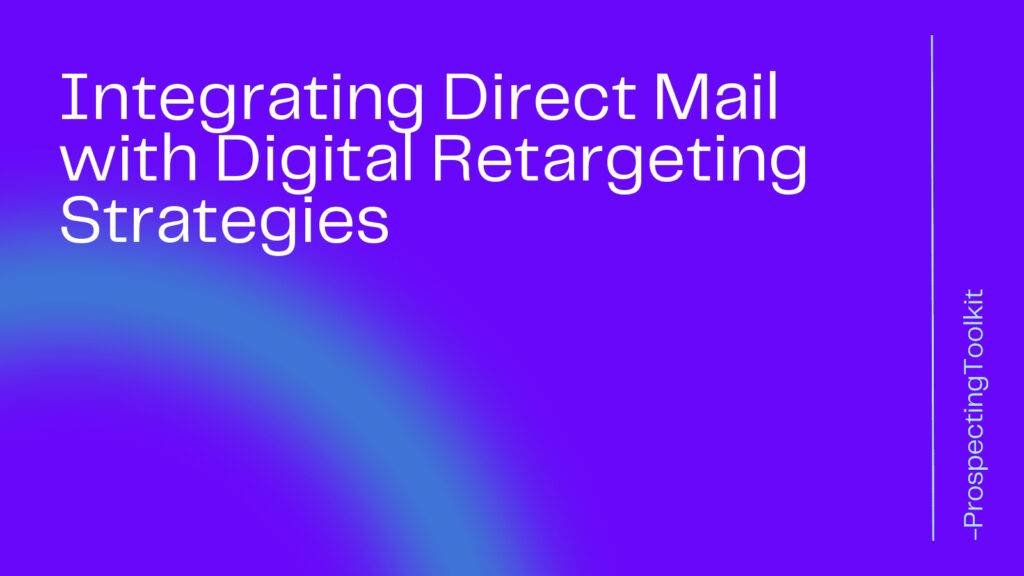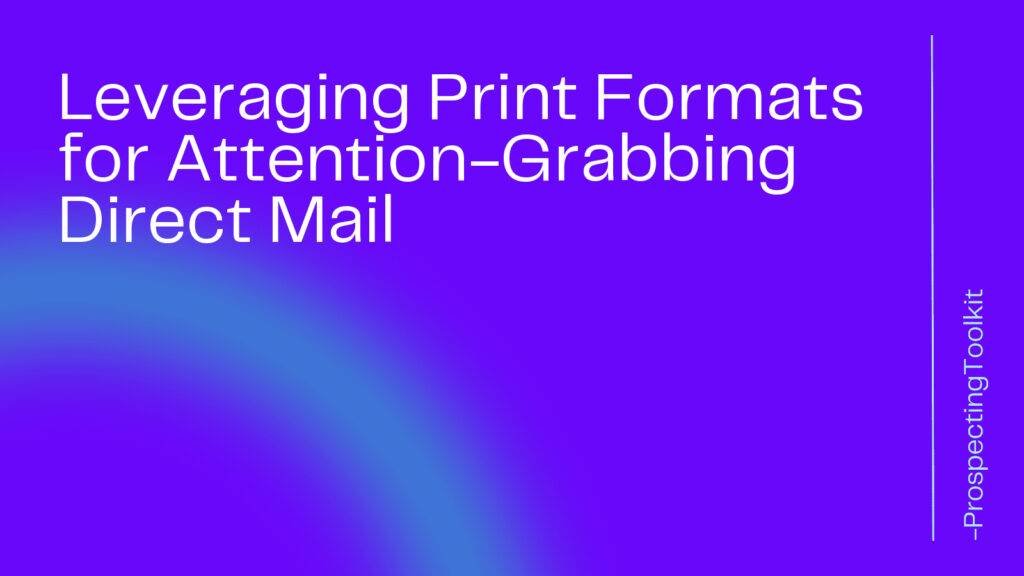If you’re an agency, a SaaS, or are selling a high ticket product or service, you need to find high growth companies in your niche to sell to.
Table of Contents
ToggleHow to Find Growth Focused Companies Using Sales Navigator
1. Use Account Filters
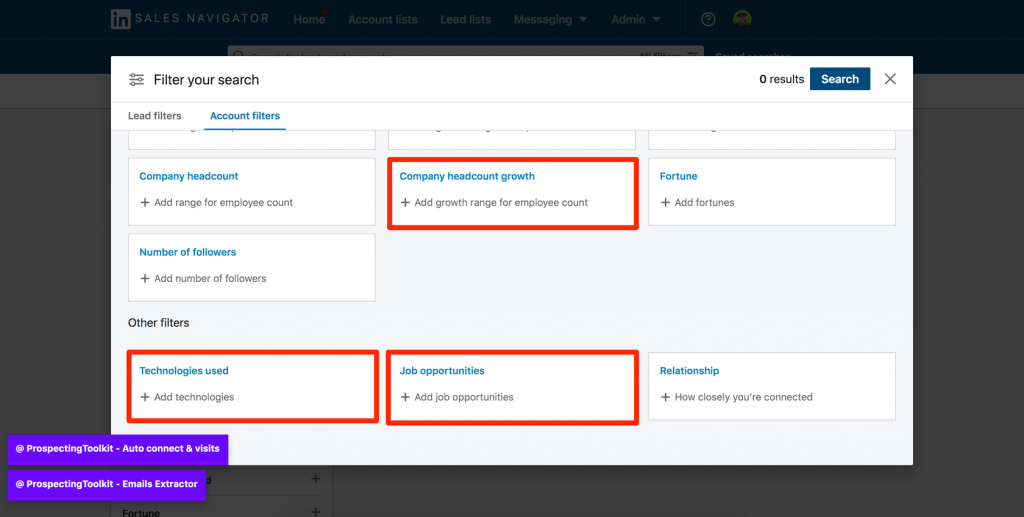
I talk to many business owners and sales reps, and almost no one is using Account filters in LinkedIn Sales Navigator.
I’ve realized that this is one of the best tactics for better prospecting using LinkedIn.
Filters like “Company Headcount Growth” and “Job Opportunities” are huge indicators of growth in the company (we’ll talk about funding in the next steps).
If you’re a SaaS, consultant, or agency, “Technologies Used” can come in handy to immediately qualify them.
2. Select All & View All Employees
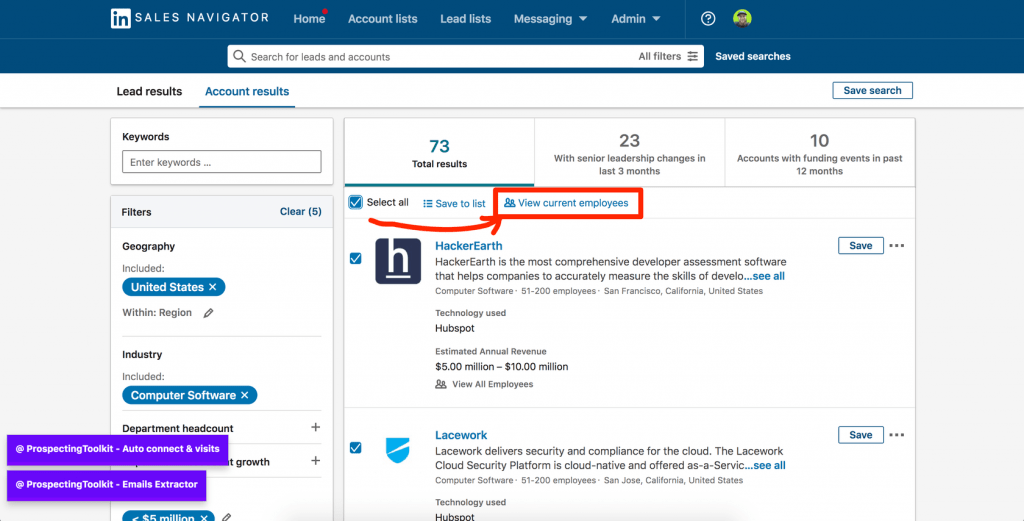
This is where Funding comes into play.
Up at the top right, you can filter down into “Accounts with funding events in the past 12 months”. Bingo.
“Senior leadership changes in the last 3 months” is also a great indicator that the company is making changes and could be open to new software, opportunities, or growth strategies.
Now you have a list of accounts (companies) that have shown signs of growth and may even use a competitor technology. Perfect!
This is where most folks get hung up.
What am I supposed to do with this list of accounts?
Up at the top-left, click “Select all”.
Then, next to it, click “View current employees”.
Boom!
You’ve shifted into Lead filter mode and you can break down exactly who are the decision makers at your target accounts.
3. Use Lead Filters to Find Decision Makers
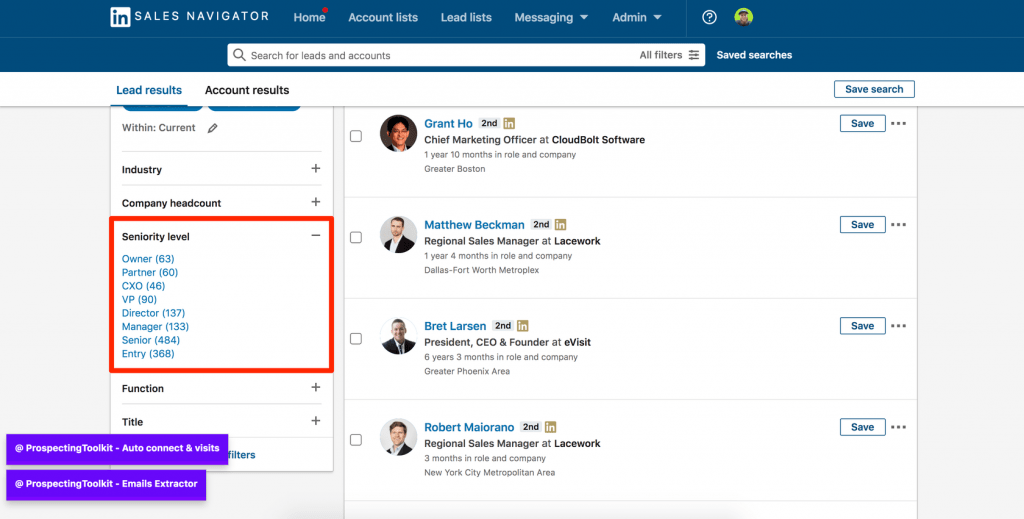
Now you can get as detailed or keep it as simple as you’d like.
“Seniority level”, “Title”, and “Function” are great to use here.
Find that perfect decision maker or deal champion and you’re off and running with your new prospect list.
You can reach out on LinkedIn or use scraper tools to extract email addresses and run a cold email outreach campaign, targeted Custom Audience LinkedIn Ads campaign, or anything else you see fit.
LinkedIn Sales Navigator FAQ
How do I Find SaaS Companies in LinkedIn Sales Navigator?
To find SaaS companies in LinkedIn Sales Navigator, follow these steps:
- Log in to your LinkedIn Sales Navigator account.
- Click on the search bar at the top of the page.
- Type in “SaaS” or “Software as a Service” and hit enter.
- Click on the “Accounts” tab to view a list of SaaS companies.
- Use the filters on the left-hand side of the page to refine your search by location, company size, industry, and more.
- Click on a company’s name to view its profile and see more information. You can also save your search and set up alerts to receive notifications when new SaaS companies match your criteria.
You can also use LinkedIn Groups along with filters to narrow it down to SaaS companies.
Bottom Line
Sales Navigator is a very powerful tool with a fairly hefty price tag, so it’s important that you get the most out of it.
While many stick to the Lead filters in hopes of a good fit prospect, you can actually go one step deeper and find large lists of confirmed perfect fit prospects based on the company’s signals in the market.
This puts you one step closer to your next 10, 100, or 1,000 clients.
Pro tip: Want to learn more secret strategies to generate B2B leads? Get access to the Lead Generation Masterclass.