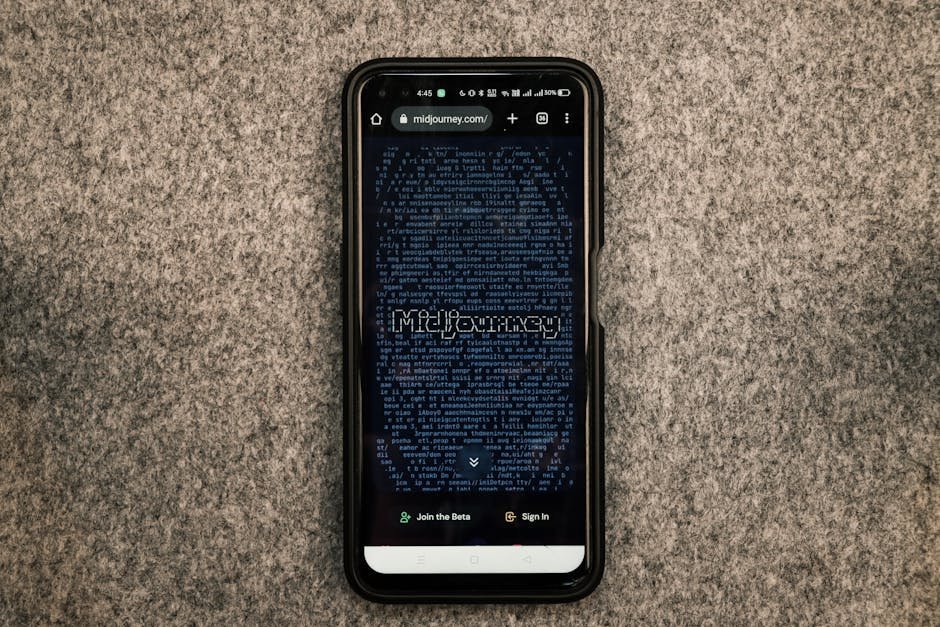LinkedIn is a powerful networking and professional social media platform that allows individuals to connect with colleagues, industry professionals, and potential clients.
One valuable feature of LinkedIn is the ability to find someone’s email address.
This article will guide you on how to find someone’s email address on LinkedIn for free.
Table of Contents
ToggleWhat is LinkedIn and why is it important for finding email addresses?
LinkedIn is the world’s largest professional network with over 700 million users in more than 200 countries. It provides a platform for professionals to showcase their skills, experience, and build connections.
Many people include their email addresses on their LinkedIn profiles, making it a valuable resource for finding contact information.
When searching for email addresses, LinkedIn can be particularly useful because:
- Professional Network: LinkedIn primarily focuses on professional connections, making it more likely to find the email address of someone in a business or professional context.
- Accurate Information: LinkedIn profiles are often kept up-to-date, meaning the email addresses listed are likely to be current and valid.
The benefits of finding someone’s email address on LinkedIn
Finding someone’s email address on LinkedIn can have several benefits:
- Networking: Having access to someone’s email address allows you to directly contact and establish a professional relationship with them. This can be beneficial for networking, job opportunities, collaborations, or business partnerships.
- Business Development: If you are looking to reach out to potential clients or partners, having their email address allows you to communicate directly and pitch your services or product.
- Research: Email addresses can provide additional information about a person’s professional background, such as their company domain. This information can be useful for conducting research or market analysis.
It is important to note that while LinkedIn can be a valuable resource for finding email addresses, it is essential to use this information responsibly and respect others’ privacy.
Additionally, not all LinkedIn profiles will have publicly available email addresses, so it may not always be possible to find the desired contact information.
Method 1: Send a Connection Request

How to send a connection request on LinkedIn
LinkedIn is a powerful platform for professionals to connect and network with each other.
Sending a connection request is a simple and effective way to reach out to someone and potentially find their email address.
Here’s how you can do it:
- Search for the person: Use the search bar at the top of your LinkedIn homepage to find the person you want to connect with. You can search by their name, job title, company, or any other relevant information.
- Visit their profile: Once you find the person you’re looking for, click on their name to visit their profile. Take a look at their background, experience, and any other relevant information.
- Click on ‘Connect’: On their profile, you will see a button that says ‘Connect’. Click on it to send them a connection request.
- Personalize your message: LinkedIn provides you with the option to add a personalized message when sending a connection request. Take the time to craft a friendly and professional message explaining why you want to connect or how you can be mutually beneficial to each other.
- Wait for acceptance: After sending the connection request, you will need to wait for the person to accept it. They will receive a notification and have the option to accept or ignore your request.
Why people accept connection requests even if they don’t know you
It may seem strange that someone would accept a connection request from a stranger.
However, there are several reasons why people do this on LinkedIn:
- Expanding their network: Many professionals on LinkedIn are open to connecting with new people in order to expand their professional network.
- Potential opportunities: Accepting connection requests from strangers can lead to new opportunities, such as job offers, partnerships, or collaborations.
- Curiosity: People may be curious about who is reaching out to them and what they have to offer.
Browsing the LinkedIn profile for email addresses after becoming first-degree connections
Once your connection request is accepted, you can browse the LinkedIn profile of the person to look for their email address.
Sometimes, people include their email address in the ‘Contact Info’ section or within their profile summary.
Additionally, you can reach out to them through LinkedIn messaging and politely ask for their email address if it’s not readily available on their profile.
It’s important to note that not everyone includes their email address on their LinkedIn profile, and it’s always best to respect people’s privacy and professional boundaries when reaching out for business purposes.
Method 2: Combine Google Search and LinkedIn Information
By combining the information available on LinkedIn with the vast resources of Google, you can increase your chances of finding the email address you’re looking for.
Here’s how to do it.
Using basic information from LinkedIn for Google Search
Start by visiting the person’s LinkedIn profile. Look for any basic information that could potentially be used to guess their email address.
This could include their full name, job title, company name, and even keywords related to their industry or role.
These details will be useful when conducting a Google search.
How to search for someone’s email address using Google and LinkedIn
Once you have the basic information from LinkedIn, open a new tab and go to Google.
Enter the person’s name and any relevant keywords or information you gathered from their LinkedIn profile into the search bar.
To refine your search, you can enclose the person’s name in quotation marks to indicate an exact match.
Additionally, you can add the person’s company name or the company’s domain to your search query.
This can help narrow down the results and increase the chances of finding the person’s email address.
For example, if the person works at XYZ Company, you can search for their name + “@xyzcompany.com” to see if their email address appears in any search results.
The importance of the person’s name and company in the search
When searching for someone’s email address on Google, the person’s name and their company name are key elements to include in your search query.
Names are unique identifiers, and combining them with the company name increases the likelihood of finding the correct email address.
Remember, finding someone’s email address through this method is not foolproof, and results may vary.
However, by utilizing the information available on LinkedIn and combining it with Google search techniques, you can improve your chances of finding the email address you’re looking for.
Method 3: Utilize Google Chrome Extensions
Overview of Google Chrome extensions for finding email addresses on LinkedIn
One effective method of finding someone’s email address on LinkedIn is by using Google Chrome extensions specifically designed for this purpose.
These extensions can help you uncover email addresses associated with LinkedIn user profiles, saving you time and effort in your search.
The benefits of using these extensions
Using Google Chrome extensions to find email addresses on LinkedIn offers several benefits:
- Ease of use: These extensions are designed to be user-friendly and can be easily installed and activated on your Chrome browser.
- Time-saving: With just a few clicks, you can access the email addresses of LinkedIn users directly from their profiles, eliminating the need for manual searching or guessing email formats.
- Accuracy: These extensions use various algorithms and data sources to provide accurate results, increasing the chances of finding the correct email address.
- Expanded reach: By leveraging these extensions, you can access email addresses of LinkedIn users who may not have made their contact information public on the platform.
- Productivity boost: These tools streamline the email search process, allowing you to quickly gather contact information and reach out to potential clients, collaborators, or job candidates.
Popular Google Chrome extensions for finding email addresses on LinkedIn include Hunter, Snov.io, ContactOut and Wiza.
Each extension offers its unique features and capabilities, so it’s worth exploring them to find one that best suits your needs.
Remember that when using these extensions, it’s important to respect privacy and abide by applicable laws and LinkedIn’s terms of service.
Use the obtained email addresses responsibly and for legitimate business purposes only.
In conclusion, leveraging Google Chrome extensions for finding email addresses on LinkedIn can be a valuable tool in your networking and outreach efforts.
By using these extensions, you can save time, improve accuracy, and expand your reach in connecting with potential contacts.
Method 4: Leverage Email Finding Web Apps
Introduction to web apps designed for finding emails from LinkedIn
In today’s digital age, connecting with professionals is easier than ever before. However, finding someone’s email address can sometimes be a challenge.
Luckily, there are web apps that specialize in helping you find email addresses from LinkedIn profiles.
These apps utilize various techniques and databases to quickly and efficiently locate the contact information you need.
Exploring the features and benefits of these web apps
Email finding web apps offer several key features and benefits that make the process of finding someone’s email address on LinkedIn much easier. These apps often provide:
- Advanced search algorithms: These web apps harness powerful algorithms to search for and match LinkedIn profiles with their corresponding email addresses.
- Extensive databases: Many of these apps have access to large databases that contain extensive contact information, allowing you to find email addresses with a higher success rate.
- Email verification: Certain web apps can also verify the validity of email addresses to ensure you are contacting the right person.
- User-friendly interfaces: These apps are designed to be user-friendly, making it easy for individuals with minimal technical knowledge to use them effectively.
How to use an email finding web app to uncover email addresses from LinkedIn
Using an email finding web app is a relatively straightforward process. Here’s a general step-by-step guide:
- Select a reputable web app: Research and choose a reputable email finding web app that aligns with your needs and budget. We recommend LeadFuze.
- Sign up or create an account: Most web apps require you to create an account before you can access their services.
- Install any necessary extensions: Some apps offer browser extensions that integrate with LinkedIn, making it easier to retrieve email addresses directly from profiles.
- Enter the LinkedIn profile URL: Once you’re set up, enter the LinkedIn profile URL of the person you want to find the email address for.
- Wait for results: The web app will search its database and provide you with the email address, if available.
- Verify and reach out: Before reaching out to the person, verify the email address for accuracy. Then, use the obtained email address to contact them through email.
By leveraging email finding web apps, you can save time and effort in searching for someone’s email address on LinkedIn, allowing you to connect with professionals more efficiently.
Paid Options to Find an Email Address on LinkedIn
What is Wiza?

If you’re looking to find someone’s email address on LinkedIn for free, you may come across paid options like Wiza.
Wiza is a powerful tool that allows you to extract email addresses from LinkedIn profiles, making it easier to reach out to potential leads or contacts.
With Wiza, you can save time and effort by automating the process of finding email addresses manually.
How to use Wiza to find email addresses on LinkedIn
- Install the Wiza Chrome extension: Start by installing the Wiza Chrome extension from the Chrome Web Store. Once installed, you’ll see a Wiza icon on your browser toolbar.
- Visit a LinkedIn profile: Go to the LinkedIn profile of the person whose email address you want to find. Make sure you’re logged in to your LinkedIn account.
- Click on the Wiza icon: Click on the Wiza icon in your browser toolbar while on the LinkedIn profile. This will open the Wiza popup window.
- Click on “Find Email Address”: In the Wiza popup window, you’ll see a button that says “Find Email Address.” Click on it to start the email address search process.
- Wait for the email address to be found: Wiza will now analyze the LinkedIn profile and search for the associated email address. This may take a few seconds.
- Copy the email address: Once the email address is found, it will be displayed in the Wiza popup window. Simply click on the email address to copy it to your clipboard.
- Use the email address: You can now use the email address to reach out to the person via email. Whether it’s for business purposes or networking, having their email address will help you establish direct communication.
While Wiza offers a paid plan with additional features, the basic email address search functionality is available for free.
Keep in mind that there may be limitations on the number of email address searches you can perform each day with the free version.
Finding someone’s email address on LinkedIn can be a valuable skill for business professionals.
With tools like Wiza, you can streamline the process and increase your chances of getting in touch with the right people.
Conclusion
In conclusion, finding someone’s email address on LinkedIn can be a valuable skill for professional networking and communication.
By utilizing various methods such as advanced search, email guesser tools, and reaching out directly, you can increase your chances of finding the contact information you need.
However, it’s important to always respect privacy and follow ethical guidelines when attempting to find someone’s email address.
Tips for successful email searches on LinkedIn
To maximize your success in finding someone’s email address on LinkedIn, here are some tips to keep in mind:
- Ensure your LinkedIn profile is complete and professional, as it increases the likelihood of people responding to your requests.
- Use advanced search filters to narrow down your search results based on criteria such as industry, location, and job title.
- Be personable and genuine when reaching out to potential contacts, explaining the purpose of your request and how it can benefit both parties.
- Consider using email guesser tools or LinkedIn’s “Find Emails” feature to automate and streamline the search process.
- Respect privacy and always follow ethical guidelines, refraining from spamming or bombarding individuals with unsolicited emails.
Harnessing the power of LinkedIn for professional networking and communication
LinkedIn is a powerful platform that offers immense opportunities for professional networking, connecting with industry peers, and establishing valuable relationships.
By utilizing the platform’s features effectively, including the ability to find someone’s email address, you can enhance your outreach efforts, expand your network, and drive professional growth.
Remember to approach each interaction with respect, professionalism, and a genuine desire to establish meaningful connections.