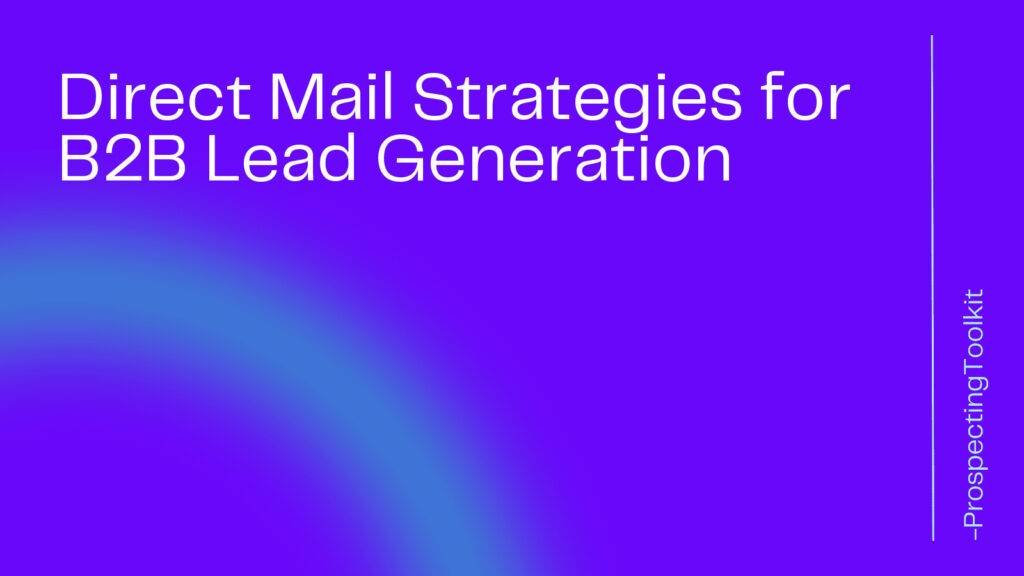This is a question I get very often.
“I’m about to launch a cold email campaign to get new customers, do I need a website?”.
Table of Contents
ToggleWhat Does a Website Do?
Here’s the reality: no one will take you seriously if you don’t have a web presence.
Now, of course, that can just be a LinkedIn profile. But in a perfect world, it’s a striking website that shows clearly that you are serious about what you do.
A website should:
- Answer common upfront questions
- Establish your unique sales proposition (USP)
- Establish your ideal customer profile (ICP)
- Provide upfront value (a newsletter with a lead magnet)
- Establish trust
Obviously there’s more to it than that, but those basics need to be accounted for.
If you don’t have this business asset in place (a nice website), you’re at a huge disadvantage and your reply rate & closing rate are going to suffer because of it.
Put Yourself in Your Prospects’ Shoes
Sometimes, it works best to put yourself in your prospects’ shoes for a bit and ask “would I reply to this email?”.
What would they check first, if they were in market or interested?
Generally speaking, the first thing they’d want to know is: can they trust you?

I know what I would do if I got a cold email from you! I would check your website immediately.
OK.
So obviously the answer to the question is “yes, you should have a website before you start cold emailing”.
But what’s the best way to do that?
How to Make a Professional Website Easily
You’re excited and nervous to get this cold email campaign going.
But you know you need a website.
There’s a few things you’ll want to take into consideration:
- Do I need a full website with a blog where I can post content, or is it fine to just launch a landing page?
- What is my budget to build my new website?
- Getting new customers is a long term strategy, how will my website help me with that?
Let’s go through it:
Do I Need a Full Website or Just a Landing Page?
This depends a lot on what you’re looking to accomplish.
If this product or service is a test and you’re trying out ideas – it’s best to go with a landing page.
The Best Way to Set Up a Landing Page
You can use an app like Carrd or Tilda to build a simple landing page.
These are very intuitive and easy to get started with.
I suggest you include:
- A video sales letter (VSL) introducing your company and the value you provide (this is a huge trust builder)
- A Calendly embed, so prospects can book a call with you directly
- A list of benefits you provide and an overview of your offer
Don’t worry about fancy logos or anything. You can always do that later.
This can be very effective to test when you’re first getting started.
But… if this is for the long term for a proven business model – you need a full website.
Advantages to a Full Website
A landing page is simple, one-page presentation of your offer and company.
It’s very unlikely that it will get ranked in Google searches and drive any organic search traffic.
Here are some advantages of having a full website with a blog:
- Getting ranked in Google searches. You can drive free, organic traffic of prospects looking for your services or products. This is extremely powerful for the long run.
- More control over branding and features. You can add anything to a full website, you’ll need that flexibility when you have customers and need to test further.
- You own it. For example, with WordPress, you host it and you control all the data. You’re not handing over your data to another business.
These are huge advantages.
If you’re already making money or have customers – you should have a full website with a blog and you should be writing and creating content as much as possible.
The Best Way to Set Up a Full Website
This can (and will) be a full article in itself, but I’ll give you the fastest way that I know to build a website for your company that can rank in Google.
- Sign up for WPMaker
- Choose a template
- Edit the template
- Add your domain details
- Launch your new site
I’m a huge fan of WordPress, because it’s the most flexible content management system (CMS) and it’s powering around 40% of websites on the internet.
It’s core is free and there is a huge community of free and paid plugins to do just about anything imaginable.
WordPress is also great for SEO. The blogging features will get you a jumpstart on showing up for searches in Google (aka free leads forever).
What is My Budget to Build a Website?
This depends on how serious you’re going to get at this stage.
With something like Carrd and Tilda, it’s very inexpensive, even free, to get started.
With WPMaker it’s a little more expensive, but very worth it for the value you’re getting.
To hire a professional, you’re looking at a bigger budget still.
It really depends on what you’re trying to accomplish, so just look at your options, look where you are in your business, and make a quick decision so you can start doing lead generation!
How Will My Website Help Me Get Leads?
Your website will eventually be a vital part of your marketing strategy, and you need to realize that early on.
Your website will help you:
- Build trust. Who wants to buy from an anonymous dude on the internet?
- Drive organic search traffic. People are looking for what you offer, are you showing up?
- Get people to refer you. Without a website it’s a bit tough to get referrals right?
- Run ads. If advertising is part of your strategy, you’ll need a solid website.
- Host forms & meeting booking pages. Make it easy for your prospects to get in touch!
And way more honestly.
Should I Link to My Website in My Cold Emails?
That’s up to you, but if you do – link it in the signature, not in the content of the email.
This is professional, simple, and will help you avoid ending up in SPAM folders.
Conclusion
Cold email works, but you need to put yourself in the prospects’ shoes always.
They won’t take you seriously if you don’t have a landing page at least.
Check the steps above and make the best decision for you and your business, then go out and close some customers!
Rooting for you!