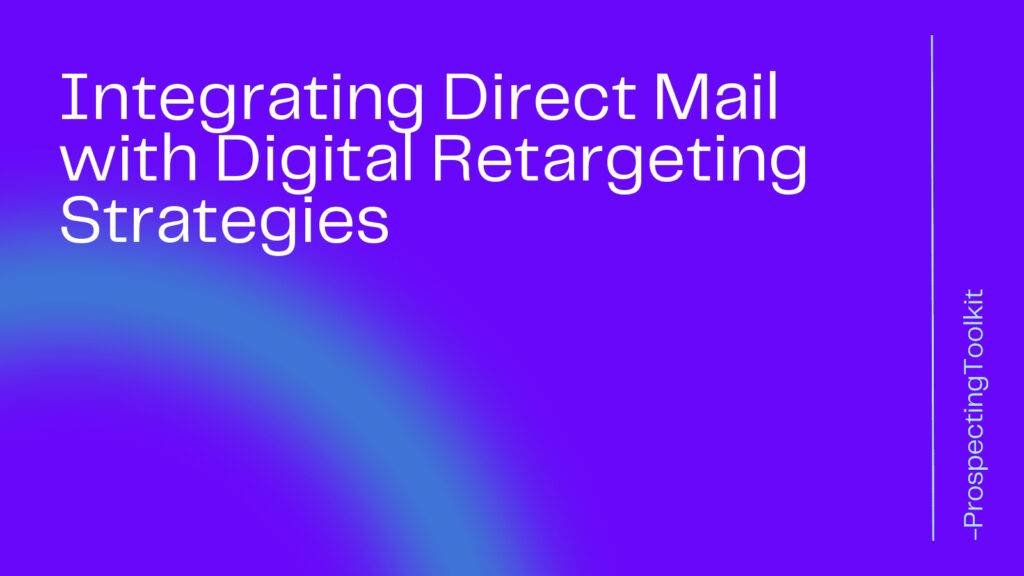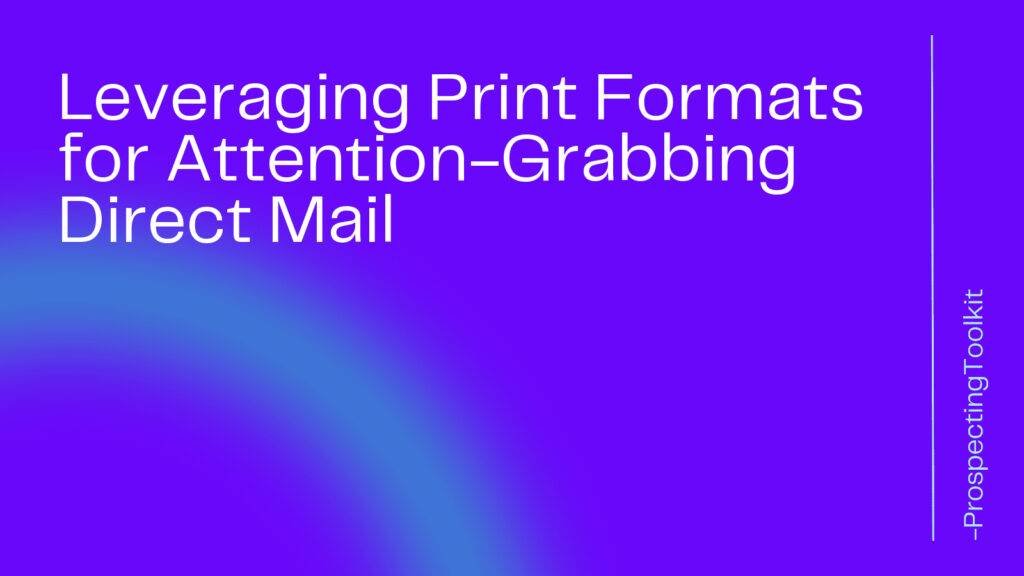Having a professional and visually appealing website is essential for businesses and individuals alike.
WordPress has long been a popular platform for building websites due to its user-friendly interface and extensive customization options.
However, building a website from scratch can be a daunting task, especially for those with limited technical skills.
Fortunately, advancements in artificial intelligence (AI) have made it easier than ever to create stunning websites with minimal effort. In this article, we will explore how you can leverage the power of AI to build a WordPress website using 10Web.
We will cover the benefits of using AI, the features offered by 10Web, and provide a step-by-step guide on how to create your own website.
So, let’s dive in!
Table of Contents
ToggleThe Power of AI in Website Building
Artificial intelligence has revolutionized various industries, and web development is no exception.
AI-powered tools can automate repetitive tasks, analyze data, and make intelligent decisions, ultimately saving time and effort for website builders.
When it comes to WordPress, AI can assist in various aspects of website creation, such as design, content generation, and optimization.
By utilizing AI, you can benefit from:
- Automated Design Suggestions: AI algorithms can analyze your preferences and generate design suggestions based on your inputs. This eliminates the need for manual design work and ensures a visually appealing website.
- Smart Content Generation: AI can assist in generating high-quality content by analyzing existing content and providing suggestions for improvement. This can save time and enhance the overall quality of your website’s content.
- SEO Optimization: AI-powered tools can analyze your website’s content and provide recommendations for optimizing it for search engines. This includes keyword suggestions, meta tag optimization, and content structure improvements.
- Enhanced User Experience: AI can analyze user behavior on your website and provide insights on how to improve the user experience. This includes personalized recommendations, chatbots for customer support, and more.
Introducing 10Web: The AI-Powered WordPress Platform
10Web is a revolutionary platform that combines the power of AI with the flexibility of WordPress. It offers a range of features and tools that simplify the website building process and enhance the overall user experience.
Here are some key features of 10Web:
- AI-Powered Website Builder: 10Web’s website builder utilizes AI algorithms to generate design suggestions based on your preferences. It offers a wide range of customizable templates and layouts to choose from, making it easy to create a unique and visually appealing website.
- Automated Content Optimization: With 10Web, you can optimize your website’s content for search engines without any technical knowledge. Its AI-powered content optimization tool provides keyword suggestions, analyzes content structure, and offers recommendations for improving SEO.
- Advanced Image Optimization: 10Web automatically optimizes images on your website, ensuring fast loading times and improved user experience. It compresses images without compromising quality, resulting in a visually stunning website that performs well.
- Built-in Security: 10Web takes website security seriously. It offers automated security scans, real-time threat detection, and regular backups to protect your website from hackers and malware.
- Easy Migration: If you already have a WordPress website, 10Web makes it easy to migrate your site to their platform. Their automated migration tool ensures a seamless transition without any data loss.
Now that we have an overview of the benefits of AI in website building and the features offered by 10Web, let’s dive into the step-by-step process of building a WordPress website using 10Web.
Step-by-Step Guide: Building a WordPress Website with 10Web
Step 1: Sign Up for 10Web
To get started, visit the 10Web website and sign up for an account. You can choose from different pricing plans based on your needs. Once you have signed up, you will have access to the 10Web dashboard.
Step 2: Choose a Template
In the 10Web dashboard, browse through the available templates and choose one that suits your website’s niche and style. You can preview each template before making a selection.
Step 3: Customize Your Website
Once you have chosen a template, you can start customizing your website. Use the drag-and-drop editor to add and rearrange elements on your pages. You can customize colors, fonts, images, and more to match your brand identity.
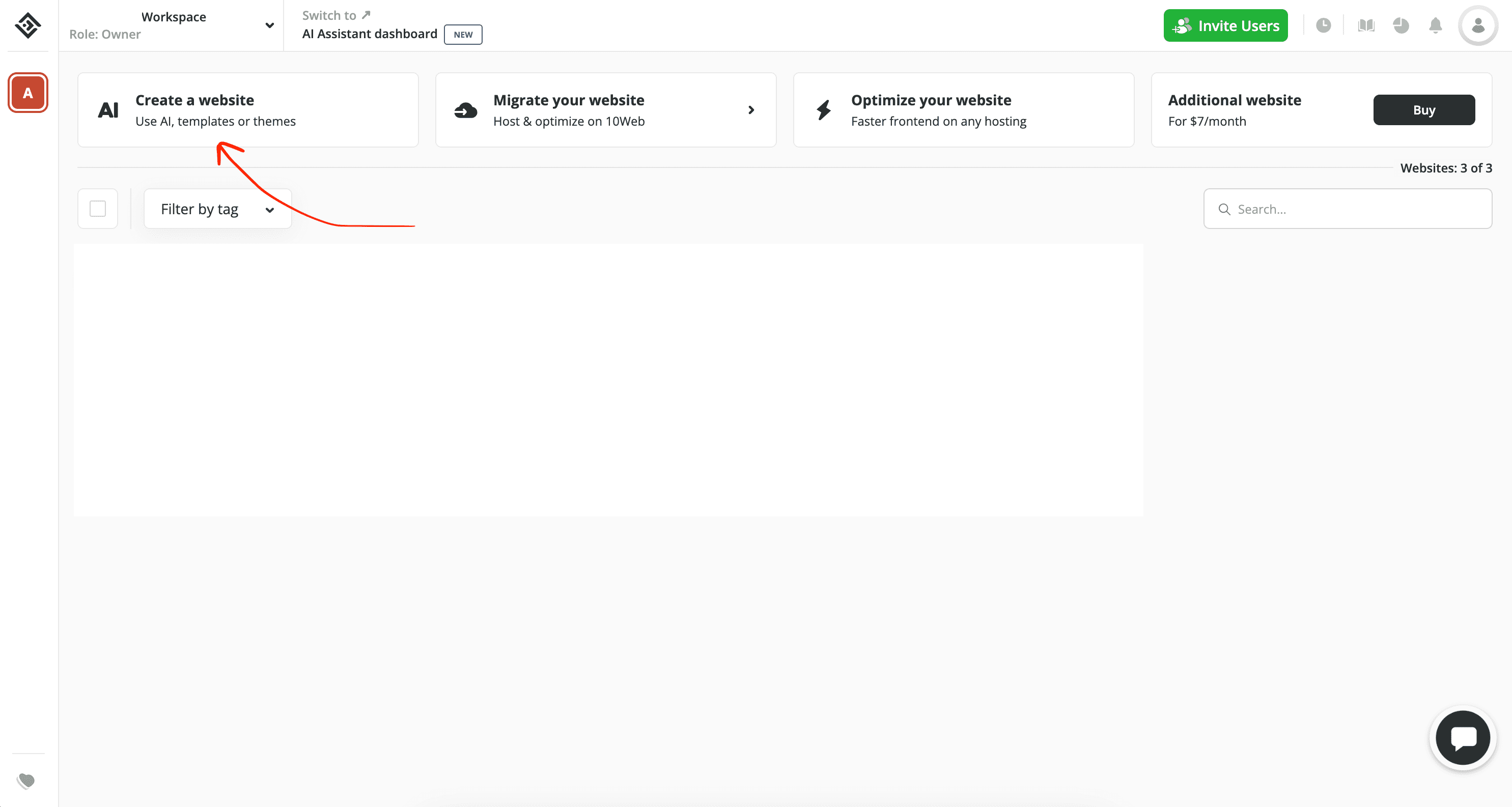
Step 4: Add Content
With the design in place, it’s time to add content to your website. Use the built-in content editor to create pages, blog posts, and other types of content. 10Web’s AI-powered content optimization tool will provide suggestions for improving your content’s SEO.
Step 5: Optimize for SEO
To ensure your website ranks well in search engineresults, it’s important to optimize it for SEO. 10Web’s AI-powered SEO tool can help you with this.
It will analyze your content, provide keyword suggestions, and offer recommendations for optimizing your meta tags, headings, and content structure.
Step 6: Customize Your Website’s Appearance
In addition to the template customization options, 10Web allows you to further customize your website’s appearance.
You can choose from a variety of themes, fonts, and color schemes to create a unique and visually appealing website.
Step 7: Enable Advanced Features
10Web offers a range of advanced features that can enhance your website’s functionality. These include contact forms, social media integration, e-commerce capabilities, and more. Enable the features that are relevant to your website and configure them according to your needs.
Step 8: Preview and Publish
Before publishing your website, take the time to preview it and make any necessary adjustments. Ensure that all the pages and content are displaying correctly and that the website is fully optimized for SEO.
Once you are satisfied with the result, click the publish button to make your website live.
Frequently Asked Questions (FAQ)
Can I use my own domain with 10Web?
Yes, you can use your own domain with 10Web. During the setup process, you will have the option to connect your existing domain or purchase a new one through 10Web.
Is 10Web suitable for e-commerce websites?
Yes, 10Web offers e-commerce capabilities, making it suitable for building online stores. You can easily set up product pages, shopping carts, and payment gateways to start selling your products or services.
Can I migrate my existing WordPress website to 10Web?
Absolutely! 10Web provides an automated migration tool that allows you to seamlessly transfer your existing WordPress website to their platform. This ensures a smooth transition without any data loss.
Does 10Web offer customer support?
Yes, 10Web offers customer support to assist you with any questions or issues you may encounter. Their support team is available via email and live chat to provide timely assistance.
Can I cancel my 10Web subscription at any time?
Yes, you can cancel your 10Web subscription at any time. They offer flexible pricing plans with no long-term commitments, allowing you to cancel or downgrade your subscription whenever you need to.
Conclusion
Building a WordPress website with AI using 10Web offers numerous benefits, including automated design suggestions, content optimization, and enhanced user experience.
By leveraging the power of AI, you can create a professional and visually appealing website with minimal effort.
10Web’s AI-powered platform simplifies the website building process and provides a range of features to optimize your website for SEO and improve its performance.
So, why wait? Sign up for 10Web today and start building your dream website with AI!