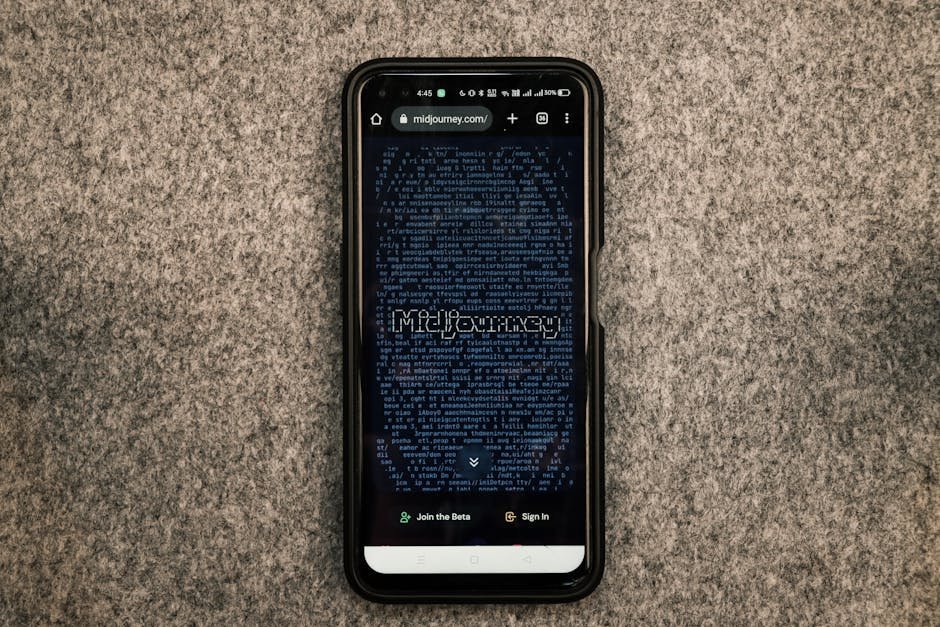Getting web design clients is commonly one of the hardest things about being a freelancer or agency.
It’s so important to have a constant flow of new leads and opportunities. With the work itself, not to mention the client communication and management, many web designers just don’t find the time to market themselves effectively.
If you want to end the “feast or famine”, you always need to be prospecting.
So, stop stressing, pull up a comfy chair and dive in. In this article we’ll show you exactly how to get web design clients with LinkedIn outreach strategies.
Table of Contents
ToggleChoose a Niche
This is the underrated and often forgotten first step to any marketing or lead generation campaign.
Without a niche you’re throwing spaghetti at the wall, hoping something sticks. With a clearly defined niche you can create a killer offer that resonates with your exact ideal clients.
There’s so much power in this.
So how do you choose a niche for web design?
Well, there’s a few things you should keep in mind to qualify that your niche is going to work long term:
1. Pick the right industry & market
First off, look at your past experiences and industries you’ve worked in or have a passion for.
Being seen as an expert is so much easier if you actually care about the space.
In addition, make sure they:
- Are in pain
- Have purchasing power
- Are easy to target
- Are growing as an industry
You should be able to answer “yes” to as many of those as possible – in a perfect world, all 4.
You can check a huge list of industries if you really don’t have any ideas.
2. Pick a niche
Now that you have a general industry, it helps to go a little deeper.
Do some research in Reddit and around the internet to find problems that the industry has. This will help you get a feel for the service or product you can offer that actually solves a real pain point.
For example: Manufacturing -> Robotics Manufacturers -> Robotics Manufacturers with between $10M – $50M in revenue.
Remember, you can always start with a hypothesis, start your outreach, and see if it resonates. Trial and error is the only way to go, because this niche has to fit YOU and your business as much as possible.
Optimize Your LinkedIn Profile
Now, this is the next crucial step.
Once you have your niche and targets worked out, at least enough to start testing, you need to make your profile scream: “I’m an authority, I can help YOU specifically, you can trust me!”.
Here’s a basic overview of how to optimize your LinkedIn profile:
1. Profile Picture
Get someone to help you take a nice photo dressed in casual business attire. This can be a smartphone shot, no need to go over the top.
Use something like Profile Picture Maker (free) to decorate it and make it stand out.
2. Profile Banner
This is that background image that shows above your profile. This is prime real estate.
Best case scenario is a nicely designed banner that oozes trust.
This could be:
- You speaking at a conference looking energetic (if you’re more personal brand focused)
- A nicely designed Canva or Figma designed company banner showing a testimonial or news outlets you’ve been featured on
As long as it’s nice and professional, it should be fine. Don’t skip this or screenshot your homepage, cutting corners doesn’t work here.
3. Your About Section
The natural tendency is to write about yourself, your credentials, how many years you’ve been making websites…
THIS IS WRONG. DO NOT DO THIS.
This is a sales letter. This is a pitch. This is where the “meat and potatoes” goes.
Treat this like a sales letter that you’re paying to run ads to. Focus on conversions.
Potential clients want to hear about:
- Your no brainer offer (coming next)
- Your results
- Why you’re better than the rest
- Social proof (testimonials, case studies, etc.)
- Your unique journey, how you got here
- Your CALL TO ACTION, what to do next, how to work with you
If you don’t have social proof, go out there and get it. Work for free or discount your rates until you’ve got some real testimonials of how awesome you are.
4. Your Featured Section
You’re a web designer or web design agency owner right? Throw your portfolio here!
Always better to show rather than tell when it comes to results.
Also if you have authority articles, blog posts, or accolades you can put those here as well.
5. Engagement
Spend a few minutes every single day engaging with prospects and people in your connections.
Add a helpful or supportive comment. Like or react to their posts.
Make it genuine and make it meaningful.
You can also join engagement groups with a tool like LinkBoost. It’s a bit grey hat, so don’t say I didn’t warn you. This is better when you get too bigger scale.
6. Build Connections
You need to have 500+ connections to look trustworthy.
Best if they’re in your niche, obviously.
So go out and start sending connection invites!
7. Company Page
You need a company page. This establishes trust immediately and without it, you look small time.
Again some grey hat advice here, but you want to make this look as credible as possible.
- Get your logo and banner looking super professional, just like on your profile.
- Create a description the same way you did your About section – treat it like a sales letter, talk benefits and social proof.
- Buy followers. Again, it’s grey hat, but this can boost your reputation immediately. When your company looks sought after and credible, you get meetings easier.
- Use Google Alerts or Talkwalker to get notified of news in your niche and repost some articles once in a while. Show the company is active and posting.
- Add some employees to your company profile. If you don’t have employees, hire someone to make fake profiles. There are several ways to do this from Fiverr to other providers, do this at your own risk. Employees give people confidence.
That’s about it.
An optimized profile = more (and better) meetings.
Make Your Offer Clear
A huge mistake most web designers and web design agencies make is reaching out to companies with general services lists and no clear, no-brainer offer.
Without a simple, easy to say “yes” to offer, you’re going to be fighting uphill all the time.
So what makes a good, clear offer for web design?
- Fixed price
- Fixed deliverable
- Fixed result
- Fixed time period
That’s a great place to start.
A great offer looks like this:
“I’ll do X in Y days, and if I do not I’ll refund you – how much is X worth to you?”
“I’ll design a new website homepage for you that you’ll love in 7 days, and if I don’t I’ll refund you”
“I’ll design a new sales funnel that beats your current conversion rate and if it doesn’t I’ll refund you”
“I’ll do unlimited website work for you every month and if you’re not satisfied in 14 days I’ll refund you”
Get the picture?
Make it simple and easy to say “yes” to.
OK, now that you’ve got your niche and your offer, it’s time to jump into LinkedIn:
Using LinkedIn to Get Web Design Clients
There are a few ways to generate interest and leads on LinkedIn and we’ll cover some of the most effective ways.
These methods generated over 6 figures per year for our agency and I know they’ll work for you too.
Engaging with Ideal Clients
This seems obvious, but engaging (liking, reacting, commenting) on your ideal clients’ posts on LinkedIn can get you noticed quickly. Especially if you’re in a niche where these guys don’t get tons of engagement, they’ll notice you interacting.
The best strategy here is a mix of complements, nice reactions, and a tiny bit of selling (offering to help them).
Going through LinkedIn for 20-30 minutes per day engaging compounds over time and makes your outreach much more effective.
Manual Audit Method
I love the manual audit method.
Basically, you’re doing an audit for the prospect upfront to show them ways they can improve their website or sales funnels.
There’s a few ways to do this, one is super automated, the other is more manual.
Obviously, the more manual, the higher reply rates you can expect.
- Send automated messages saying that you “made a video for them showing [benefits and improvements], would it be ok to send it over?” – this way you don’t have to make the audit until they actually reply. Clever right?
- Send manual messages with audits done on websites where you actually spied and saw horrible issues. This is great when it’s with niches that are notoriously bad at an aspect of their online presence. Search Google for the niche, manually check sites, and create audits for the ones that really need help, then just send it over to them.
I prefer the first, more automated method. It’s more polite, minimizes upfront work, and starts building a relationship before the audit arrives.
Automated LinkedIn Method
This is your standard (but super effective, especially in combination with the first two methods) LinkedIn outreach strategy.
It looks like this:
- Build a list of target prospects
- Write a Connection Request message to get them to connect
- Write a Follow Up message to gauge interest, start a conversation, or present your offer
- Follow Up a few more times until you either get a “no” or “break up” with them
The goal of this method is to book a meeting. This can include an audit or not, it depends a lot on the niche. You’re trying to provide value and get them to reciprocate by hiring you for something.
Pretty simple, but there’s some cool ways you can spice it up:
- Build lists of people that engaged with a specific LinkedIn post
- Build lists of people in specific LinkedIn groups
These are simple, but super powerful ways to get closer to segmented, in-market audiences.
Does your ideal client go to an event every year? Check for LinkedIn groups around the event. Are they all in an industry? Check for industry LinkedIn groups. Do they all follow an influential company and liked their latest post? Scrape that post and reach out.
This is how you separate from the more “spammy” outreach.
P.S. You can do all of this in ProspectingToolkit software, highly recommended.
Job Post Method
The job post method is all about looking for available job positions and trying to pitch why they should hire an agency or freelancer instead.
For this, you’d head to LinkedIn and up to the Jobs tab.
Go ahead and search for things like “web design” or “web designer”. I also recommend adding “contract” or “remote” on there just to make sure you’re not wasting time.
You can apply by clicking the Apply Now button, or you can go deeper and find 2-3 people in the company to reach out to (what roles depends on your ideal client’s size).
This is a great way to find companies that need your service and it doesn’t take long to apply to a few positions every day.
Conclusion
I hope this is helpful. These are just a few of many, many ways to get new web design clients with LinkedIn and they’re extremely powerful.
Take some time every day to execute and you’ll see results quickly. And if you want to boost results, use a tool like LinkedRich to automate everything.
Best of luck and reach out if you have any questions about LinkedIn lead generation!
Do all of this with ProspectingToolkit and save 100s of hours per month.