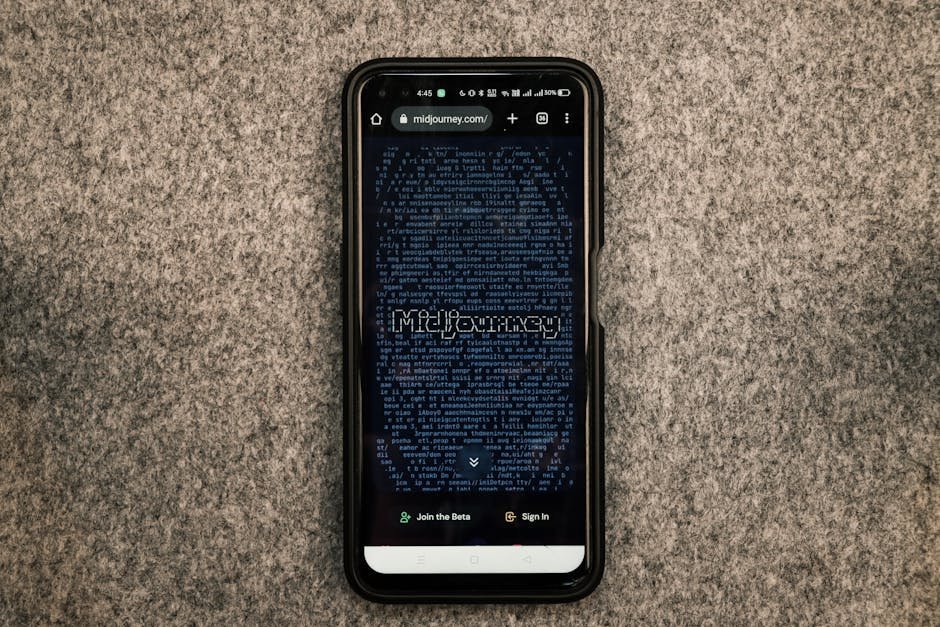Table of Contents
ToggleUnderstanding LinkedIn Polls and Questions
LinkedIn offers a variety of interactive features that allow professionals to engage their network and start meaningful discussions. Two such features are LinkedIn Polls and Questions.
LinkedIn Polls allow users to pose a question with multiple choice answers to gather opinions on a topic. Users can see aggregate results and discuss findings in the comments.
LinkedIn Questions are similar but allow for open-ended responses. Users ask a question and others in their network can reply with their thoughts. Both are effective engagement tools.
Using Polls and Questions Strategically
To maximize the benefits of LinkedIn Polls and Questions, consider the following best practices:
- Pose thought-provoking, discussion-worthy questions to generate insightful responses. Avoid one-word answers.
- Tailor questions to your industry or area of expertise to start relevant conversations. For example, a marketing professional could ask about new trends.
- Publish polls at optimal times when your audience is active online, such as weekday mornings.
- Engage with responses by replying, commenting or sharing to further discussion. This shows your poll is not just for vanity metrics.
- Reference interesting poll results or question discussions in other LinkedIn posts to extend their reach.
- Consider making polls or questions a regular, such as weekly, part of your engagement strategy for continuous conversations.
Examples of Effective LinkedIn Polls and Questions
Here are some examples of LinkedIn Polls and Questions that effectively leverage these features:
Poll: What do you think will be the next big technology trend in 2023? Artificial Intelligence, Virtual Reality, Blockchain, etc.
Question: What book has most influenced your career or personal growth? I’m always looking for new recommendations.
Poll: What is the most underrated soft skill for career success? Communication, Problem-Solving, Adaptability, etc.
Question: How have you successfully pivoted your career in a changing industry? I’m exploring new options.
Optimizing Polls and Questions for Better Reach
To maximize the potential of LinkedIn Polls and Questions, optimize them for search and engagement:
- Include relevant keywords in the question or poll options for searchability.
- Add relevant hashtags to questions/polls about trends, skills or industries.
- Tag experts, groups or companies related to the topic for increased visibility.
- Format questions/polls with headings, lists and hyperlinks for readability.
- Cross-promote your polls/questions on other social platforms for additional responses.
- Analyze engagement metrics like comments and shares to refine your approach over time.
FAQs about LinkedIn Polls and Questions
Q: How long do polls and questions remain visible on my profile?
A: LinkedIn polls and questions will remain visible on your profile and open for responses for 30 days after publishing.
Q: Can I edit a poll or question after publishing?
A: Yes, you can edit polls and questions at any time during the 30 day period by clicking the three dot menu and selecting ‘Edit poll/question’.
Q: How many poll options or question responses can I receive?
A: There is no set limit on the number of responses LinkedIn polls or questions can receive within the 30 day window.
Q: Can others share my poll or question?
A: Yes, the share option is available to help polls and questions reach a wider audience beyond your direct connections.
Q: How do I find polls and questions I’ve previously created?
A: Your published polls and questions can be found by clicking on the ‘Questions & Answers’ section under the ‘Profile’ tab in the LinkedIn mobile or desktop interface.
Conclusion
In conclusion, LinkedIn Polls and Questions are versatile engagement tools when used strategically and optimized for maximum reach and discussion. Regular, relevant polls and questions can help drive meaningful professional conversations and position you as a thought leader on LinkedIn over time.