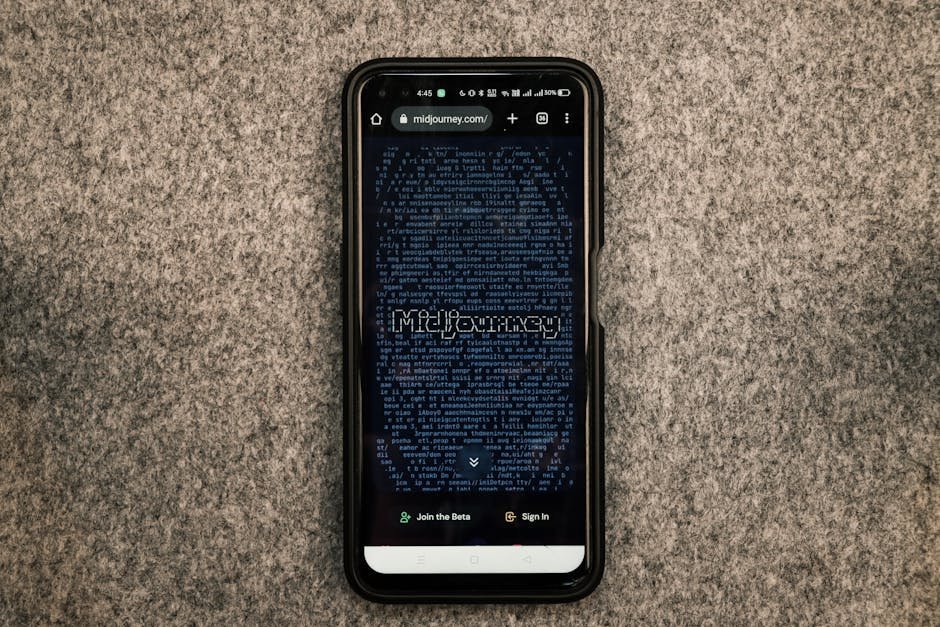Entrepreneurs are constantly looking for ways to streamline their operations and increase efficiency. One of the most effective ways to achieve this is through process automation.
By automating repetitive tasks and workflows, entrepreneurs can save time, reduce errors, and focus on more strategic aspects of their business.
In this article, we will explore the various tools and strategies that entrepreneurs can use to automate their processes and take their business to the next level.
Table of Contents
Toggle1. Introduction
As an entrepreneur, your time is valuable, and every minute counts. Automating processes can help you reclaim your time and focus on the core aspects of your business. Process automation involves using technology to streamline and optimize repetitive tasks, allowing you to work smarter, not harder. In this article, we will explore the benefits of process automation, the tools available, and strategies for successful implementation.
2. Benefits of Process Automation
Process automation offers numerous benefits for entrepreneurs. Here are some key advantages:
- Time Savings: By automating repetitive tasks, you can free up valuable time that can be better spent on strategic activities.
- Reduced Errors: Automation minimizes the risk of human error, leading to increased accuracy and efficiency in your processes.
- Improved Productivity: With automated workflows, you can accomplish more in less time, boosting overall productivity.
- Cost Savings: Automation eliminates the need for manual labor, reducing labor costs and increasing profitability.
- Enhanced Customer Experience: By automating customer-facing processes, you can provide faster and more efficient service, leading to improved customer satisfaction.
- Scalability: Automated processes can easily scale with your business as it grows, ensuring that your operations remain efficient and effective.
3. Tools for Process Automation
There are various tools available to help entrepreneurs automate their processes. Let’s explore some of the most popular ones:
3.1 Workflow Management Tools
Workflow management tools are designed to streamline and automate complex workflows. These tools allow you to define, execute, and monitor workflows, ensuring that tasks are completed in a timely and efficient manner. Some popular workflow management tools include:
- Asana: Asana is a powerful project management tool that allows you to create and manage workflows, assign tasks, and track progress.
- Trello: Trello is a visual collaboration tool that enables you to create customizable workflows using boards, lists, and cards.
- Monday.com: Monday.com is a flexible work management platform that allows you to automate repetitive tasks and track progress in real-time.
3.2 Robotic Process Automation (RPA) Tools
Robotic Process Automation (RPA) tools are designed to automate repetitive and rule-based tasks. These tools use software robots or “bots” to mimic human interactions with digital systems. Some popular RPA tools include:
- UiPath: UiPath is a leading RPA platform that allows you to automate a wide range of tasks, from data entry to report generation.
- Automation Anywhere: Automation Anywhere offers a comprehensive RPA platform that enables you to automate business processes with ease.
- Blue Prism: Blue Prism provides a scalable and secure RPA solution that can automate both front-office and back-office processes.
3.3 Business Process Management (BPM) Tools
Business Process Management (BPM) tools are designed to optimize and automate end-to-end business processes. These tools provide a holistic view of your processes, allowing you to identify bottlenecks and streamline operations. Some popular BPM tools include:
- BPMN.io: BPMN.io is an open-source BPMN modeling tool that allows you to design and automate business processes using the BPMN standard.
- Appian: Appian is alow-code BPM platform that enables you to automate complex business processes with ease.
- IBM Business Automation Workflow: IBM Business Automation Workflow is a comprehensive BPM solution that combines workflow automation, decision management, and content management capabilities.
3.4 Task Management Tools
Task management tools are designed to help you organize and prioritize your tasks, ensuring that nothing falls through the cracks. While not specifically focused on process automation, these tools can still play a crucial role in managing your automated processes. Some popular task management tools include:
- Todoist: Todoist is a simple yet powerful task management tool that allows you to create and manage tasks across different projects.
- Wunderlist: Wunderlist is a popular task management app that enables you to create and track tasks, set reminders, and collaborate with others.
- Microsoft To Do: Microsoft To Do is a task management app that integrates seamlessly with other Microsoft products, such as Outlook and Teams.
3.5 Other Automation Tools
Here is a list of popular tools that entrepreneurs commonly use to automate various business processes:
- Zapier – Connects and automates workflows between different apps and services.
- IFTTT (If This Then That) – Automates tasks and connects devices and services through simple conditional statements.
- Hootsuite – Automates social media management, scheduling, and reporting.
- Mailchimp – Automates email marketing campaigns, list management, and customer segmentation.
- HubSpot – Provides a suite of tools for automating marketing, sales, and customer service processes.
- Salesforce – Automates customer relationship management (CRM), sales forecasting, and reporting.
- Zendesk – Automates customer support ticket management, routing, and self-service options.
- Shopify – Automates ecommerce processes like order management, inventory tracking, and shipping.
- QuickBooks – Automates financial processes like invoicing, expense tracking, and bookkeeping.
- Airtable – Automates data organization and workflows through a flexible, spreadsheet-like interface.
- Trello – Automates project management and team collaboration through kanban-style boards.
- Slack – Automates team communication and integrates with various productivity tools.
- Dropbox – Automates file storage, sharing, and collaboration across devices.
- JIRA – Automates software development processes, bug tracking, and project management.
- Google Workspace – Provides a suite of tools for automating email, document creation, and team collaboration.
These tools cover a wide range of business functions, from marketing and sales to finance and project management. Entrepreneurs can mix and match these tools based on their specific needs and workflows to create a customized automation stack that helps them work more efficiently and scale their businesses effectively.
4. Strategies for Successful Process Automation
Implementing process automation requires careful planning and execution. Here are some strategies to ensure successful automation:
4.1 Identify and Prioritize Processes
Start by identifying the processes that are most suitable for automation. Look for repetitive tasks that consume a significant amount of time and resources. Prioritize processes that have a high impact on your business and can deliver immediate benefits when automated.
4.2 Standardize and Document Processes
Before automating a process, it’s essential to standardize and document it. This involves mapping out the steps involved, identifying dependencies, and defining clear guidelines. Standardizing processes ensures consistency and makes it easier to automate them effectively.
4.3 Choose the Right Tools
Selecting the right tools is crucial for successful process automation. Consider factors such as the complexity of your processes, integration capabilities, scalability, and user-friendliness. Evaluate different tools and choose the ones that best align with your business needs.
4.4 Test and Optimize
Once you have implemented automation, it’s important to test and optimize your automated processes. Monitor their performance, identify any bottlenecks or issues, and make necessary adjustments. Continuous testing and optimization will ensure that your automated processes remain efficient and effective.
4.5 Monitor and Evaluate
Regularly monitor and evaluate the performance of your automated processes. Track key metrics such as time saved, error rates, and customer satisfaction. Use this data to identify areas for improvement and make informed decisions about further automation initiatives.
5. Case Studies: Successful Process Automation Examples
To illustrate the power of process automation, let’s explore a few real-life case studies:
Here are some concrete examples of entrepreneurs automating processes and the positive outcomes they’ve achieved:
1. Ecommerce Business Automating Order Fulfillment:
- Problem: A rapidly growing online retailer struggled to keep up with manual order processing, leading to shipping delays, errors, and frustrated customers.
- Automation Solution: They integrated their online store with a warehouse management system (WMS) and automated order fulfillment using robotics and conveyor belts.
- Results:
- Increased Efficiency: Processed orders 3x faster, reducing shipping times and improving customer satisfaction.
- Reduced Errors: Minimized manual data entry, leading to a 90% decrease in shipping errors.
- Cost Savings: Optimized labor allocation, saving on overtime costs and allowing employees to focus on higher-value tasks.
2. Marketing Agency Automating Social Media Management:
- Problem: A digital marketing agency spent countless hours manually scheduling social media posts for multiple clients, leaving less time for strategy and creativity.
- Automation Solution: They implemented a social media management platform that enabled bulk scheduling, content repurposing, and automated performance reporting.
- Results:
- Increased Productivity: Freed up 20+ hours per week per team member, allowing them to focus on client strategy and campaign optimization.
- Improved Consistency: Ensured consistent brand messaging and posting frequency across all client social media channels.
- Data-Driven Insights: Automated reports provided valuable insights into campaign performance, enabling data-driven adjustments and improvements.
3. Customer Support Team Automating Ticket Routing and Responses:
- Problem: A software company with a growing customer base faced a surge in support tickets, leading to long wait times and inconsistent responses.
- Automation Solution: They integrated a helpdesk system with AI-powered chatbots and automated ticket routing based on keywords and customer history.
- Results:
- Enhanced Customer Experience: Chatbots provided instant answers to common questions, reducing wait times and improving customer satisfaction.
- Increased Efficiency: Automated ticket routing ensured inquiries reached the right support agent faster, improving response times and first-contact resolution rates.
- Reduced Costs: Deflected a significant volume of support tickets to self-service options, freeing up human agents to handle more complex issues.
4. Real Estate Agency Automating Lead Qualification and Nurturing:
- Problem: A real estate agency struggled to effectively manage a large volume of leads, missing opportunities to convert prospects into clients.
- Automation Solution: They implemented a CRM system with automated email sequences, lead scoring based on engagement, and personalized property recommendations.
- Results:
- Improved Lead Conversion: Nurtured leads with targeted information and personalized follow-ups, resulting in a 15% increase in conversion rates.
- Increased Efficiency: Automated lead scoring identified high-potential prospects, allowing agents to prioritize their efforts and close more deals.
- Enhanced Data Insights: Tracked lead engagement with automated emails and property recommendations, providing valuable insights for optimizing marketing campaigns.
Key Takeaways:
- Automation Boosts Efficiency: By automating repetitive tasks, businesses can free up valuable time and resources to focus on strategic initiatives.
- Automation Improves Accuracy: Minimizing manual intervention reduces the risk of human errors, leading to more accurate and reliable processes.
- Automation Enhances Customer Experience: From faster response times to personalized interactions, automation can significantly improve customer satisfaction.
These examples highlight how entrepreneurs across various industries are leveraging automation to streamline operations, improve efficiency, and drive better business outcomes.
6. Frequently Asked Questions (FAQ)
Q1: What are the benefits of process automation for entrepreneurs?
Process automation offers several benefits for entrepreneurs, including time savings, reduced errors, improved productivity, cost savings, enhanced customer experience, and scalability.
Q2: What are some popular tools for process automation?
Some popular tools for process automation include Asana, Trello, Monday.com (workflow management), UiPath, Automation Anywhere, Blue Prism (RPA), BPMN.io, Appian, IBM Business Automation Workflow (BPM), and Todoist, Wunderlist, Microsoft To Do (task management).
Q3: How do I identify processes suitable for automation?
Look for repetitive tasks that consume a significant amount of time and resources. Prioritize processes with a high impact on your business and immediate benefits when automated.
Q4: How do I ensure successful process automation?
Strategies for successful process automation include identifying and prioritizing processes, standardizing and documenting processes, choosing the right tools, testing and optimizing, and monitoring and evaluating performance.
Q5: Can you provide examples of successful process automation?
Sure! Examples include streamlining order fulfillment processes, automating mortgage applications, and automating supply chain management for e-commerce retailers.
7. Conclusion
Process automation is a powerful tool for entrepreneurs looking to streamline their operations and achieve greater efficiency. By automating repetitive tasks and workflows, entrepreneurs can save time, reduce errors, and focus on more strategic aspects of their business.
Remember, successful process automation starts with identifying the right processes to automate.
Look for repetitive tasks that consume a significant amount of time and resources. Prioritize processes that have a high impact on your business and can deliver immediate benefits when automated. Once you have identified the processes, standardize and document them to ensure consistency and effectiveness.