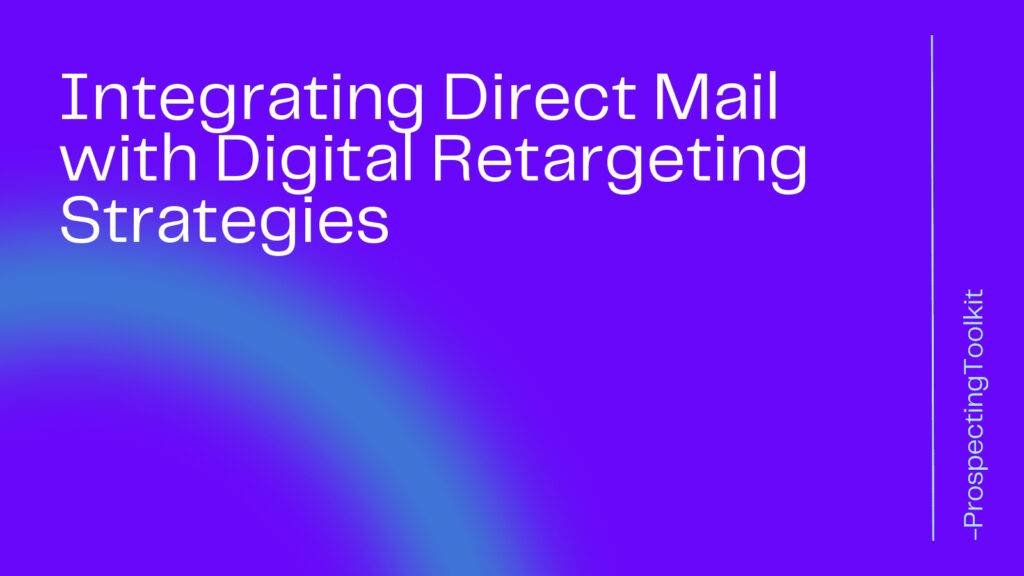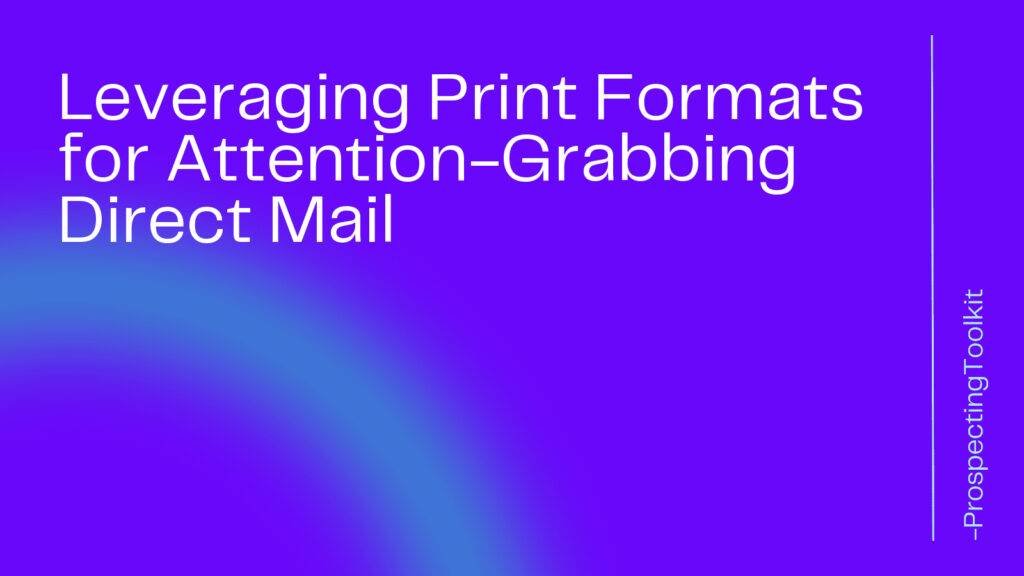Effectively managing and prioritizing leads is crucial for success. One powerful tool that can assist businesses in this endeavor is a Customer Relationship Management (CRM) system.
HighLevel CRM is a popular choice among businesses due to its robust features and user-friendly interface.
In this article, we will explore how to set up lead scoring in HighLevel CRM to streamline your lead management process and maximize your sales potential.
Table of Contents
ToggleWhat is Lead Scoring?
Lead scoring is a method used by businesses to rank and prioritize leads based on their likelihood of converting into customers.
It involves assigning a numerical value or score to each lead based on various factors such as their engagement level, demographics, and behavior.
By implementing lead scoring in your CRM system, you can focus your efforts on leads that are most likely to convert and allocate your resources effectively.
Why Use HighLevel CRM for Lead Scoring?
HighLevel CRM offers a comprehensive suite of tools and features designed to enhance lead management and sales processes. Here are some reasons why HighLevel CRM is an excellent choice for implementing lead scoring:
- User-Friendly Interface: HighLevel CRM provides an intuitive and user-friendly interface, making it easy for businesses of all sizes to navigate and utilize its features effectively.
- Automation Capabilities: HighLevel CRM allows you to automate various tasks, including lead scoring. This automation saves time and ensures consistency in the lead scoring process.
- Integration with Marketing Channels: HighLevel CRM seamlessly integrates with popular marketing channels such as Facebook, Google Ads, and SMS marketing platforms. This integration enables you to gather valuable data and insights to enhance your lead scoring process.
- Customizable Scoring Models: HighLevel CRM allows you to create and customize scoring models based on your specific business needs. You can assign different weights to various lead attributes and behaviors to create a scoring system that aligns with your sales objectives.
Now that we understand the benefits of using HighLevel CRM for lead scoring let’s dive into the step-by-step process of setting it up.
Step-by-Step Guide to Setting Up Lead Scoring in HighLevel CRM
Step 1: Define Your Ideal Customer Profile
Before implementing lead scoring, it is essential to have a clear understanding of your ideal customer profile.
This profile should include demographic information, behavioral patterns, and any other relevant criteria that define your target audience.
By defining your ideal customer profile, you can create a scoring system that accurately reflects the attributes and behaviors of leads most likely to convert.
Step 2: Identify Key Lead Attributes and Behaviors
Once you have defined your ideal customer profile, the next step is to identify the key lead attributes and behaviors that indicate a higher likelihood of conversion. These attributes and behaviors can include factors such as website visits, email opens, form submissions, social media engagement, and more. By identifying these key indicators, you can assign appropriate scores to each lead based on their actions.
Step 3: Assign Scores to Lead Attributes and Behaviors

In this step, you will assign scores to each lead attribute and behavior identified in the previous step.
The scores should reflect the relative importance of each attribute or behavior in predicting conversion.
For example, a lead who has visited your website multiple times may receive a higher score compared to a lead who has only visited once.
HighLevel CRM allows you to assign these scores and create a comprehensive scoring model.
-
- Configure Scoring Rules in HighLevel CRM:
- Log in to your HighLevel CRM account and navigate to the settings or configuration section.
- Look for the option to set up lead scoring rules. This might be under the “Automation” or “Lead Management” section depending on the CRM layout.
- Create rules for each attribute and behavior, specifying the score range and weightage assigned.
- Configure Scoring Rules in HighLevel CRM:
Step 4: Set Thresholds for Lead Qualification
Thresholds are the minimum scores that a lead must achieve to be considered qualified for further sales engagement. In this step, you will set thresholds based on your scoring model and ideal customer profile.
Leads that meet or exceed these thresholds will be prioritized for sales follow-up, while leads below the thresholds may require further nurturing or additional marketing efforts.
Step 5: Implement Automation Rules
HighLevel CRM offers powerful automation capabilities that can streamline your lead scoring process.
In this step, you will create automation rules based on the scores and thresholds you have defined.
These rules will automatically assign scores to leads, update their status, and trigger specific actions such as sending follow-up emails or assigning them to sales representatives.
Automation ensures consistency and efficiency in your lead scoring process.
- Implement Automation:
- Enable automation triggers to update lead scores automatically based on interactions with your marketing and sales activities.
- For example, set up rules to increase the lead score when a lead downloads a whitepaper or attends a webinar, and decrease it when an email bounces or a demo request is not followed up within a certain timeframe.
- Test and Refine:
- Monitor the effectiveness of your lead scoring system over time. Analyze conversion rates and sales outcomes to identify areas for improvement.
- Make adjustments to your scoring criteria, weightage, or thresholds as needed to better align with your sales objectives and improve lead qualification accuracy.
- Train Your Team:
- Educate your sales and marketing teams on how lead scoring works and how they should prioritize their efforts based on lead scores.
- Ensure that everyone understands the criteria used for scoring and how it relates to the overall sales strategy.
- Regularly Review and Update:
- Market dynamics change, and so do your business goals. Regularly review your lead scoring criteria to ensure they remain relevant and effective in identifying high-quality leads.
Frequently Asked Questions (FAQ)
Can I customize the lead scoring model in HighLevel CRM?
Yes, HighLevel CRM allows you to create and customize your lead scoring model based on your specific business needs. You can assign different weights to various lead attributes and behaviors to create a scoring system that aligns with your sales objectives.
How often should I review and update my lead scoring model?
It is recommended to review and update your lead scoring model periodically to ensure its effectiveness. As your business evolves and customer behaviors change, it is essential to adjust your scoring criteria accordingly. Regularly analyzing the performance of your scoring model and making necessary adjustments will help you maintain a highly accurate and efficient lead scoring system.
Can I integrate HighLevel CRM with other marketing platforms?
Yes, HighLevel CRM seamlessly integrates with popular marketing channels such as Facebook, Google Ads, and SMS marketing platforms. This integration allows you to gather valuable data and insights from these channels, which can further enhance your lead scoring process.
How can lead scoring benefit my business?
Lead scoring can benefit your business in several ways. By prioritizing leads based on their likelihood of conversion, you can focus your efforts and resources on leads that have a higher potential to become customers. This targeted approach can significantly improve your sales efficiency and increase your conversion rates. Additionally, lead scoring provides valuable insights into customer behaviors and preferences, allowing you to tailor your marketing and sales strategies accordingly.
Can I track the performance of my lead scoring system in HighLevel CRM?
Yes, HighLevel CRM provides comprehensive reporting and analytics features that allow you to track the performance of your lead scoring system. You can analyze the conversion rates of leads based on their scores, identify trends and patterns, and make data-driven decisions to optimize your lead management process.
Conclusion
Implementing lead scoring in HighLevel CRM can greatly enhance your lead management process and increase your sales effectiveness.
By defining your ideal customer profile, identifying key lead attributes and behaviors, assigning scores, setting thresholds, and utilizing automation, you can streamline your lead management process and focus your efforts on leads with the highest potential for conversion.
HighLevel CRM’s user-friendly interface and integration capabilities make it an excellent choice for implementing lead scoring.
So, take advantage of this powerful tool and watch your sales soar to new heights.