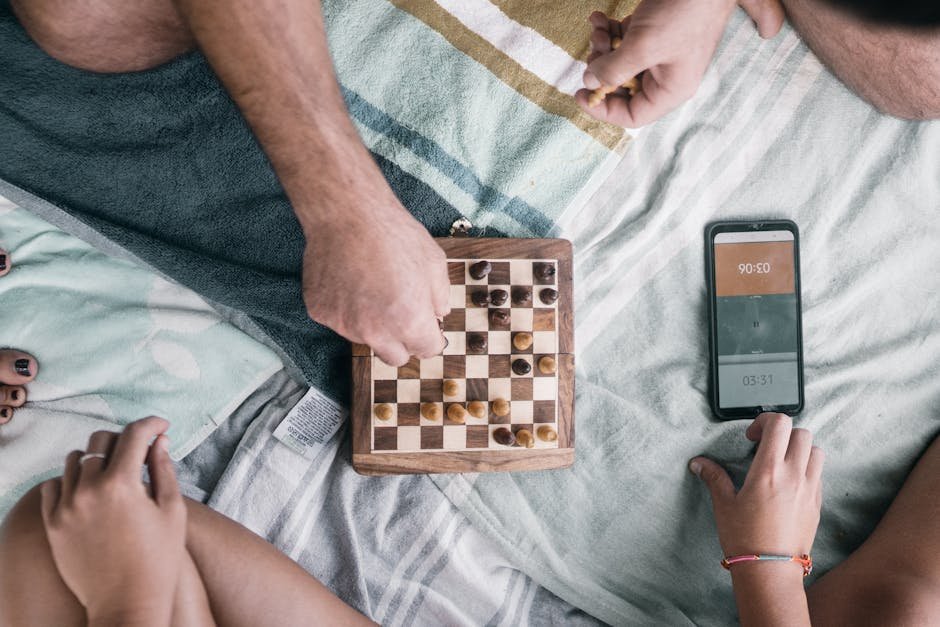In the competitive world of B2B sales, a well-crafted email signature can make a significant impact on your professional image and success.
Your email signature is often the last impression you leave on a potential client or business partner, so it’s crucial to get it right.
This introduction will explore the top 10 professional email signature examples that can elevate your B2B sales game and help you stand out in a crowded inbox. From incorporating key contact information to including social proof and calls to action, these examples will showcase the best practices for creating a compelling email signature that drives results.
Whether you’re a seasoned sales professional looking to refresh your signature or a newcomer eager to make a strong first impression, these examples will provide valuable insights and inspiration to help you achieve B2B sales success through effective email communication.
Table of Contents
ToggleImportance of a Professional Email Signature
Where communication is primarily done through emails, having a professional email signature is crucial for making a lasting impression. Let’s delve into the significance of a well-crafted email signature.
Enhancing Personal Connection with a Headshot
Including a professional headshot in your email signature adds a personal touch to your emails. It helps in humanizing the interaction and making it more personal and engaging. A headshot not only puts a face to the name but also conveys professionalism and approachability.
Utilizing Contact Information and Social Media Icons Effectively
A professional email signature should contain essential contact information such as your name, job title, company name, phone number, and email address. Additionally, incorporating social media icons linked to your profiles can help recipients connect with you on various platforms. This integration of contact details and social media links creates multiple touchpoints for individuals to reach out to you, enhancing your accessibility and online presence.
Showcasing Brand Identity with Branded Images and Links
Your email signature is an extension of your brand identity. By incorporating branded images, logos, and links to your website or blog, you can reinforce brand recognition and create a cohesive brand image across all communications. Consistent branding in your email signature not only establishes credibility but also reinforces brand recall among recipients, fostering brand loyalty and trust.
Streamlining Meeting Scheduling with Booking Links
Including a booking link in your email signature can simplify the process of scheduling meetings or appointments. By providing recipients with a direct way to book a meeting with you, you can save time and streamline the scheduling process. Integrating a scheduling tool like Calendly or Doodle can offer recipients the flexibility to choose meeting times that align with both parties’ availability, enhancing efficiency and reducing back-and-forth communication.
Incorporating Interactive Elements for Engagement
To further enhance the effectiveness of your email signature, consider incorporating interactive elements such as clickable banners, surveys, or promotional offers. Interactive elements not only grab recipients’ attention but also encourage engagement and interaction, driving conversions and fostering relationships. By leveraging interactive features in your email signature, you can create a dynamic and engaging communication experience that sets you apart from standard email signatures.
A professional email signature is more than just a sign-off at the end of your emails. It is a powerful tool for enhancing personal connections, showcasing your brand identity, streamlining communication, and fostering engagement. Take the time to create a well-designed email signature that reflects your professionalism, personality, and brand values, and leverage it as a strategic asset to leave a memorable impression on recipients.
Customizing Email Signatures for Different Roles
Email signatures have evolved beyond just providing contact information; they now serve as powerful marketing tools that can leave a lasting impression on recipients. Tailoring email signatures for different roles, such as sales reps and job seekers, is crucial in maximizing their effectiveness.
Tailoring Signatures for Sales Representatives
Sales representatives are the frontline warriors in driving revenue and building relationships with clients. When customizing email signatures for sales reps, it’s essential to convey professionalism and credibility. Including the sales rep’s name, job title, company logo, and direct contact information like phone numbers and email addresses is a fundamental practice. Moreover, integrating links to the company’s website or social media profiles can further enhance the signature’s impact by providing additional avenues for engagement.
Tailoring Signatures for Job Seekers
For job seekers, email signatures act as a digital introduction that can set them apart in a competitive job market. In addition to the basics like full name and contact information, job seekers should include a professional headline that highlights their expertise and industry relevance. Including links to a LinkedIn profile or an online portfolio can showcase their skills and accomplishments, making a strong case for potential employers.
Implementing Call-to-Action Strategies
One of the most effective ways to boost engagement through email signatures is by incorporating compelling call-to-action (CTA) strategies. Sales reps can leverage CTAs to encourage recipients to schedule a product demo, request a consultation, or access exclusive content. Job seekers, on the other hand, can use CTAs to prompt recruiters to review their resume or portfolio. By including visually appealing buttons or banners with CTAs, email signatures become more interactive and drive higher response rates.
Customizing email signatures for different roles goes beyond personalization; it’s about creating meaningful connections and driving desired outcomes. By aligning email signatures with the specific needs and objectives of sales reps and job seekers, individuals can establish credibility, showcase expertise, and ultimately achieve their goals.
Importance of Consistency in Branding
Consistency in branding is key when customizing email signatures. Whether it’s for sales reps or job seekers, maintaining a consistent visual identity across all communication channels reinforces brand recognition. Using brand colors, fonts, and logos in email signatures not only enhances brand visibility but also instills trust and professionalism.
Tracking and Analyzing Performance
To gauge the effectiveness of customized email signatures, tracking and analyzing performance metrics are essential. Sales reps can monitor metrics like click-through rates on CTAs, email open rates, and conversion rates to assess the impact of their signatures on lead generation and sales. Job seekers, on the other hand, can track responses from recruiters and interview requests to evaluate the success of their email signature strategies.
Staying Updated with Trends
In the ever-evolving digital landscape, staying updated with trends in email signature design and content is crucial. Sales reps can explore incorporating interactive elements like GIFs or videos in their signatures to capture recipients’ attention and drive engagement. Job seekers can adapt their signatures to reflect current industry trends and showcase their adaptability and creativity to potential employers.
Customizing email signatures for different roles requires a strategic approach that considers the unique objectives and target audiences of sales reps and job seekers. By continuously refining and optimizing email signature strategies, individuals can stay ahead in their respective fields and make a lasting impact through every email they send.
Emerging Trends in Marketing Email Signatures
Email signatures have evolved beyond just a sign-off at the end of an email. They have become a powerful marketing tool for businesses to promote their brand and engage with their audience. Let’s delve into the emerging trends in marketing email signatures and how they can benefit sales and marketing teams.
Exploring Latest Trends in Email Signature Marketing
Email signature marketing is constantly evolving, with new trends shaping the way businesses use this tool to connect with their audience. From interactive elements like clickable banners and social media icons to personalized content based on recipient data, there are various innovative ways businesses are leveraging email signatures to drive engagement and conversions.
Benefits of Email Signature Branding for Sales and Marketing Teams
Email signature branding offers numerous benefits for sales and marketing teams. By incorporating branding elements such as logos, taglines, and promotional banners into email signatures, businesses can create a consistent brand image across all communications. This not only helps in increasing brand visibility but also reinforces brand credibility and trust among recipients. Additionally, email signature marketing provides a cost-effective way to promote products, services, and events directly to the target audience, leading to higher click-through rates and conversions.
The Role of Design in Email Signatures
Design plays a crucial role in email signatures as it can capture the recipient’s attention and leave a lasting impression. Incorporating visually appealing elements like color schemes, fonts, and graphics can make an email signature stand out and reflect the brand’s personality. Moreover, responsive design is essential to ensure that email signatures appear correctly across different devices and screen sizes, enhancing the overall user experience.
Integration with Social Media Platforms
Integrating email signatures with social media platforms has become a common practice. By including social media icons linked to business profiles, companies can drive traffic to their social pages and increase their online presence. This integration not only fosters cross-platform engagement but also allows recipients to easily connect with the brand on various digital channels.
Measuring Performance and Optimization
Tracking the performance of email signature campaigns is vital to understanding their effectiveness and making necessary optimizations. Utilizing analytics tools to monitor metrics such as click-through rates, conversion rates, and engagement levels can provide valuable insights into the impact of email signature marketing. Based on this data, businesses can refine their strategies, test different elements, and continuously improve the performance of their email signatures.
Staying updated on the latest trends in marketing email signatures and leveraging them effectively can significantly enhance a business’s marketing efforts and drive better results. By incorporating innovative elements, branding strategies, design considerations, social media integration, and performance measurement into email signatures, businesses can create a comprehensive marketing tool that not only promotes their brand but also fosters meaningful connections with their audience, ultimately leading to increased engagement and conversions.
Building Trust and Credibility through Email Signatures
Where communication is largely conducted through emails, establishing trust and credibility is essential. One often overlooked aspect that can significantly impact how you are perceived by recipients is your email signature. A well-crafted email signature not only provides essential contact information but also serves as a powerful tool to build trust and credibility. Let’s delve into how you can leverage your email signature to enhance your professional image.
Establishing Trustworthiness via Professional Email Signatures
Your email signature is like your digital business card. It is a reflection of your professionalism and attention to detail. By including key elements such as your full name, job title, company name, and contact information, you convey a sense of credibility and legitimacy. Make sure to keep your signature concise and clutter-free to maintain a professional appearance.
Personalizing Signatures with Headshots for Enhanced Credibility
In addition to the standard contact details, consider adding a personal touch to your email signature by including a professional headshot. A picture not only humanizes your communication but also helps recipients put a face to the name. This simple addition can go a long way in establishing a personal connection and enhancing your credibility. Just ensure that the headshot you choose is professional and aligns with your personal brand.
Enhancing Brand Consistency and Professionalism
Beyond contact information and headshots, another crucial aspect of email signatures is maintaining brand consistency. Your email signature should align with your overall brand identity, including colors, fonts, and any relevant logos. Consistency in branding not only reinforces your professional image but also helps in brand recognition. Consider incorporating your brand’s tagline or a brief marketing message to further solidify your brand presence.
Utilizing Interactive Elements for Engagement
To make your email signature more engaging and interactive, consider including clickable elements such as social media icons linked to your profiles or a call-to-action button directing recipients to your website or latest blog post. Interactive elements not only make your signature visually appealing but also encourage recipients to further engage with your content. However, ensure that these elements are strategically placed and do not clutter your signature.
Measuring Success and Optimization
To gauge the effectiveness of your email signature in building trust and credibility, track key metrics such as email open rates, click-through rates on embedded links, and overall recipient engagement. Use this data to optimize your signature over time, testing different elements and layouts to see what resonates best with your audience. Remember, your email signature is a dynamic tool that can evolve with your brand and communication style.
By paying attention to the details of your email signature and using it strategically, you can effectively build trust and credibility with your recipients. Remember, consistency is key, so make sure your signature is uniform across all your email communications. Start implementing these tips today and watch how your email signature becomes a powerful tool in enhancing your professional image.
Enhancing Engagement and Conversion Rates
Optimizing Email Signatures for Increased Engagement
Email communication remains a vital tool for businesses to engage with their audience. One often overlooked aspect of email marketing is the email signature. An optimized email signature can significantly impact engagement rates. Here are some key strategies to enhance your email signature for increased engagement:.
-
Consistent Branding: Ensure that your email signature reflects your brand identity with consistent colors, fonts, and logos. This helps in creating a professional and cohesive look.
-
Call-to-Action (CTA): Include a clear and compelling call-to-action in your email signature. Whether it’s directing recipients to your latest blog post, inviting them to a webinar, or encouraging them to follow you on social media, a well-placed CTA can drive conversions.
-
Social Media Links: Incorporate links to your social media profiles in the email signature. This not only increases your social following but also provides another channel for recipients to engage with your brand.
Driving Conversions through Strategic Email Signature Elements
Apart from engagement, email signatures can also be optimized to drive conversions. Here are some elements to consider for enhancing conversion rates through your email signature:.
-
Personalization: Personalizing your email signature with the recipient’s name or company can create a sense of connection and increase the likelihood of conversion.
-
Promotional Banners: Including a small banner or graphic promoting a current offer, sale, or event can capture the recipient’s attention and drive them to take action.
-
Testimonials or Awards: Adding a brief testimonial or showcasing any awards or recognitions your business has received can build credibility and trust, ultimately leading to higher conversion rates.
Expanding Reach with Interactive Elements
In addition to the foundational strategies mentioned above, incorporating interactive elements into your email signature can further enhance engagement and conversion rates. Consider the following interactive elements:.
-
Interactive Buttons: Replace static links with interactive buttons that prompt recipients to click. This can lead to increased click-through rates and better conversion outcomes.
-
Surveys or Polls: Embedding quick surveys or polls within your email signature can encourage recipients to interact with your content, providing valuable insights while boosting engagement.
-
Video Thumbnails: Instead of plain text links, use video thumbnails that play a preview when clicked. Videos can convey information more effectively and increase user engagement.
Tracking and Analyzing Performance
To ensure the effectiveness of your email signature optimization efforts, it’s crucial to track and analyze performance metrics. Utilize analytics tools to monitor key metrics such as click-through rates, conversion rates, and overall engagement levels. By analyzing this data, you can identify areas for improvement and refine your email signature strategy for optimal results.
Conclusion
Enhancing engagement and conversion rates through email signatures requires a strategic approach that combines branding, compelling content, and interactive elements. By continuously refining and testing different elements within your email signature, you can create a powerful tool that not only engages your audience but also drives conversions effectively. Remember, your email signature is more than just contact information – it’s a valuable marketing asset that can make a significant impact on your overall email marketing performance.
Best Practices for Crafting Effective Email Signatures
Tips for Designing Impactful Email Signatures
When creating an email signature, it is essential to make it visually appealing and informative. Here are some tips to help you design an impactful email signature:.
-
Keep it Simple and Consistent: A cluttered email signature can be overwhelming. Stick to essential information like your name, job title, company, and contact details. Use a consistent font and color scheme that aligns with your branding.
-
Include a Call-to-Action: Encourage recipients to engage further by adding a call-to-action button or link. This could be a link to your latest blog post, a webinar registration page, or your social media profiles.
-
Add Visual Elements: Incorporating your company logo or a professional headshot can make your email signature more visually appealing. Just ensure that the images are optimized for email and do not increase the signature’s size excessively.
-
Mobile-Friendly Design: With a significant portion of emails being read on mobile devices, ensure that your email signature is responsive and displays correctly on smartphones and tablets.
Common Mistakes to Avoid in Email Signature Creation
While designing an email signature, it’s crucial to steer clear of common mistakes that can diminish its effectiveness. Here are some pitfalls to avoid:.
-
Too Much Information: Avoid including unnecessary details like lengthy quotes, multiple phone numbers, or an extensive list of social media icons. Keep it concise and relevant.
-
Poor Formatting: Ensure that your email signature is well-formatted and aligns correctly. Inconsistent spacing, font sizes, or colors can make your signature look unprofessional.
-
Neglecting Legal Requirements: Depending on your industry and location, there may be legal requirements for email signatures, such as including a physical address or unsubscribe link for marketing emails. Make sure to comply with these regulations.
-
Forgetting to Update: Regularly review and update your email signature to reflect any changes in your contact information, job title, or company branding. An outdated signature can create confusion and reflect poorly on your professionalism.
By following these best practices and avoiding common mistakes, you can create email signatures that leave a positive impression on recipients and effectively represent your personal or company brand.
In conclusion
Crafting a professional email signature is crucial for B2B sales success as it serves as a powerful tool to make a lasting impression on potential clients.
By incorporating elements such as branding, contact information, and a call-to-action, you can enhance your email communication and drive engagement with your audience.