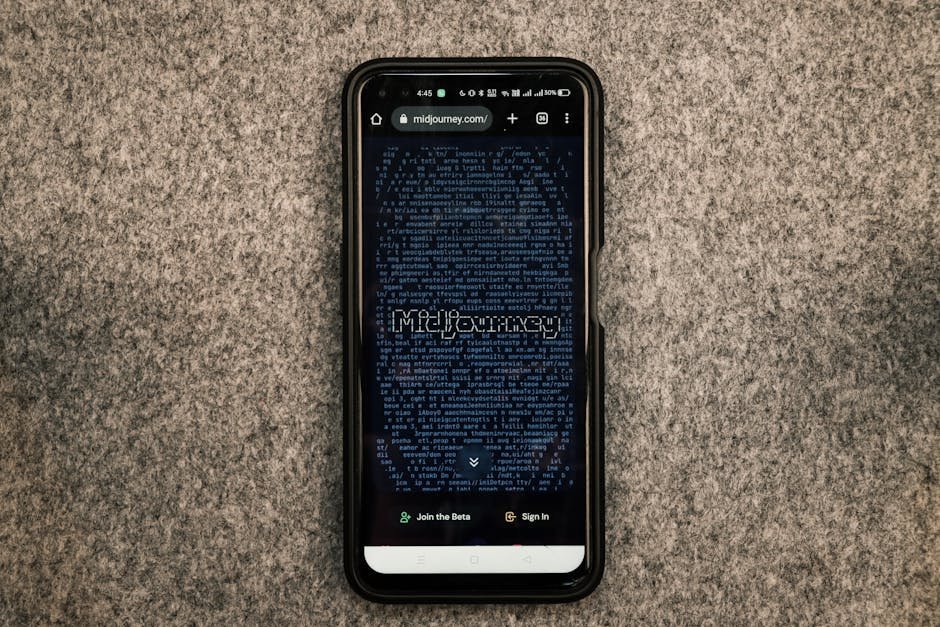Whether you are a seasoned WordPress user or just starting out with your first website, you’ve probably heard about the importance of site speed.
The performance of your WordPress site can greatly affect user experience, search engine optimization (SEO), and overall success.
If you want to maximize your site’s potential and provide a seamless browsing experience, it’s crucial to optimize its speed.
Why is website speed important for WordPress sites?
Having a fast website is essential for several reasons. Firstly, users have become accustomed to instant gratification and have little patience for slow-loading web pages.
If your site takes too long to load, visitors are more likely to leave and find a faster alternative.
A slow website can also harm your business’s credibility and reputation, leading to potential lost customers and revenue.
Secondly, website speed is a critical factor for SEO.
Search engines like Google prioritize websites that provide a good user experience, and site speed is one of the metrics they use to determine this.
A slow website can lead to lower search engine rankings, resulting in less visibility and traffic.
The impact of slow-loading websites on user experience and SEO
When a website takes too long to load, it can have a significant negative impact on user experience and engagement.
Studies have shown that a one-second delay in page load time can result in a 7% reduction in conversions.
Slow-loading websites frustrate users, and they are more likely to abandon the page, leading to higher bounce rates.
From an SEO perspective, fast-loading websites are favored by search engines because they provide a better user experience.
Search engine crawlers can easily access and index fast websites, resulting in higher visibility in search engine results pages (SERPs).
To enhance website speed and improve your WordPress site’s overall performance, consider implementing strategies such as caching, image optimization, minimizing code, and using a content delivery network (CDN).
These practices can help minimize server response times, reduce file sizes, and distribute content more efficiently.
By prioritizing website speed, you can provide a better user experience, increase your site’s visibility in search engine rankings, and ultimately boost your online success.
With the ever-increasing competition on the web, optimizing your WordPress site’s speed is a necessary step to stand out from the crowd.
Table of Contents
ToggleOptimization Techniques for WordPress Site Speed
Switch to 10Web (The Fastest WordPress Host with Built-In Optimization)
10Web is recognized as one of the fastest WordPress hosting platforms available in the market.
With its easy-to-use interface and fully automated features, it stands out among the top managed WordPress hosting platforms.
Offering a guaranteed 90+ PageSpeed Score, 10Web ensures exceptional performance for websites.
It’s the best solution for hosting, building, optimizing, and managing WordPress sites.
- The platform’s 4-layer caching, including the utilization of Nginx FastCGI, guarantees impressive speed and efficiency.
- 10Web provides automatic scalability, allowing websites to handle increased traffic without compromising performance. This eliminates the need for manual updates to hosting plans, saving time and effort.
Switch to 10Web and save hundreds of hours
Performance Testing and Analysis
When it comes to speeding up your WordPress site, the first step is to assess its current performance.
There are several tools available to measure the speed of your site, such as Google PageSpeed Insights, Pingdom, or GTmetrix.
These tools provide insights into areas that need improvement, including page load times, server response times, and overall performance.
Once you have the test results, it’s important to interpret them correctly.
Look for areas that are causing delays, such as large image files, unoptimized CSS or JavaScript code, or excessive reliance on external scripts. By identifying these areas, you can start implementing the necessary optimizations.
Backend Optimization
Choosing a reliable hosting provider is crucial for a fast WordPress site. Opt for a hosting plan that offers good server performance, reliable uptime, and scalable resources.
Upgrading to a dedicated server or a managed WordPress hosting solution can significantly improve the speed and reliability of your site.
Keeping your WordPress version and plugins up to date is another backend optimization technique.
Updates often include performance improvements and bug fixes that can contribute to faster load times. Make sure to regularly check for updates and apply them to your site.
Frontend Optimization
Removing unused plugins and themes is an important step in optimizing your WordPress site.
Unused plugins and themes can slow down your site by adding unnecessary code and scripts. By removing them, you reduce the amount of processing power required, resulting in faster load times.
Images are often the main culprit when it comes to slow-loading pages.
Optimizing and compressing images can significantly improve your site’s speed. Use image optimization plugins or online tools to reduce the file size without sacrificing quality.
You can also implement lazy loading, which only loads images as the user scrolls down the page.
By implementing these optimization techniques, you can significantly improve the speed and performance of your WordPress site.
Remember to regularly test and measure your site’s speed to ensure ongoing improvement.
A faster site not only improves user experience but also boosts your SEO ranking and conversion rates.
Enhancing User Experience with Advanced Techniques
When it comes to running a successful website, speed is crucial.
Slow loading times not only frustrate visitors but can also negatively impact your search engine rankings.
If you have a WordPress site and want to speed it up, there are several advanced techniques you can employ to enhance user experience.
P.S. You can shortcut this entire process by migrating your site to 10Web.
Lazy Loading Content
One effective way to speed up your WordPress site is by implementing lazy loading.
With lazy loading, images and other media content are only loaded when the user scrolls down to view them.
This means that initial loading times are reduced, resulting in faster page load speeds. There are several plugins available that can help you implement lazy loading on your WordPress site.
Leveraging Content Delivery Networks (CDNs)
Another powerful technique for speeding up your WordPress site is by utilizing Content Delivery Networks (CDNs).
CDNs are a network of servers located in different geographic locations.
When a user visits your site, the CDN serves the content from the server closest to their location. By distributing the load across multiple servers, CDNs can significantly reduce page load times.
Popular CDNs like Cloudflare and MaxCDN offer easy integration with WordPress sites.
Caching and Minification
Caching and minification are essential techniques for optimizing your WordPress site’s speed.
Caching involves saving static versions of your web pages so that they can be quickly served to users.
This eliminates the need for the server to generate the page on every request.
There are numerous caching plugins available for WordPress, such as WP Rocket and W3 Total Cache, that can simplify the implementation of caching on your site.
Minification, on the other hand, involves removing unnecessary characters, such as extra spaces and line breaks, from your website’s code.
This reduces the overall file size and improves page load times.
WordPress plugins like Autoptimize and WP Super Minify can automatically minify your site’s CSS, JavaScript, and HTML files.
By implementing lazy loading, leveraging CDNs, and utilizing caching and minification techniques, you can significantly speed up your WordPress site.
Remember that fast-loading pages not only improve user experience but also contribute to higher search engine rankings and increased conversions.
Best Practices for Database Optimization and Page Management
Cleaning up WordPress Database
As a WordPress website owner, you may have noticed that the speed of your site can significantly impact the user experience.
To ensure your website runs smoothly and loads quickly, it is essential to optimize your WordPress database.
Here are some best practices to help you clean up your database effectively:
- Remove Unused Plugins and Themes: Unused plugins and themes can bloat your database and slow down your site. Delete any plugins or themes that you are no longer using to reduce the size of your database.
- Delete Unnecessary Post Revisions: Each time you save a draft or update a post, WordPress creates a post revision. Over time, these revisions can accumulate and take up valuable space in your database. Consider using a plugin that allows you to delete these unnecessary revisions.
- Optimize Database Tables: Optimizing your database tables can improve your site’s performance. You can use plugins like WP-Optimize or WP-Sweep to clean up and optimize your database tables, removing any unnecessary data and improving overall speed.
Reducing Page and Post Size
In addition to optimizing your database, reducing the size of your pages and posts can also help speed up your WordPress site.
Here are a few tips to consider:
- Compress Images: Large image files can drastically slow down your site. Before uploading images to your WordPress site, make sure to compress them using tools like Adobe Photoshop or online services like TinyPNG or Compressor.io.
- Minify CSS and JavaScript: Minifying your CSS and JavaScript files involves removing unnecessary spaces, line breaks, and comments. This reduces file sizes and improves loading speed. You can use plugins like Autoptimize or WP Rocket for easy minification.
- Clean up Unused Media: Over time, your media library can become cluttered with unused files. Removing these unused files can free up space and improve site performance. Consider using a plugin like Media Cleaner to scan and delete any unused media files.
By following these best practices for database optimization and reducing page and post size, you can ensure that your WordPress site remains fast and responsive, providing a better user experience for your visitors
Conclusion
WordPress is a powerful and popular platform for building websites, but it can sometimes suffer from performance issues that can slow down your site.
Fortunately, there are several strategies you can implement to speed up your WordPress site and provide a better user experience for your visitors.
Recap of the strategies discussed
- Migrate to 10Web and skip all of the complicated steps.
- Optimize your images: Compress and resize your images before uploading them to WordPress to reduce file size and increase loading speed.
- Use a caching plugin: Install a caching plugin like WP Rocket or W3 Total Cache to store static versions of your web pages and deliver them faster to your users.
- Minify and combine CSS and JavaScript files: Minify and combine your CSS and JavaScript files to reduce the number of HTTP requests and improve load times.
- Enable lazy loading: Lazy loading delays the loading of non-visible images and videos until the user scrolls to them, reducing the initial load time.
- Choose a reliable hosting provider: Select a hosting provider that specializes in WordPress hosting and offers fast server response times.
- Optimize your database: Regularly clean up and optimize your WordPress database to remove unnecessary data and improve performance.
Final thoughts on speeding up WordPress sites
Improving the speed of your WordPress site is crucial for retaining visitors, improving search engine rankings, and overall user satisfaction.
By implementing these strategies, you can significantly enhance the performance of your website and provide an exceptional user experience.
Remember to periodically monitor your site’s performance and make necessary adjustments to ensure it continues to run smoothly.
With a fast and responsive WordPress site, you can attract more visitors and achieve your online goals more effectively.