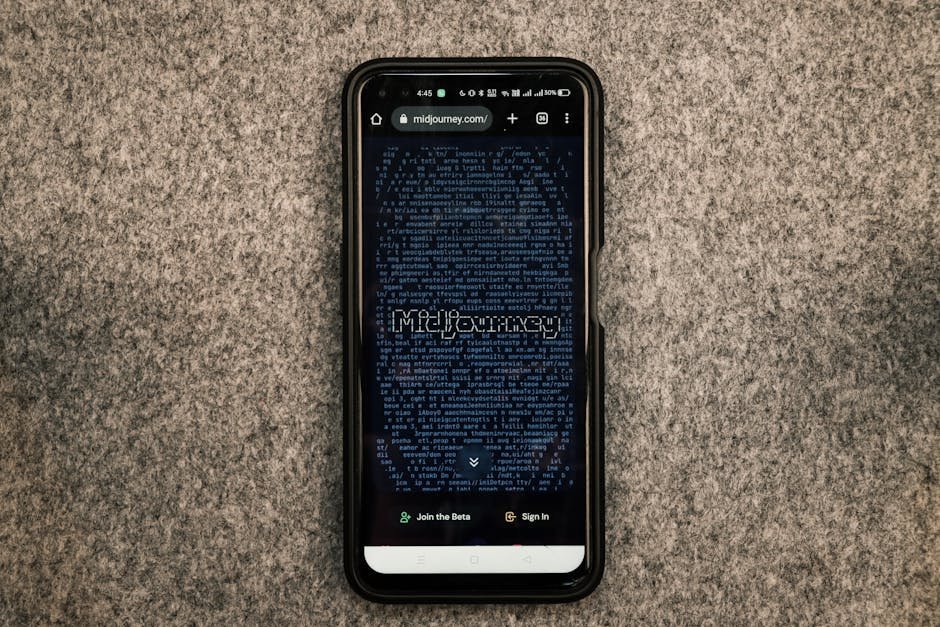Table of Contents
ToggleUnderstanding WordPress Security Threats
WordPress powers over 30% of websites on the internet, making it a prime target for cybercriminals.
As your business grows increasingly reliant on its website and online presence, it’s important to understand the common threats to your WordPress site so you can take appropriate security measures.
Some of the top threats WordPress sites face include:
SQL Injection Attacks
SQL injection occurs when malicious code is inserted into your website’s database via an exposed entry point.
This allows attackers to view, modify, or delete sensitive data like user accounts and payment information. Always keep your WordPress core files and plugins updated to the latest versions to patch known vulnerabilities.
Brute Force Attacks
Brute force attacks systematically attempt common username and password combinations in hopes of gaining unauthorized access to admin accounts. Enforce strong, unique passwords and enable login throttling to prevent automated login attempts from succeeding.
Malicious File Uploads
If your WordPress site allows file uploads, attackers may try uploading PHP shell files or other types of malware disguised as images or documents.
Be sure to thoroughly vet any file upload extensions and only allow specific file types.
Outdated Software
Neglecting to update your WordPress core, themes, and plugins leaves known bugs and vulnerabilities open to exploitation. Stay up-to-date and consider enabling automatic background updates.
Strengthening Your WordPress Security
With some basic configuration changes and plugins, you can significantly harden your WordPress site against these common threats:
Use a Strong Password
Generate a long, random password containing numbers, symbols, and uppercase/lowercase letters. Never reuse passwords across accounts.
Enforce Two-Factor Authentication
Require a second code via text/email each time an administrator logs in from a new device for an extra layer of protection.
Limit Login Attempts
With the Limit Login Attempts plugin, you can lock out IPs after a set number of failed login tries to curb brute force hacking.
Use an SSL Certificate
Enable HTTPS to encrypt login credentials and other sensitive data in transit. Look for the green lock in your browser’s URL bar.
Keep Software Updated
Install automatic core, theme, and plugin updates as they’re released or schedule them to run nightly/weekly. Outdated software poses major risks.
Restrict File Uploads
Only allow specific file types for uploads and save media files outside of your WordPress directory for better security.
Hide Login Page Details
Remove metadata, usernames, and other clues from your login pages using the Hide Login plugin to obscure login details from attackers.
Backup Regularly
Back up your entire WordPress site, including the database, to an off-site location in case of data loss from hacking or server issues. Consider a backup plugin.
Free and Paid WordPress Security Plugins
Here’s a breakdown of recommended WordPress security plugins, both free and paid, along with their strengths and weaknesses:
Free Plugins:
1. Wordfence Security:
- Strengths:
- Comprehensive security suite: Firewall, malware scanner, login security, brute force protection, security hardening.
- Real-time threat defense: Actively blocks malicious traffic and suspicious IPs.
- User-friendly interface: Easy to navigate and configure for beginners.
- Two-factor authentication: Adds an extra layer of security to your login.
- Weaknesses:
2. Sucuri Security:
- Strengths:
- Website firewall (WAF): Cloud-based firewall filters out malicious traffic before it reaches your server.
- Malware scanning and removal: Detects and removes malware, backdoors, and other threats.
- Security hardening: Implements security measures to protect against common vulnerabilities.
- Security notifications: Alerts you to suspicious activity and security issues.
- Weaknesses:
- Free version has limited features: Premium version offers more frequent scans, real-time monitoring, and advanced security hardening.
- Requires account creation: You need to create a free Sucuri account to use the plugin.
3. All In One WP Security & Firewall:
- Strengths:
- Feature-rich: Offers a wide range of security features, including firewall, login security, user enumeration prevention, and file integrity monitoring.
- Highly customizable: Allows you to fine-tune security settings to your specific needs.
- User-friendly interface: Provides clear explanations and recommendations for security settings.
- Weaknesses:
- Can be overwhelming for beginners: The sheer number of options can be daunting for users unfamiliar with security best practices.
- No real-time protection: Relies on scheduled scans and pre-emptive measures rather than actively blocking threats.
Paid Plugins:
1. iThemes Security Pro:
- Strengths:
- Two-factor authentication: Enhances login security with multiple authentication methods.
- Malware scanning and removal: Detects and removes malware, backdoors, and other threats.
- Database backups: Automatically backs up your database for easy restoration in case of an attack.
- Strong password enforcement: Enforces strong passwords for all users.
- Weaknesses:
- No built-in firewall: Requires integration with a separate firewall plugin for comprehensive protection.
- Pricing: Can be expensive for multiple websites.
2. WP Activity Log:
- Strengths:
- Comprehensive activity logging: Tracks all user activity on your website, including login attempts, file changes, and database modifications.
- Real-time alerts: Notifies you of suspicious activity in real-time.
- User activity reports: Provides detailed reports on user activity for auditing and security analysis.
- Weaknesses:
- Primarily a monitoring tool: Doesn’t actively block threats, but provides valuable information for incident response.
- Pricing: Can be expensive for multiple websites.
3. MalCare Security:
- Strengths:
- Cloud-based malware scanning: Performs fast and efficient scans without impacting website performance.
- One-click malware removal: Automatically removes detected malware and threats.
- Website firewall (WAF): Protects your website from malicious traffic and attacks.
- Login security: Enhances login security with two-factor authentication and brute force protection.
- Weaknesses:
- Pricing: Can be expensive for multiple websites.
- Limited free trial: Offers a limited-time free trial before requiring a paid subscription.
Choosing the Right Plugin:
The best security plugin for your WordPress website depends on your specific needs and budget.
- For basic security: Wordfence or Sucuri Security (free versions) offer a good starting point.
- For advanced security: Consider paid plugins like iThemes Security Pro, WP Activity Log, or MalCare Security for more comprehensive protection.
By combining security plugins with good security practices, you can significantly enhance the security of your WordPress website.
FAQ about WordPress Security
What is the most common WordPress security threat?
The most prevalent threat is exploiting outdated and vulnerable plugins and themes. Keeping all software up-to-date is one of the most impactful security measures.
How can I prevent brute force attacks?
Using strong, unique passwords, login throttling to limit attempts, and two-factor authentication makes it much harder for brute force attacks to succeed. The Limit Login Attempts plugin is also very effective.
Should I use HTTPS on my site?
Absolutely. Enabling HTTPS encrypts traffic and login credentials, preventing snooping. It also boosts your search ranking and builds trust with visitors. A SSL certificate is a must-have.
What’s the best way to keep WordPress updated?
Installing updates automatically in the background without disrupting your site is ideal. Consider a plugin like Autoupdate to seamlessly apply core, theme, and plugin updates on a set schedule.
How often should I back up my site?
At minimum, create a full backup weekly and before making any changes. Daily backups are better if your site sees high traffic/activity. Make sure to test restores periodically to validate your backups are working as intended.
Conclusion
Taking a proactive approach to WordPress security with strong passwords, software updates, backups, and other basic hardening techniques can go a long way in protecting your site and business from the majority of common threats. Staying vigilant and continuing to monitor for new vulnerabilities is key as the landscape constantly evolves.