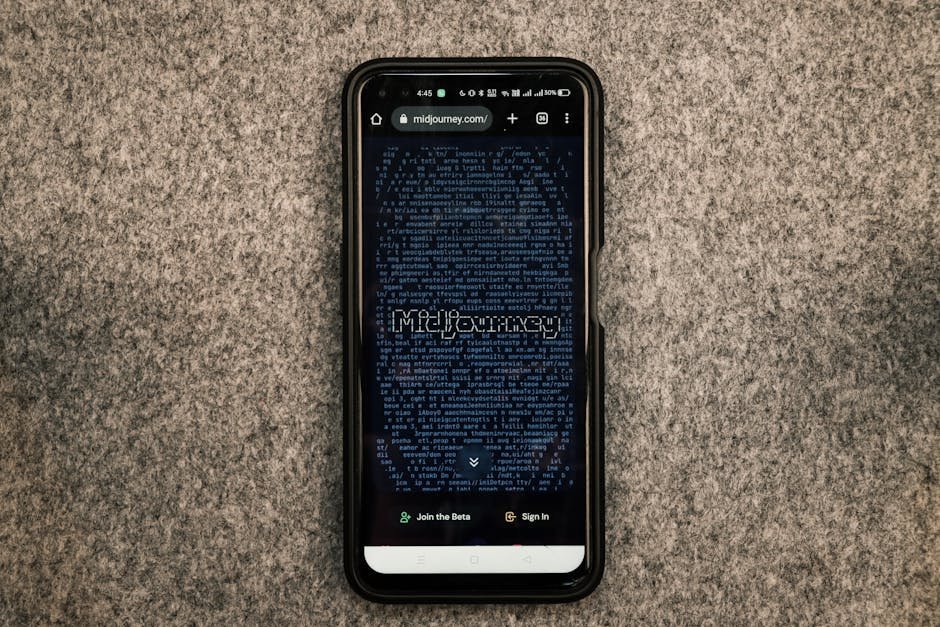Have you ever dreamt of sharing your thoughts, passions, or expertise with the world? Maybe you’ve envisioned crafting captivating stories, offering helpful advice, or building a community around your unique interests.
Well, the good news is that starting a blog is easier than you might think, especially with the power of WordPress at your fingertips.
This comprehensive guide will walk you through the essential steps of launching your very own WordPress blog, even if you’re a complete beginner. We’ll demystify the technical jargon, provide clear instructions, and equip you with the knowledge to embark on your blogging journey with confidence.
Table of Contents
ToggleChoosing Your WordPress Path: .com vs. .org
Before diving into the exciting world of themes and plugins, let’s address a fundamental decision: which flavor of WordPress is right for you?
1. WordPress.com: The Hassle-Free Option
Think of WordPress.com as renting a fully furnished apartment. It’s a hosted platform, meaning WordPress takes care of all the technical aspects, including:
- Hosting: Your website’s storage space on the internet.
- Security: Protecting your blog from hackers and malware.
- Updates: Ensuring your WordPress software is always up-to-date.
Pros:
- Beginner-Friendly: No technical expertise required, making it perfect for beginners.
- Quick and Easy Setup: Get your blog up and running in minutes.
- Affordable Plans: Choose from various plans to suit your needs and budget.
Cons:
- Limited Customization: Fewer design options and restricted access to advanced features.
- Monetization Restrictions: Some plans limit your ability to monetize your blog.
2. WordPress.org (Self-Hosted): The Customizable Powerhouse
Imagine WordPress.org as owning a house. You have complete control over every aspect, but it also comes with greater responsibility.
Pros:
- Unlimited Customization: Choose from thousands of themes and plugins to create a unique blog.
- Full Control: Manage every aspect of your website, from design to functionality.
- Monetization Freedom: Monetize your blog however you choose, without restrictions.
Cons:
- Requires Web Hosting: You’ll need to purchase a separate hosting plan from a provider like Bluehost or SiteGround.
- Domain Name Required: You’ll need to register a domain name (e.g., www.yourblogname.com).
- Steeper Learning Curve: Requires some technical knowledge, but plenty of resources are available to help.
Building Your Blog: Essential Steps
Once you’ve chosen your WordPress path, it’s time to lay the foundation for your online haven.
1. Pick a Domain Name: Your Blog’s Identity
Your domain name is your blog’s address on the internet, so choose wisely! It should be:
- Memorable: Easy to recall and share with others.
- Relevant: Reflect your blog’s niche or topic.
- Available: Check domain registrars like GoDaddy or Namecheap to see if your desired name is available.
2. Secure Web Hosting (Self-Hosted Only)
Web hosting is like renting space on a server to store your website’s files and make them accessible online. When choosing a hosting provider, consider:
- Reliability: Look for providers with a proven track record of uptime and performance.
- Customer Support: Ensure they offer responsive and helpful support when you need it.
- Pricing: Compare plans and features to find the best value for your budget.
3. Install WordPress (Self-Hosted Only)
Most hosting providers offer one-click WordPress installation, making the process a breeze. You’ll be guided through setting up your site title, username, password, and other basic settings.
4. Choose a Theme: Dressing Up Your Blog
A WordPress theme dictates your blog’s design and layout. There are thousands of free and premium themes available, offering a wide range of styles and customization options.
5. Essential Plugins: Enhancing Functionality
Plugins are like apps for your WordPress blog, adding various features and functionalities. Some must-have plugins include:
- Yoast SEO: Optimize your content for search engines to attract more organic traffic.
- Akismet Anti-Spam: Protect your blog from unwanted spam comments.
- UpdraftPlus: Back up your website regularly to prevent data loss.
- Elementor: Design your website and blog the way you want.
Creating Compelling Content: The Heart of Your Blog
With the technical foundation in place, it’s time to focus on what truly matters: your content.
- Find Your Niche: What are you passionate about? What unique knowledge or experiences can you share?
- Know Your Audience: Who are you writing for? What are their interests and challenges?
- Write High-Quality Content: Create informative, engaging, and well-written posts that provide value to your readers.
- Be Consistent: Publish new content regularly to keep your audience engaged and coming back for more.
Promoting Your Blog: Spreading the Word
Creating great content is only half the battle; you also need to get it in front of your target audience.
- Social Media Marketing: Share your posts on platforms where your audience hangs out.
- Search Engine Optimization (SEO): Optimize your content for search engines to rank higher in search results.
- Email Marketing: Build an email list and send out regular newsletters to keep your audience informed.
Engaging with Your Audience: Building a Community
One of the most rewarding aspects of blogging is connecting with your readers and fostering a sense of community.
- Respond to Comments: Engage with readers in the comments section, answer questions, and acknowledge feedback.
- Social Media Interaction: Be active on social media, respond to messages, and participate in relevant conversations.
Conclusion: Embark on Your Blogging Adventure!
Starting a WordPress blog might seem like a daunting task, but with the right guidance and a sprinkle of determination, you can turn your blogging dreams into a reality. Remember to choose your WordPress path wisely, build a solid foundation, create compelling content, promote your blog effectively, and, most importantly, engage with your audience authentically.
FAQ: Answering Your Burning Questions
1. How much does it cost to start a WordPress blog?
The cost varies depending on whether you choose WordPress.com or WordPress.org. WordPress.com offers free plans with limited features, while paid plans start at a few dollars per month. Self-hosted WordPress.org requires purchasing a domain name (around $10-15 per year) and a web hosting plan (starting at $5-10 per month).
2. Can I monetize my WordPress blog?
Absolutely! Both WordPress.com and WordPress.org offer monetization options. However, WordPress.org provides more flexibility and control over how you monetize your blog.
3. Do I need coding skills to use WordPress?
Not necessarily! WordPress is designed to be user-friendly, and you can create a beautiful blog without any coding knowledge. However, having some basic HTML and CSS skills can be helpful for customization.
4. How often should I publish new blog posts?
Consistency is key! Aim to publish new content regularly, whether it’s once a week, twice a week, or even daily. The most important thing is to establish a schedule that you can stick to.
5. What if I need help with my WordPress blog?
Don’t worry; you’re not alone! WordPress has a vast and supportive community. You can find help in the official WordPress.org support forums, online tutorials, or by hiring a WordPress developer.
Now that you’re armed with the essential knowledge, it’s time to unleash your inner blogger and share your unique voice with the world!