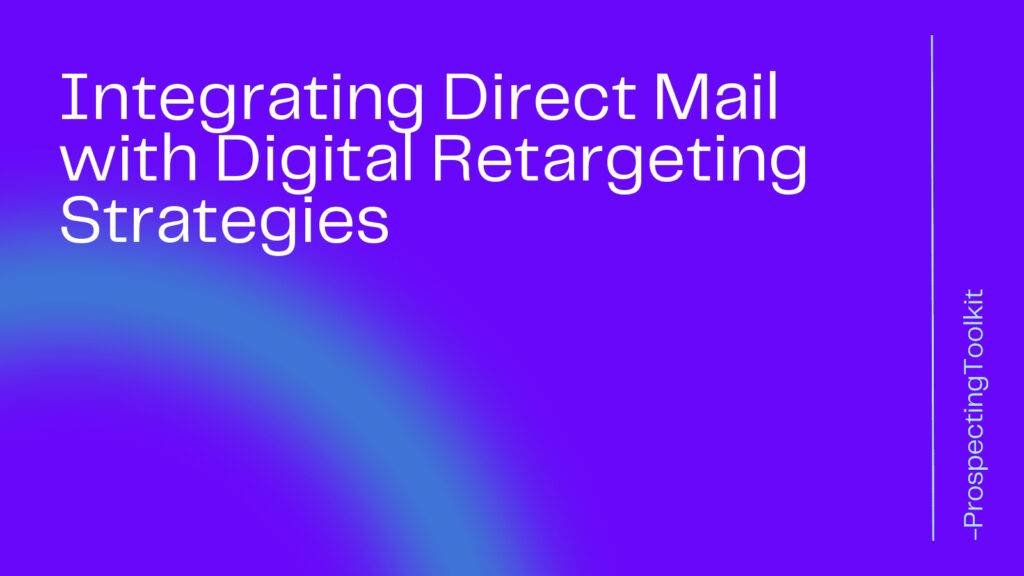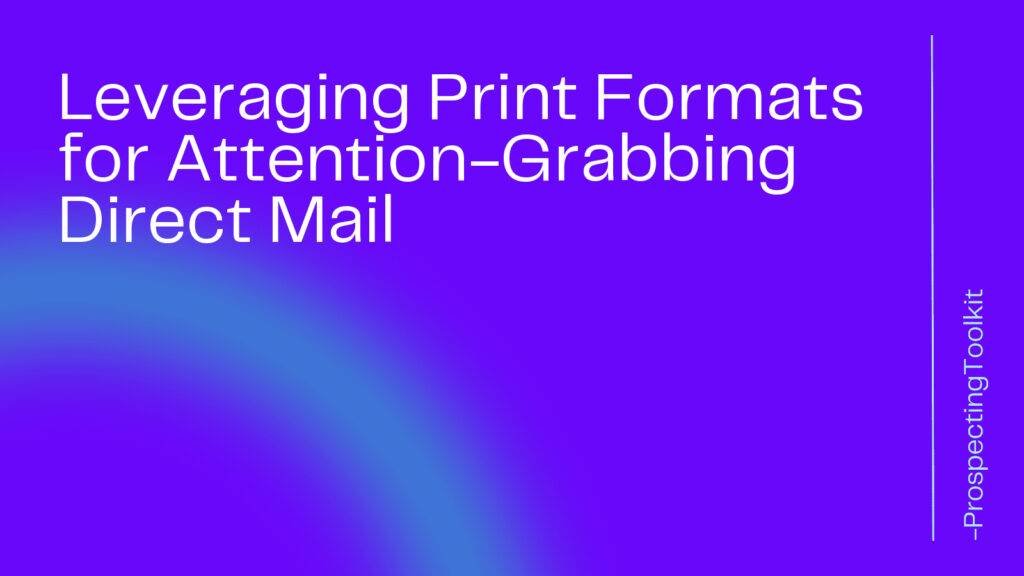In the fast-paced world of B2B sales, staying ahead of the competition is crucial.
One of the most effective ways to do so is by leveraging the power of LinkedIn Sales Navigator.
This powerful tool provides sales professionals with valuable insights and features that can help them identify and monitor sales triggers, giving them a competitive edge in the market.
Table of Contents
ToggleWhat is LinkedIn Sales Navigator?
LinkedIn Sales Navigator is a premium subscription service offered by LinkedIn, the world’s largest professional networking platform.
It is specifically designed for sales professionals and provides advanced search and lead generation capabilities, allowing them to find and connect with potential customers more effectively.
With Sales Navigator, sales professionals can access a wide range of features and tools that enable them to identify and monitor sales triggers, such as job changes, company expansions, funding rounds, and more.
By leveraging these triggers, sales professionals can engage with prospects at the right time and increase their chances of closing deals.
Why is Sales Trigger Monitoring Important for B2B Sales?
Sales trigger monitoring involves keeping a close eye on events and activities that indicate a potential sales opportunity.
These triggers can include changes in job roles, company news, industry trends, and more.
By monitoring these triggers, sales professionals can proactively reach out to potential customers and tailor their sales approach based on the specific needs and challenges they are facing.
In the B2B sales landscape, where decision-making processes can be complex and lengthy, being aware of sales triggers can significantly increase the chances of success.
It allows sales professionals to engage with prospects when they are most receptive to new solutions or services, increasing the likelihood of conversion.
How to Use LinkedIn Sales Navigator for Sales Trigger Monitoring
Now that we understand the importance of sales trigger monitoring, let’s explore how to leverage LinkedIn Sales Navigator to effectively monitor and capitalize on these triggers.
1. Define Your Ideal Customer Profile (ICP)
Before diving into sales trigger monitoring, it is essential to have a clear understanding of your ideal customer profile (ICP).
This includes defining the industry, company size, job titles, and other relevant criteria that align with your target market.
By having a well-defined ICP, you can focus your efforts on monitoring sales triggers that are most relevant to your business.
2. Utilize Advanced Search Filters
LinkedIn Sales Navigator offers advanced search filters that allow you to narrow down your search and find prospects that match your ICP. These filters include industry, company size, location, job title, and more.
By using these filters effectively, you can identify potential customers who are more likely to be impacted by sales triggers.
3. Set Up Saved Searches
Once you have defined your ICP and utilized the advanced search filters, you can save your search criteria and set up automated alerts for new leads that match your criteria.
This way, you will receive regular updates on potential prospects who meet your desired criteria and are likely to be affected by sales triggers.
4. Monitor Company Updates
LinkedIn Sales Navigator allows you to follow specific companies and receive updates on their activities.
By following companies that align with your target market, you can stay informed about any news or events that may act as sales triggers. This can include announcements of new hires, product launches, funding rounds, or expansions.
5. Track Job Changes
One of the most significant sales triggers is when key decision-makers or influencers change their job roles. LinkedIn Sales Navigator enables you to track these job changes and receive alerts when individuals within your target market switch companies or positions.
This provides an excellent opportunity to reach out and establish new connections or re-engage with existing contacts.
Frequently Asked Questions (FAQ)
Are there any limitations to using LinkedIn Sales Navigator for sales trigger monitoring?
While LinkedIn Sales Navigator is a powerful tool, it does have some limitations. For example, it relies on the accuracy and completeness of user profiles and company updates. Additionally, it may not capture all sales triggers, especially those that are not publicly available. Therefore, it is essential to supplement your sales trigger monitoring efforts with other sources of information.
How often should I check for sales triggers on LinkedIn Sales Navigator?
The frequency of checking for sales triggers on LinkedIn Sales Navigator depends on your specific industry and target market. It is recommended to set up automated alerts and notifications to receive real-time updates on new leads and relevant company activities. Additionally, regular monitoring of your saved searches and following companies in your industry will help you stay informed about any recent developments.
Can I integrate LinkedIn Sales Navigator with other CRM tools?
Yes, LinkedIn Sales Navigator offers integration capabilities with popular CRM (Customer Relationship Management) tools such as Salesforce, Microsoft Dynamics, and HubSpot. This integration allows you to seamlessly transfer leads and data between platforms, ensuring a streamlined sales process and efficient management of sales triggers.
How can I leverage sales triggers to improve my sales strategy?
Sales triggers provide valuable insights into the needs and challenges of potential customers. By leveraging these triggers, you can tailor your sales approach and messaging to address specific pain points and offer relevant solutions. Additionally, reaching out to prospects when they are experiencing a sales trigger increases the chances of engagement and conversion.
Conclusion
LinkedIn Sales Navigator is a powerful tool that can significantly enhance your B2B sales efforts. By effectively monitoring sales triggers, you can stay ahead of the competition and engage with potential customers at the right time.
Remember to define your ideal customer profile, utilize advanced search filters, set up saved searches, monitor company updates, and track job changes to maximize the benefits of LinkedIn Sales Navigator.
Stay proactive, stay informed, and leverage the power of sales triggers to drive success in your B2B sales journey.
Disclaimer: The information provided in this article is based on the author’s expertise and research. The effectiveness of LinkedIn Sales Navigator and sales trigger monitoring may vary depending on individual circumstances and market conditions.