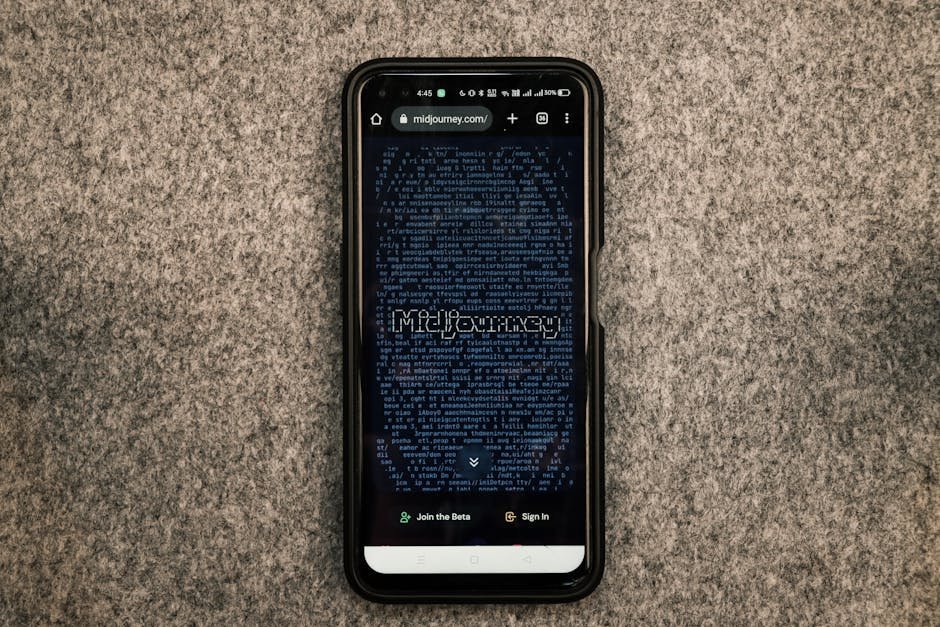Table of Contents
ToggleUnderstanding Your Competition
As a business owner or marketer, it’s important to stay on top of what your competitors are doing across various social media and digital marketing channels. One of the most powerful professional platforms for learning about competitors is LinkedIn.
With over 675 million users worldwide, LinkedIn provides a wealth of data and insights into how your competitors are positioning themselves, who they’re targeting, and what content and strategies seem to be working best for them.
By taking the time to analyze your top competitors’ LinkedIn profiles and activity, you can gain valuable intelligence to help inform and improve your own LinkedIn strategy. Some key things to look for include:
- Company Page Followers: How many followers do they have? Are they gaining or losing followers over time? This gives you a sense of how engaged their audience and community is.
- Profile Completeness: Have they filled out their full profile including background, experience, education, skills, etc. or is it sparse? A more complete profile signals they value LinkedIn.
- Content Strategy: What type of content do they share – articles, images, videos? How frequently do they post? Pay attention to high performing posts.
- Targeting & Advertising: Can you tell if they’re running LinkedIn ads or targeting certain types of audiences? This may reveal targeting strategies to consider.
- Engagement Rates: Get a sense of how people typically interact with their posts by looking at likes, comments and shares. Higher engagement shows relevance to their network.
- Connections & Introductions: Take note of how many connections they have built and if they actively use LinkedIn’s introduction feature. A robust network is important.
The more you understand about how your competitors approach LinkedIn, the better positioned you’ll be to create a strategy that stands out and helps you surpass them over time. Let’s look at how to analyze specific profiles.
Analyzing Profiles Directly
To analyze a competitor’s LinkedIn profile directly, simply search for their company name on LinkedIn and select their company page. From there, you can view key profile sections like:
- About: Review their overall description, mission and background provided.
- People Also Viewed: See which other companies and profiles people frequently view after looking at theirs. This could reveal related target accounts.
- Employees: Check how many employees they list and if profiles seem complete or sparse. Gauges their commitment.
- Posts: View recent updates to analyze content strategy like mentioned above.
- Following/Followers: Take note of counts for future benchmarks.
You can also find individual employees by searching for their names. Reviewing key executive profiles provides insights into how they represent themselves and their company online. Just be sure to only gather publicly available information and don’t contact employees directly.
By taking 30 minutes to an hour periodically reviewing top competitors, you can identify strategy gaps and opportunities versus the competition over time. Just be sure not to copy directly but rather let it inspire new, original tactics for your own LinkedIn presence.
Measuring Interactions Over Time
To benchmark competitors and measure your progress versus them, it helps to track key metrics for their LinkedIn presence over longer periods like quarterly or annually. Some good metrics to track could include:
- Company Page Followers
- Executive Profile Connections
- Average Engagement Rates on Posts
- Number of Posts/Updates Published
- Employees Added to LinkedIn
- Number of Introductions Made
- Number of Articles or Blog Posts Shared
Tracking simple metrics like these on a recurring basis allows you to identify trends in how competitors are growing or declining in certain areas. It also enables you to spot strategy shifts or new tactics they adopt over time. Most importantly, it creates a baseline to measure your own progress and success versus their benchmarks.
FAQ
How often should I analyze my competitors?
It’s recommended to do a full analysis of your top 3-5 competitors at minimum on a quarterly basis. But you can easily check in more casually on a monthly basis.
What if competitors make their profiles private?
If profiles are set to private, there is still useful information available like their public company page, employee profiles not set to private, and any public posts or articles shared.
How do I stay ethical in my analysis?
Only collect publicly available information that any network member could view. Don’t use false identities, contact employees directly, or scrape large amounts of private data. Stick to publicly visible profiles, pages and updates.
What are some other useful LinkedIn data sources?
LinkedIn Sales Navigator and LinkedIn Ad Report are two paid tools that provide more in-depth insights. You can also analyze competitors’ backlinks, mentions and engagement via free tools like Buzzsumo, Ahrefs and SEMrush.
How do I apply findings to improving my own strategy?
Take notes on competitor tactics you find effective and think of new, original ways to implement similar approaches. Don’t directly copy but rather let their successes inspire new tests you can run tailored to your own business. Benchmark key metrics to measure growth versus competitors over time.