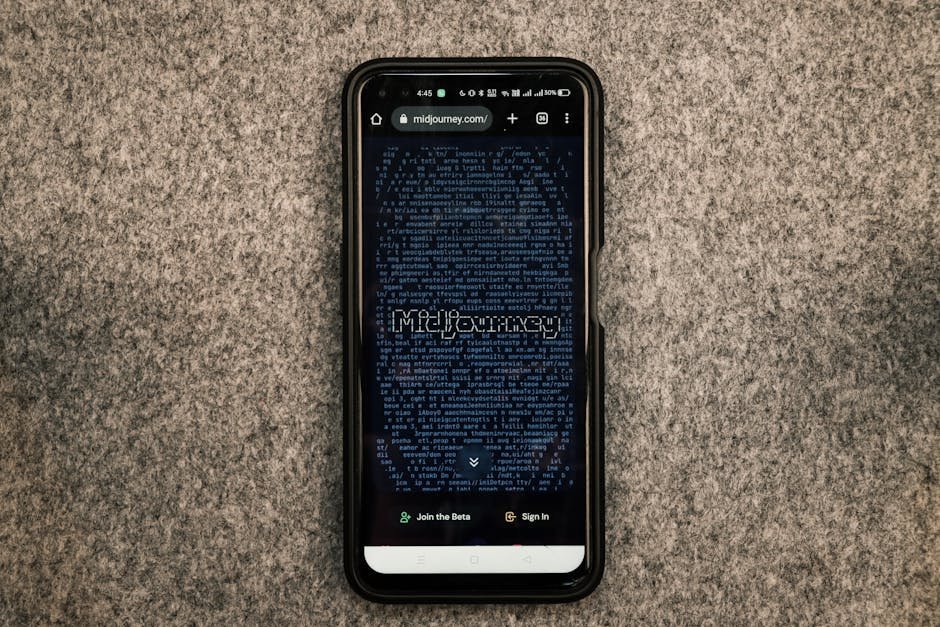Retargeting has become a crucial strategy for B2B marketers.
YouTube, with its massive user base and advanced targeting options, offers a unique platform for retargeting efforts.
This blog post will guide you through the process of using YouTube for retargeting B2B audiences effectively.
Table of Contents
ToggleWhy YouTube for B2B Retargeting?
YouTube is not just a platform for entertainment; it’s a powerful tool for B2B marketing. Here are some compelling reasons to consider YouTube for your retargeting campaigns:
- Massive Reach: With over 2 billion logged-in monthly users, YouTube offers unparalleled reach.
- Engaging Content: Video content is more engaging and memorable compared to text or images.
- Advanced Targeting: YouTube’s targeting options allow you to reach specific audiences based on their behavior and interests.
- Integration with Google Ads: YouTube’s integration with Google Ads makes it easier to manage and optimize your campaigns.
Setting Up Your YouTube Retargeting Campaign
Before diving into the specifics, ensure you have a Google Ads account linked to your YouTube channel. This integration is essential for creating and managing your retargeting campaigns.
Step 1: Define Your Audience
The first step in any retargeting campaign is to define your audience. For B2B retargeting on YouTube, consider the following segments:
- Website Visitors: Target users who have visited your website but did not convert.
- Video Viewers: Retarget users who have watched your YouTube videos.
- Engaged Users: Focus on users who have interacted with your content, such as likes, comments, or shares.
Step 2: Create Custom Audiences
In Google Ads, navigate to the “Audience Manager” and create custom audiences based on the segments defined in Step 1. Here’s how:
- Go to Tools & Settings > Audience Manager.
- Click on the + button to create a new audience.
- Select Website Visitors or YouTube Users based on your target segment.
- Define the criteria for your audience, such as specific pages visited or videos watched.
Step 3: Design Engaging Video Ads
Your retargeting efforts will only be as effective as your video ads. Here are some tips for creating engaging video content:
- Keep it Short: Aim for videos that are 15-30 seconds long to maintain viewer interest.
- Clear Call-to-Action (CTA): Include a strong CTA to guide viewers on the next steps.
- High-Quality Production: Invest in good production quality to make your videos look professional.
- Personalization: Tailor your message to the specific audience segment you are targeting.
Step 4: Launch and Monitor Your Campaign
Once your video ads are ready, it’s time to launch your campaign. Follow these steps:
- In Google Ads, create a new campaign and select Video as the campaign type.
- Choose your campaign goal, such as Brand Awareness or Leads.
- Set your budget and bidding strategy.
- Select your custom audiences created in Step 2.
- Upload your video ads and set the targeting options.
After launching your campaign, monitor its performance regularly. Use metrics like view rate, click-through rate (CTR), and conversion rate to assess the effectiveness of your retargeting efforts.
Best Practices for YouTube Retargeting
To maximize the impact of your YouTube retargeting campaigns, consider these best practices:
- Segment Your Audience: Create multiple custom audiences to target different user behaviors and interests.
- Test and Optimize: Continuously test different video ads and targeting options to find what works best.
- Leverage Analytics: Use YouTube Analytics and Google Ads reports to gain insights and refine your strategy.
- Consistency: Ensure your video ads are consistent with your overall brand messaging and visual identity.
How to Set Up Retargeting in the YouTube Ads Platform
Retargeting on YouTube allows advertisers to re-engage users who have previously interacted with their brand. Setting up a retargeting campaign can help increase conversions by reminding potential customers of products or services they’ve shown interest in. Here’s how to get started in the YouTube Ads platform.
Step 1: Define Your Audience
Before setting up retargeting, it’s crucial to understand who your target audience is. Consider the following:
-
- Users who have visited your website.
- Viewers who have watched your YouTube videos
- Subscribers to your YouTube channel.
By defining your audience, you can create more personalized and effective retargeting campaigns.
Step 2: Set Up Google Ads Account
To start retargeting on YouTube, you need an active Google Ads account. If you don’t have one, you can create it by following these steps:
-
- Go to the Google Ads website.
- Click on “Start Now” and follow the prompts to set up an account.
- Link your YouTube channel to your Google Ads account.
Linking your YouTube channel allows you to utilize video interactions for retargeting.
Step 3: Create a Retargeting List
Once your account is set up, the next step is to create a retargeting list:
-
- Log in to your Google Ads account.
- Navigate to the “Tools & Settings” menu.
- Select “Audience Manager” under the “Shared Library” section.
- Click on the “+” button to create a new audience.
- Choose “YouTube users” as the segment type.
From here, you can specify the type of user interactions you want to include, such as video views, channel subscriptions, or likes.
Step 4: Design Your Ad Campaign
With your retargeting list ready, it’s time to design your ad campaign:
-
- Select “New Campaign” in Google Ads.
- Choose your campaign goal. For retargeting, “Sales” or “Leads” are common choices.
- Select “Video” as the campaign type.
- Define your campaign settings, such as budget, bidding strategy, and ad format.
Ensure your ad content is engaging and relevant to the audience segment you’re targeting.
Step 5: Monitor and Optimize
After launching your retargeting campaign, monitor its performance regularly. Consider these optimization tips:
-
- Analyze key metrics like view rate, click-through rate, and conversion rate.
- Refine your targeting criteria based on performance data.
- Test different ad creatives to see what resonates best with your audience.
Continuous optimization helps maximize the effectiveness of your retargeting efforts and improves ROI.
FAQ
What is YouTube retargeting?
YouTube retargeting involves showing video ads to users who have previously interacted with your brand, such as visiting your website or watching your videos.
How can I create custom audiences for YouTube retargeting?
You can create custom audiences in Google Ads by navigating to the “Audience Manager” and defining criteria based on user behavior, such as website visits or video views.
What types of video ads work best for B2B retargeting?
Short, engaging videos with a clear call-to-action and high production quality work best for B2B retargeting. Personalizing the message to the specific audience segment is also crucial.
How do I measure the success of my YouTube retargeting campaign?
Use metrics like view rate, click-through rate (CTR), and conversion rate to assess the performance of your retargeting campaign. Regularly monitor and optimize your campaign based on these insights.
Conclusion
YouTube offers a powerful platform for retargeting B2B audiences, thanks to its massive reach and advanced targeting options. By defining your audience, creating custom audiences, designing engaging video ads, and continuously monitoring your campaign, you can effectively use YouTube for B2B retargeting.
Remember to follow best practices, leverage analytics, and stay consistent with your brand messaging. With the right strategy, YouTube retargeting can significantly boost your lead generation and conversion rates.
So, what are you waiting for? Start leveraging YouTube for your B2B retargeting efforts today and watch your business grow!