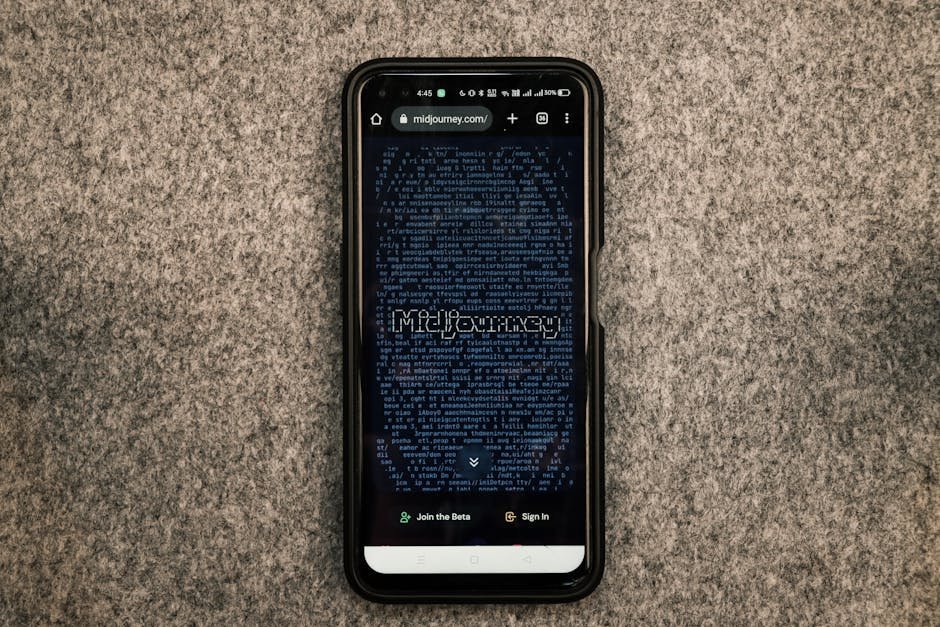Cybersecurity has become a critical concern for entrepreneurs. With the increasing reliance on technology and the rise of cyber threats, it is essential for entrepreneurs to prioritize the security of their business and customer data.
This article will provide a comprehensive guide on cybersecurity best practices for entrepreneurs, offering valuable insights and strategies to protect their businesses from potential cyber attacks.
Table of Contents
Toggle1. Understanding Cybersecurity
Cybersecurity refers to the practice of protecting computer systems, networks, and data from unauthorized access, theft, and damage. It involves implementing various security measures and protocols to safeguard sensitive information and prevent cyber threats such as hacking, malware, phishing, and data breaches.
2. Importance of Cybersecurity for Entrepreneurs
As an entrepreneur, your business is vulnerable to cyber attacks that can have severe consequences, including financial loss, reputational damage, and legal liabilities. By prioritizing cybersecurity, you can ensure the continuity and security of your operations, build trust with your customers, and safeguard your valuable business assets.
3. Creating a Strong Password Policy
One of the fundamental cybersecurity practices is creating a strong password policy. Use a combination of uppercase and lowercase letters, numbers, and special characters. Avoid using common words or personal information that can be easily guessed. Additionally, encourage employees to change their passwords regularly and avoid reusing them across multiple accounts.
4. Implementing Two-Factor Authentication
Two-factor authentication (2FA) adds an extra layer of security to your accounts by requiring users to provide two forms of identification. This can include a password and a unique code sent to their mobile device. By implementing 2FA, you can significantly reduce the risk of unauthorized access to your sensitive business data.
5. Regularly Updating Software and Systems
Keeping your software and systems up to date is crucial for maintaining a secure environment. Software updates often include security patches and bug fixes that address vulnerabilities. Regularly check for updates and install them promptly to ensure that your systems are protected against the latest threats.
6. Educating Employees on Cybersecurity
Your employees play a vital role in maintaining cybersecurity within your organization. Conduct regular training sessions to educate them about the importance of cybersecurity, common threats, and best practices. Teach them how to identify phishing emails, avoid suspicious websites, and report any potential security incidents promptly.
7. Securing Network and Wi-Fi Connections
Secure your network and Wi-Fi connections to prevent unauthorized access. Change default router passwords, use strong encryption protocols (such as WPA2), and regularly update your router’s firmware. Additionally, consider implementing a virtual private network (VPN) for secure remote access to your business network.
8. Backing Up Data Regularly
Regularly backing up your data is essential to protect against data loss caused by cyber attacks, hardware failures, or natural disasters. Use automated backup solutions to ensure that your critical business data is regularly and securely backed up to an off-site location.
9. Using Secure Cloud Storage Solutions
Cloud storage solutions offer convenient and scalable options for storing and accessing your business data. However, it is crucial to choose reputable and secure cloud providers that prioritize data encryption, access controls, and regular security audits. Always encrypt sensitive data before uploading it to the cloud.
10. Monitoring and Detecting Cyber Threats
Implement a robust cybersecurity monitoring system to detect and respond to potential threats in real-time. Utilize intrusion detection systems (IDS), firewalls, and antivirus software to monitor network traffic, identify suspicious activities, and block malicious attempts. Regularly review logs and security alerts to stay proactive in mitigating risks.
11. Responding to Cybersecurity Incidents
Despite taking preventive measures, cybersecurity incidents can still occur. It is essential to have an incident response plan in place to minimize the impact and recover quickly. This plan should include steps for containing the incident, notifying relevant parties, conducting forensic investigations, and implementing measures to prevent future incidents.
Frequently Asked Questions (FAQ)
Q1: What are the common signs of a phishing email?
A1: Phishing emails often contain spelling or grammar mistakes, ask for personal information, urge immediate action, or come from unfamiliar email addresses. Be cautious of any email that seems suspicious or requests sensitive information.
Q2:What are some common cybersecurity threats that entrepreneurs should be aware of?
A2: Entrepreneurs should be aware of various cybersecurity threats, including:
- Phishing attacks: These involve fraudulent emails or messages that trick individuals into revealing sensitive information or downloading malware.
- Ransomware attacks: These involve malicious software that encrypts a user’s files and demands a ransom for their release.
- Malware attacks: These involve the installation of malicious software that can damage or disrupt computer systems.
- Social engineering attacks: These involve manipulating individuals to gain unauthorized access to systems or information.
- Insider threats: These involve individuals within an organization who misuse their access privileges to compromise data or systems.
Q3: How often should I update my passwords?
A3: It is recommended to update passwords regularly, ideally every 90 days. This helps prevent unauthorized access in case passwords are compromised. Additionally, change passwords immediately if there is a suspected security breach.
Q4: What should I do if I suspect a cybersecurity incident?
A4: If you suspect a cybersecurity incident, take immediate action. Disconnect affected devices from the network, notify your IT department or a cybersecurity professional, and follow your incident response plan. It is crucial to contain the incident and prevent further damage.
Q5: How can I ensure that my employees follow cybersecurity best practices?
A5: To ensure that employees follow cybersecurity best practices, provide regular training and awareness programs. Reinforce the importance of cybersecurity, educate them about common threats, and provide clear guidelines on password management, email security, and safe browsing habits. Regularly communicate updates and reminders to keep cybersecurity top of mind.
Conclusion
In today’s digital landscape, cybersecurity is a critical aspect of running a successful business.
By implementing the best practices outlined in this article, entrepreneurs can protect their valuable data, maintain the trust of their customers, and mitigate the risks associated with cyber threats.
Remember, cybersecurity is an ongoing effort that requires continuous monitoring, education, and adaptation to stay ahead of evolving threats. Stay vigilant, stay informed, and prioritize the security of your business.