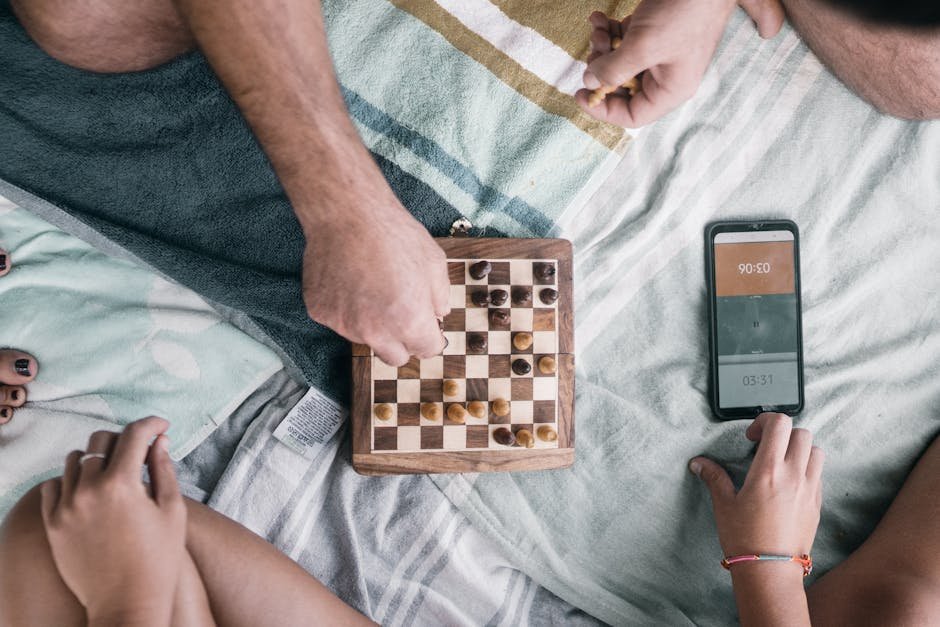Cold Email continues to be a powerful tool for businesses to connect with their audience. However, with inboxes flooded with countless emails every day, it can be challenging to stand out and capture the attention of your recipients.
That’s where video cold email templates come into play.
By incorporating video into your cold emails, you can create a more engaging and personalized experience that is more likely to convert leads into customers.
In this comprehensive guide, we will explore the best video cold email templates that will help you make a lasting impression, build trust, and ultimately drive conversions.
Whether you’re a sales professional, marketer, or business owner, these templates will provide you with the framework to craft compelling video cold emails that get results.
Table of Contents
Toggle1. Understanding the Power of Video in Cold Emails
Video has become an increasingly popular medium for communication, and for a good reason.
It allows you to convey your message more effectively, showcase your personality, and establish a stronger connection with your audience.
When it comes to cold emails, incorporating video can make a significant difference in capturing attention and driving engagement.
With video, you can demonstrate your product or service, showcase testimonials, or even provide a personalized message tailored to each recipient.
By leveraging the power of visuals and audio, you can convey information in a more engaging and memorable way, increasing the chances of your cold email being noticed and acted upon.
2. Crafting an Attention-Grabbing Subject Line
The subject line of your cold email is the first thing your recipient sees, and it plays a crucial role in determining whether they will open your email or not.
To make your video cold email stand out, it’s essential to craft an attention-grabbing subject line that piques curiosity and entices the recipient to click.
Here are a few examples of attention-grabbing subject lines for video cold emails:
- “[Company Name] x [Your Company]”
- “Personalized Video Message Just for You!”
- “Your website”
- “Exclusive Video Invitation: [Event/Opportunity]”
Remember to keep your subject line concise, clear, and compelling. Avoid using clickbait or misleading tactics, as this can damage your credibility and trustworthiness.
3. Personalizing Your Video Cold Email
Personalization is key when it comes to cold emails.
By tailoring your message to each recipient, you can demonstrate that you’ve done your research and genuinely care about their needs. When incorporating video into your cold email, personalization becomes even more critical.
Start by addressing the recipient by their name in both the subject line and the body of the email. This simple touch can make a significant difference in capturing their attention and establishing a connection.
Mention specific details about their business or industry to show that you’ve taken the time to understand their unique challenges and goals.
4. Structuring Your Video Cold Email
The structure of your video cold email should be concise, clear, and easy to follow.
Here’s a suggested structure to help you organize your message effectively:
Introduction
Begin your email with a warm and friendly greeting, addressing the recipient by name. Introduce yourself and your company briefly, establishing credibility and trust.
Value Proposition
Clearly communicate the value you can provide to the recipient. Highlight the benefits of your product or service and how it can solve their pain points or address their specific needs.
Video Introduction
Introduce the video in a concise and engaging manner. Explain what the video is about and how it can benefit the recipient. Keep it short and to the point.
Video Embed or Link
Embed the video directly into the email or provide a clickable link to watch the video. Ensure that the video is easily accessible and compatible with various devices and email clients.
Call-to-Action
Include a clear and compelling call-to-action (CTA) at the end of your email. Encourage the recipient to take the desired action, such as scheduling a call, signing up for a demo, or visiting your website.
Closing
End your email with a polite and professional closing, including your contact information and a signature. Thank the recipient for their time and express your willingness to answer any questions or provide further assistance.
5. Adding a Call-to-Action
A well-crafted call-to-action (CTA) is essential to guidethe recipient towards the desired action. When incorporating video into your cold email, the CTA should align with the purpose of the video and encourage the recipient to engage further.
Here are some effective CTAs for video cold emails:
- “Interested?”
- Reply “YES” if you know what I mean
- I’m free [date], do you have 10 minutes to see if this could be a good fit?
Make sure your CTA is clear, concise, and action-oriented. Use compelling language that motivates the recipient to take the next step.
6. Best Practices for Video Cold Emails
To optimize the effectiveness of your video cold emails, consider the following best practices:
Keep it Short and Engaging
Attention spans are short, so keep your video and email content concise. Aim for a video length of 1-2 minutes and limit your email to a few paragraphs. Capture the recipient’s attention from the start and maintain their interest throughout.
Optimize for Mobile
Many people access their emails on mobile devices, so ensure that your video and email are mobile-friendly. Use responsive design and test your emails across different devices and email clients to ensure a seamless experience.
Test and Track Performance
Experiment with different subject lines, email structures, and CTAs to see what resonates best with your audience. Track the performance of your video cold emails using analytics tools to gain insights and make data-driven improvements.
Follow Up
If you don’t receive a response to your initial video cold email, don’t be discouraged. Follow up with a polite and personalized email to remind the recipient of your previous message and reiterate the value you can provide.
Personalize the Thumbnail
When embedding a video in your email, choose a thumbnail that is personalized and relevant to the recipient. This can increase the likelihood of them clicking to watch the video.
Video Cold Email Template for SEO Agency
Subject: 🚨 Critical SEO Issue Detected: Your Website’s Mobile Compatibility
Hi [Name],
I hope this message finds you well. I noticed a critical issue while reviewing your website’s SEO performance – it seems your site is not fully optimized for mobile devices. With mobile searches surpassing desktop, this could be impacting your visibility and user experience significantly.
A quick fix to ensure your website is mobile-friendly could lead to a notable increase in organic traffic and user engagement. I’d love to offer you a complimentary consultation to discuss this issue further and explore how we can enhance your SEO strategy to maximize your online presence.
Would you be available for a brief call to address this urgent matter?
Looking forward to hearing from you soon.
Warm regards,
[Your Name]
[Your Position]
[Your Contact Information]
Video Cold Email Template for PPC Agency
Subject: 🚀 Urgent PPC Opportunity: Optimize Your Ad Spend for Maximum ROI
Hi [Name],
I hope this message finds you in good spirits. Upon reviewing your recent PPC campaigns, I’ve identified a significant opportunity to optimize your ad spend for better ROI. It appears that your campaigns may be targeting broad keywords without sufficient negative keyword optimization, leading to wasted ad spend and lower conversion rates.
This optimization can lead to a significant increase in your campaign’s effectiveness and overall return on investment.
I’d like to offer you a complimentary consultation to discuss this opportunity in more detail and explore how we can fine-tune your PPC strategy for maximum results. Are you available for a brief call to explore this further?
Looking forward to connecting soon.
Best regards,
[Your Name]
[Your Website]
Video Cold Email Template for Web Design Agency
Subject: 🎨 Unlock Growth Potential: Enhance Your Website Design for Better Conversions
Hi [Name], [personalized first line]
During a recent analysis of your website, I noticed a significant opportunity to enhance your design for better user engagement and conversion rates. Your current website design may not be optimized to captivate visitors and guide them towards your desired actions effectively.
In this video [link], I show how this could be negatively affecting revenue.
I’d like to extend an invitation for a complimentary consultation to delve deeper into your website design challenges and explore how we can revamp your online presence to unlock growth opportunities.
Are you available for a brief call to discuss this further?
Looking forward to connecting soon.
Warm regards,
[Your Name] [Your Position]
Cold Email Video Tools
- BombBomb: BombBomb allows you to record, send, and track video emails directly from your email client. It seamlessly integrates with popular email platforms like Gmail, Outlook, and Salesforce.
- Vidyard: Vidyard offers a comprehensive video platform that includes features for recording, hosting, sharing, and tracking video content. It provides a seamless integration with email platforms like Gmail and Outlook.
- Loom: Loom is a popular screen and video recording tool that allows you to easily create and share videos. It offers a browser extension for capturing and embedding videos directly into emails.
- Covideo: Covideo specializes in personalized video messaging and allows you to record and embed videos into your emails. It provides analytics to track video views and engagement.
- Mixmax: Mixmax is an email productivity platform that offers a video feature allowing you to record and embed videos directly into your emails. It integrates with Gmail and Outlook.
- Wistia: Wistia is a video hosting platform that offers features for embedding videos into emails, including customizable video thumbnails and player controls.
FAQ: Frequently Asked Questions
Can I use any video hosting platform for my video cold emails?
Yes, you can use popular video hosting platforms like YouTube, Vimeo, or Wistia to host your videos. There are also lots of platforms like Vidyard that do video in emails specifically.
How often should I send video cold emails?
The frequency of your video cold emails will depend on your specific goals and target audience. It’s important to find a balance between staying on your recipients’ radar and avoiding overwhelming them with too many emails. A good starting point is once every 1-2 weeks.
Should I include a transcript of the video in the email?
No, definitely not.
How can I measure the success of my video cold emails?
You can measure the success of your video cold emails by tracking metrics such as open rates, click-through rates, and conversion rates. Use email marketing analytics tools to gather this data and analyze the performance of your campaigns.
Are there any legal considerations when sending video cold emails?
When sending video cold emails, it’s important to comply with applicable laws and regulations, such as the CAN-SPAM Act. Ensure that you have the necessary permissions to send emails to your recipients and provide an option to unsubscribe from future communications.
Conclusion
Incorporating video into your cold emails can significantly enhance your email marketing efforts.
By following the best practices outlined in this guide and utilizing the provided video cold email templates, you can create engaging and personalized emails that capture attention, build trust, and drive conversions.
Remember to continuously test, track, and optimize your video cold email campaigns to maximize their effectiveness.