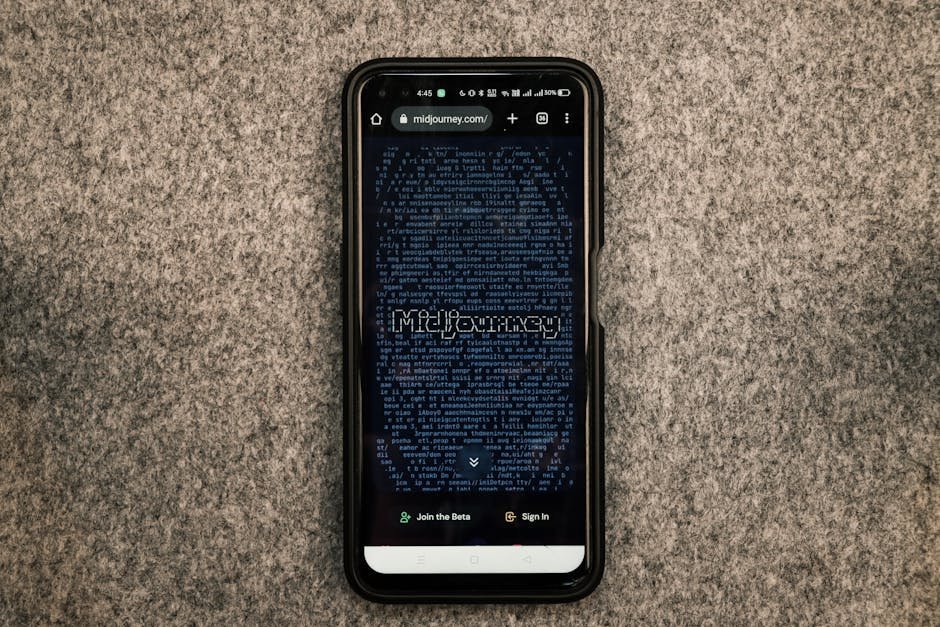Choosing the right managed WordPress hosting can make a world of difference in your website’s performance, security, and ease of use. Among the popular choices out there, 10Web and Cloudways stand tall.
Both offer robust features, but which one is the ideal fit for your needs?
In this blog post, we will compare 10Web and Cloudways in depth so that you can make an informed decision.
Table of Contents
ToggleWhat is Managed WordPress Hosting?
Managed WordPress hosting is a hassle-free solution where the hosting provider takes care of all the backend work, including updates, security, and speed optimization. This lets you focus on what you do best — running your website.
Overview of 10Web
Key Features
10Web is a managed WordPress hosting platform that prides itself on automation and ease of use:
-
- AI-Powered Website Builder: Build websites quickly with their intuitive, AI-driven website builder.
-
- Automated Hosting Features: Automated backups, updates, and security checks.
-
- Integrated Performance Tools: Built-in speed optimization and image compression tools.
-
- One-Click Migration: Effortlessly migrate your existing website to 10Web.
-
- Centralized Dashboard: Manage multiple websites from a single, user-friendly dashboard.
Pros and Cons
Pros:
-
- User-Friendly: Perfect for beginners or those who want to save time.
-
- Automated Features: Less manual intervention needed.
-
- Integrated Tools: No need for third-party speed optimization plugins.
Cons:
-
- Limited Customization: The automation features may limit advanced users.
-
- Higher Cost: Slightly more expensive compared to some competitors.
Overview of Cloudways
Key Features
Cloudways offers a different flavor of managed WordPress hosting, emphasizing flexibility and performance:
-
- Choice of Cloud Providers: Host your site on your choice of cloud providers like AWS, Google Cloud, DigitalOcean, and more.
-
- High Performance: Optimized servers ensure fast load times and high performance.
-
- Scalability: Easy to scale your resources as your website grows.
-
- Custom Stacks: Use custom server stacks tailored to your needs.
-
- Team Collaboration: Great tools for team-based projects.
Pros and Cons
Pros:
-
- High Flexibility: Ideal for developers and tech-savvy users.
-
- Scalable: Easily scale your hosting resources as you grow.
-
- Performance-Oriented: Excellent server performance and configurations.
Cons:
-
- Complexity: Might be overwhelming for beginners.
-
- Manual Setup: Requires more manual setup compared to fully automated solutions.
Performance Comparison
When it comes to performance, both 10Web and Cloudways deliver impressive results, but they have different approaches.
10Web Performance
10Web focuses on automation and built-in performance tools. Automated tasks such as image optimization, caching, and updates help in maintaining speed without much manual input.
Websites hosted on 10Web generally have good load times and uptime, thanks to their robust infrastructure.
Cloudways Performance
Cloudways goes the extra mile by letting you choose your server provider, whether it’s AWS, Google Cloud, or others. This lets you leverage the best technology available for performance.
Their custom configurations, server monitoring, and scalable resources contribute to exceptional load times and uptime.
Ease of Use
10Web Ease of Use
10Web is geared towards ease of use, making it an excellent choice for beginners.
Its AI-powered website builder, one-click migration, and automated features mean you do not need to be tech-savvy to manage your site efficiently.
Cloudways Ease of Use
While Cloudways offers robust performance, it requires a bit more technical knowledge to get started.
From setting up servers to configuring stacks, it’s more complex but offers greater control. However, once you get the hang of it, Cloudways’ interface is intuitive and user-friendly.
Customer Support
10Web Support
10Web offers 24/7 customer support through live chat and email. Their support team is known for quick responses and knowledgeable advice, making it easier for beginners to resolve issues fast.
Cloudways Support
Cloudways also provides 24/7 support via live chat and a ticketing system. They offer different support plans, including a premium option for more personalized assistance. Their knowledge base is extensive, making it easier to find solutions to common problems.
Pricing
10Web Pricing
10Web’s pricing is straightforward but slightly on the higher end due to its extensive automated features.
Pricing starts at around $10 per month for basic plans and can go up depending on the number of websites and additional features.
Cloudways Pricing
Cloudways adopts a pay-as-you-go model, making it flexible and scalable. Prices vary depending on the cloud provider you choose.
For instance, hosting on DigitalOcean starts at $10 per month, whereas AWS and Google Cloud plans begin at higher price points.
Additional Features
10Web Extra Features
-
- SEO Optimization: Built-in SEO tools help in improving your search engine rankings.
-
- Security Suite: Automated security audits and malware removal.
-
- E-Commerce Support: Seamless integration with e-commerce platforms like WooCommerce.
Cloudways Extra Features
-
- Advanced Caching: Built-in caching tools like Varnish, Memcached, and Redis.
-
- Git Integration: Dev-friendly features like Git deployment and SSH access.
-
- Staging Environment: Easily create staging sites for testing before going live.
Which One Should You Choose?
Deciding between 10Web and Cloudways primarily depends on your specific needs.
-
- Choose 10Web if: You are a beginner looking for an easy-to-use, automated platform with excellent customer support.
-
- Choose Cloudways if: You are a more advanced user who values flexibility, performance, and the ability to scale resources easily.
FAQ
What is the main difference between 10Web and Cloudways?
The main difference lies in their approach: 10Web focuses on automation and ease of use, making it ideal for beginners, while Cloudways offers greater flexibility and performance options, making it better suited for advanced users.
Is Cloudways suitable for beginners?
While Cloudways offers an intuitive interface, its initial setup and advanced features can be overwhelming for total beginners. However, tech-savvy users or those willing to learn will find it extremely powerful.
Can I migrate my existing WordPress site to 10Web or Cloudways?
Yes, both 10Web and Cloudways offer migration tools. 10Web provides one-click migration, making it very straightforward, while Cloudways offers migration plugins and support to help you move your existing site.
How do 10Web and Cloudways handle security?
Both platforms take security seriously. 10Web offers automated security audits and malware removal, while Cloudways provides dedicated firewalls, automated backups, and regular security patches.
Which is more cost-effective?
10Web tends to be slightly more expensive due to its automated features. Cloudways offers a pay-as-you-go pricing model, which can be more cost-effective depending on the cloud provider and resources you select.
Conclusion
Both 10Web and Cloudways are exceptional managed WordPress hosting providers, each with its strengths.
Whether you prioritize ease of use or performance and flexibility, understanding these platforms will help you make the right choice.
Happy hosting!