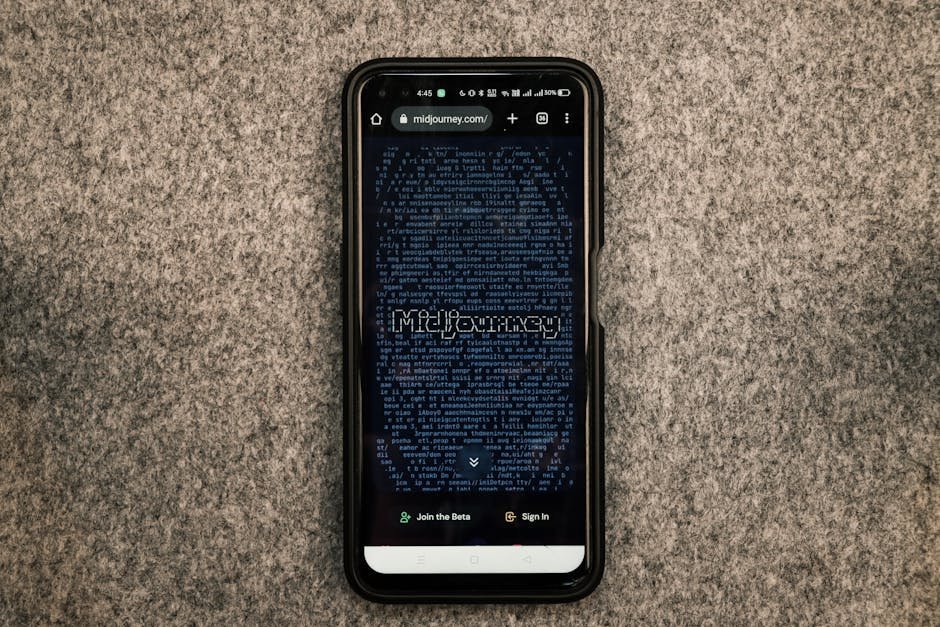Running a remote software business has become increasingly popular, especially in the wake of global events that have reshaped the way we work. With advancements in technology, it’s now easier than ever to manage a team, communicate with clients, and deliver high-quality software solutions from anywhere in the world.
However, to ensure the success of a remote software business, it’s crucial to have the right tools at your disposal.
This article will explore the essential tools needed to run a remote software business efficiently and effectively.
Table of Contents
ToggleCommunication Tools
Effective communication is the backbone of any successful remote software business. Without face-to-face interactions, it’s vital to have tools that facilitate clear and efficient communication among team members and clients.
Video Conferencing
Video conferencing tools are essential for virtual meetings, brainstorming sessions, and client presentations. They help bridge the gap created by physical distance and allow for real-time interaction.
- Zoom: Known for its reliability and ease of use, Zoom is a popular choice for video conferencing. It offers features like screen sharing, recording, and breakout rooms.
- Microsoft Teams: This tool integrates seamlessly with other Microsoft Office applications and provides robust video conferencing capabilities.
- Google Meet: Part of the Google Workspace suite, Google Meet is a user-friendly option for video meetings.
Instant Messaging
For quick and informal communication, instant messaging tools are indispensable. They help keep the team connected and facilitate real-time collaboration.
- Slack: A widely-used messaging platform that offers channels for different topics, direct messaging, and integrations with various other tools.
- Microsoft Teams: In addition to video conferencing, Teams also provides instant messaging features.
- Discord: Originally designed for gamers, Discord has become popular among remote teams for its voice, video, and text communication capabilities.
Project Management Tools
Managing projects remotely requires tools that help organize tasks, track progress, and ensure that deadlines are met. These tools provide a centralized platform for project planning and execution.
Task Management
Task management tools help assign tasks, set deadlines, and monitor progress. They ensure that everyone knows what they need to do and when it needs to be done.
- Trello: A visual tool that uses boards, lists, and cards to organize tasks. It’s highly customizable and easy to use.
- Asana: Offers a range of features for task management, including timelines, calendars, and project templates.
- Monday.com: A flexible platform that allows teams to create workflows and track tasks in real-time.
Time Tracking
Time tracking tools are essential for monitoring how much time is spent on different tasks and projects. They help ensure that the team is working efficiently and that projects stay on budget.
- Toggl: A simple and intuitive time tracking tool that provides detailed reports on how time is spent.
- Harvest: Offers time tracking, expense tracking, and invoicing features, making it a comprehensive solution for remote teams.
- Clockify: A free time tracking tool that offers unlimited tracking and reporting.
Collaboration Tools
Collaboration tools are essential for remote software teams to work together on code, documents, and other project assets. They help ensure that everyone is on the same page and that work is done efficiently.
Code Collaboration
For software development teams, code collaboration tools are crucial. They allow multiple developers to work on the same codebase, track changes, and manage versions.
- GitHub: A widely-used platform for version control and code collaboration. It offers features like pull requests, code reviews, and issue tracking.
- GitLab: Similar to GitHub, GitLab provides version control, CI/CD pipelines, and project management features.
- Bitbucket: Another popular choice for code collaboration, Bitbucket integrates with Jira and other Atlassian tools.
Document Collaboration
For creating and editing documents, spreadsheets, and presentations, document collaboration tools are essential. They allow multiple team members to work on the same file simultaneously.
- Google Workspace: Includes Google Docs, Sheets, and Slides, which offer real-time collaboration and cloud storage.
- Microsoft Office 365: Provides online versions of Word, Excel, and PowerPoint, along with OneDrive for cloud storage.
- Notion: A versatile tool that combines note-taking, task management, and document collaboration in one platform.
Development Tools
For a remote software business, having the right development tools is critical. These tools help streamline the development process, improve code quality, and ensure that projects are delivered on time.
Integrated Development Environments (IDEs)
IDEs are essential for writing, testing, and debugging code. They provide a comprehensive environment for software development.
- Visual Studio Code: A free, open-source IDE from Microsoft that supports a wide range of programming languages and extensions.
- IntelliJ IDEA: A powerful IDE for Java development, with support for other languages through plugins.
- Eclipse: An open-source IDE that is widely used for Java development and supports other languages as well.
Continuous Integration/Continuous Deployment (CI/CD)
CI/CD tools automate the process of building, testing, and deploying code. They help ensure that code changes are integrated smoothly and that deployments are reliable.
- Jenkins: An open-source automation server that supports building, testing, and deploying code.
- CircleCI: A cloud-based CI/CD platform that offers fast and reliable builds.
- Travis CI: Another popular CI/CD tool that integrates with GitHub and provides automated testing and deployment.
Security Tools
Security is a top priority for any remote software business. With team members working from different locations, it’s essential to have tools that protect sensitive data and ensure secure communication.
Virtual Private Networks (VPNs)
VPNs provide a secure connection to the internet, protecting data from interception and ensuring privacy.
- NordVPN: Known for its strong security features and fast connection speeds.
- ExpressVPN: Offers robust security and a wide range of server locations.
- CyberGhost: A user-friendly VPN with strong encryption and privacy features.
Password Managers
Password managers help securely store and manage passwords, ensuring that team members use strong and unique passwords for different accounts.
- LastPass: A popular password manager that offers secure storage and password generation.
- 1Password: Provides secure password storage and sharing features.
- Dashlane: Offers password management, secure storage, and dark web monitoring.
Conclusion
Running a remote software business requires a diverse set of tools to ensure effective communication, project management, collaboration, development, and security. By leveraging the right tools, remote software teams can work efficiently, deliver high-quality products, and maintain strong client relationships. As technology continues to evolve, new tools will emerge, further enhancing the capabilities of remote software businesses.
FAQ
1. What are the best communication tools for remote software teams?
The best communication tools for remote software teams include Zoom, Slack, and Microsoft Teams. These tools offer a range of features for video conferencing, instant messaging, and collaboration.
2. How can project management tools help remote software businesses?
Project management tools like Trello, Asana, and Monday.com help organize tasks, track progress, and ensure that deadlines are met. They provide a centralized platform for project planning and execution.
3. What are the essential development tools for remote software teams?
Essential development tools for remote software teams include IDEs like Visual Studio Code, IntelliJ IDEA, and Eclipse, as well as CI/CD tools like Jenkins, CircleCI, and Travis CI.
4. Why is security important for remote software businesses?
Security is important for remote software businesses to protect sensitive data, ensure secure communication, and maintain client trust. Tools like VPNs (NordVPN, ExpressVPN, CyberGhost) and password managers (LastPass, 1Password, Dashlane) are essential for maintaining security.
5. How do collaboration tools benefit remote software teams?
Collaboration tools like GitHub, Google Workspace, and Notion allow remote software teams to work together on code, documents, and other project assets. They help ensure that everyone is on the same page and that work is done efficiently.
Additional Resources
- Remote Work: A Comprehensive Guide
- Best Practices for Managing Remote Teams
- Top Tools for Remote Software Development
By utilizing these essential tools, remote software businesses can thrive in a competitive market, delivering high-quality products and maintaining strong client relationships.